Note:
Before starting the configuration, a new module instance must be created. Click here for more information about creating Module instances.
Module configuration
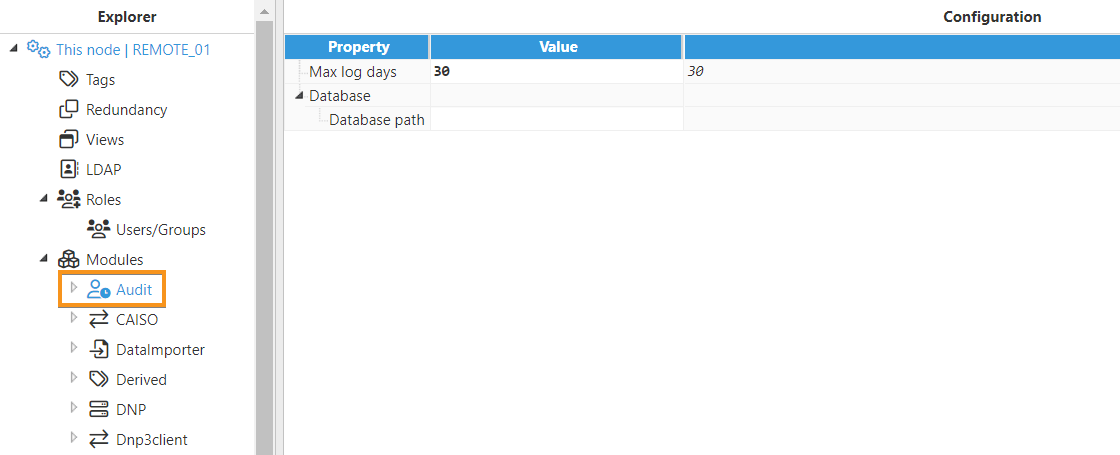
As shown in the image above, the Audit Trail N3uron module offers the following configuration options:
- Max log days: Log files are automatically deleted when they become older than the number of days specified in this field. The default value is 30 days.
- Database path: Specifies the path to the folder where the database files will be stored, this can be either absolute or relative to the data folder. If left blank, data\<Module Name>\lmdb is used.
Node Audit Actions
The following actions are recorded when the node has an Audit Trail instance running:
- Tag Writes:
- Writing
- Write OK
- Error
- Module Actions:
- Start
- Stop
- Restart
- Configuration Changes:
- Add
- Update
- Delete
- Save OK
- Save error
- Backup load
- Backup OK
- Backup error
- License Changes:
- Add
- Delete
- Unload
- Module
- New UID