Note
Before starting the configuration, a new module instance must be created. Click here for more information about creating Module instances.
Module Configuration
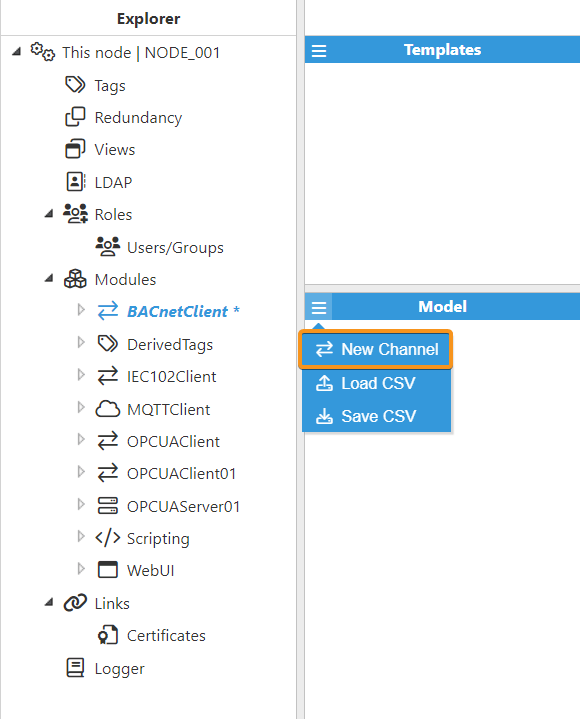
As shown in the previous screenshot, multiple connections can be created in the Model panel by clicking on the burger menu icon. Each connection is named Channel. See below for an explanation of the different configuration options.
Channel Configuration
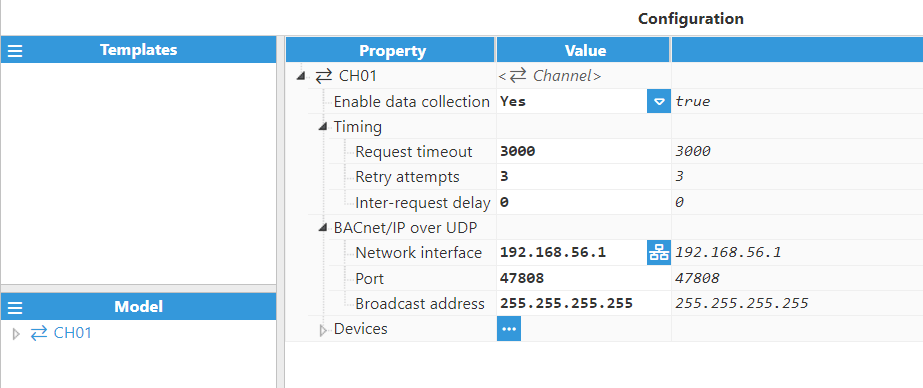
A channel represents the physical medium that will be used for communication between N3uron and remote BACnet devices. Each channel has the following parameters:
Enable data collection: When Disabled, the connection will remain inactive and all associated tags will remain as Bad-Uninitialized. The default value is set to Enabled.
Timing:
Request timeout: Maximum amount of time to wait for a valid response, displayed in milliseconds. The valid range is 100ms to 600,000ms. The default value is set to 3,000ms.
Retry attempts: Number of communication retries before considering the target device as unreachable. The valid range is 0 to 100. The default value is 3.
Inter-request delay: Delay before sending subsequent requests to the target device, displayed in milliseconds. The valid range is 0ms to 600,000ms. The default is 0ms.
BACnet/IP over UDP:
Network interface: Specific BACnet communication interface if different from the primary one. The option to browse and select a network interface is also made available by clicking on the button to the right.
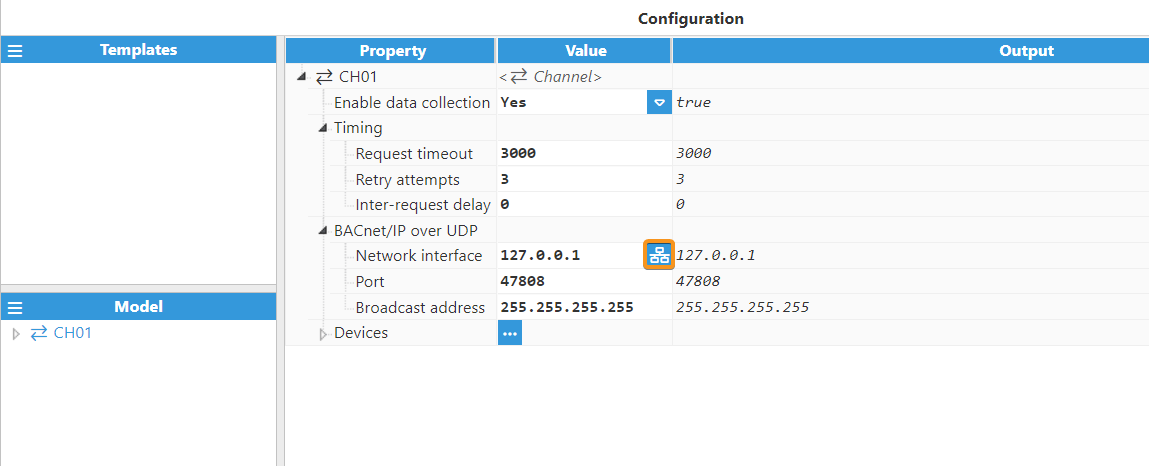
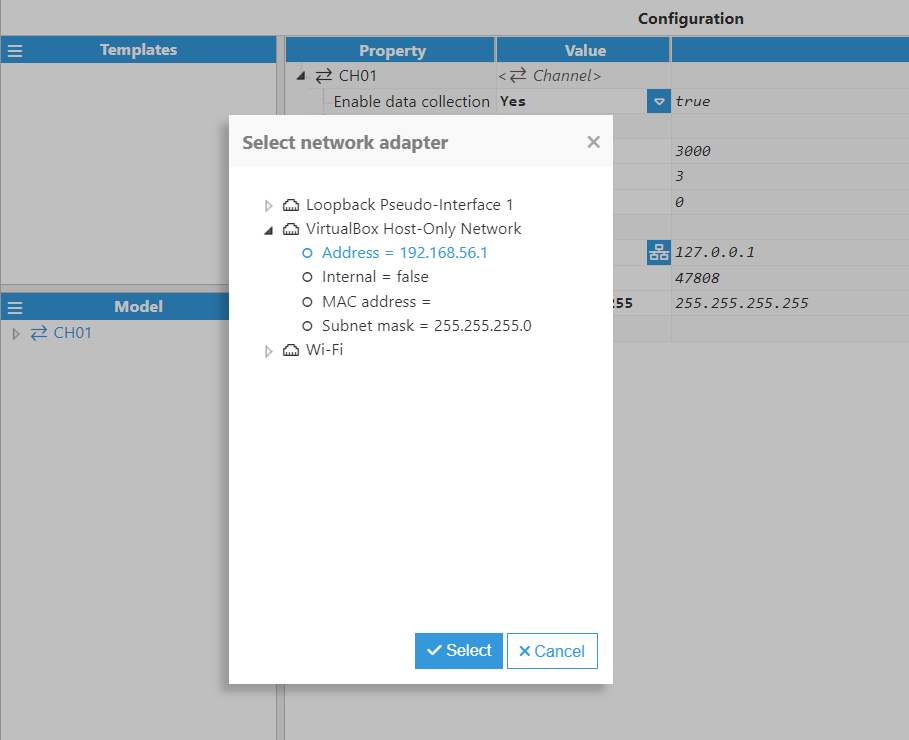
Port: BACnet communication port for listening. The valid range is from 47808 (0xBAC0) to 47823 (0xBACF). The default value is 47808 (BAC0 in HEX).
Broadcast address: The address used for broadcast messages. The default value is 255.255.255.255.
Note:
While the BACnet client allows using the global broadcast address 255.255.255.255, many routers and firewalls block this address by default due to security concerns, such as preventing potential DoS amplification attacks.
For better reliability, it is recommended to configure the subnet-specific broadcast address instead. For example, if the Bacnet Client network interface IP address is 192.168.2.173 with a subnet mask of 255.255.255.0, set the broadcast address to 192.168.2.255.
Device Configuration
Once a Channel has been configured, a remote BACnet device can be added.
UDP is a connectionless protocol where a device is considered connected or initialized once N3uron has sent a Who-Is, received an I-Am, and then interrogated the remote device for some basic properties, including its object list and the supported properties of each object.
To create a new Device, you can click on the Devices button under Channel and select either New Device or Browse Devices.
If New Device is selected, first give it a name, as shown in the image below.
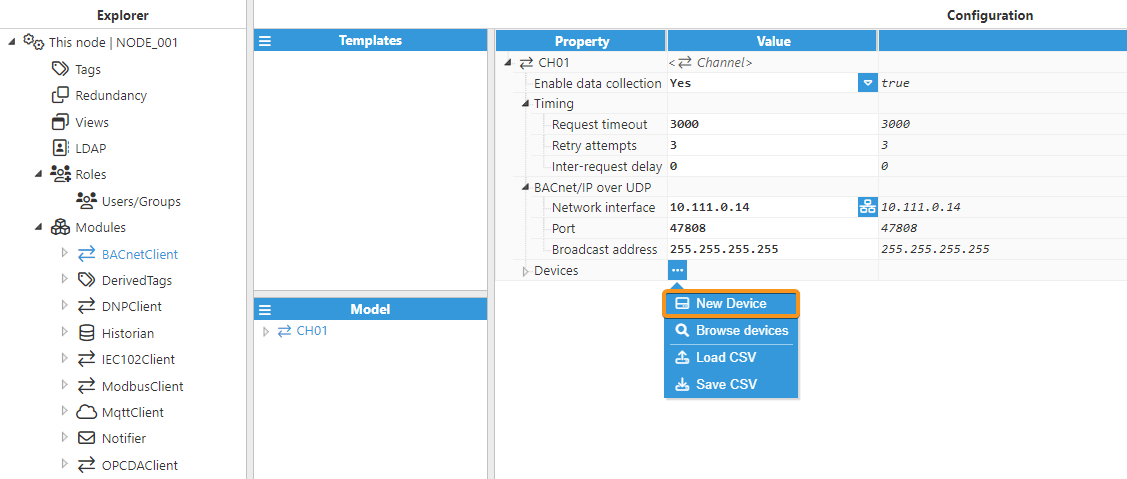
Once the device is created, you can configure the following parameters:
Enable data collection: Enables or disables data collection on this device. When disabled, there will be no data exchange with the device and the associated tags will remain as Bad-Uninitialized.
Device ID: The BACnet device ID of the device.
Write priority: Determines the priority level for commandable properties. Priority levels range from 1 to 16, with 1 being the highest priority and 16 being the lowest. The priority level is 8 by default.
Properties read mode: This parameter defines the properties read mode. By default, multiple is set, since this is the efficient way to read properties. The device must implement the read multiple service. If not, switch to individually.
Note:
The Address section is available from N3uron version 1.21.7.
Address:
Force manual address: By default, the device address is automatically obtained in response to a Who-Is message. The device replies with its address, which is then used for the connection. If the device is not accessible via automatic discovery or its address needs to be forced manually, enable this option by setting it to true, and specify the IP address and port (e.g., 100.104.1.120:47808).
.png)
Force manual address - Local network: This setting works the same way as described above and is available from N3uron version 1.21.13. When selected, the device address is forced for the same reasons mentioned earlier, allowing the client to communicate with the device using the specified IP address and port (e.g., 100.104.1.120:47808).
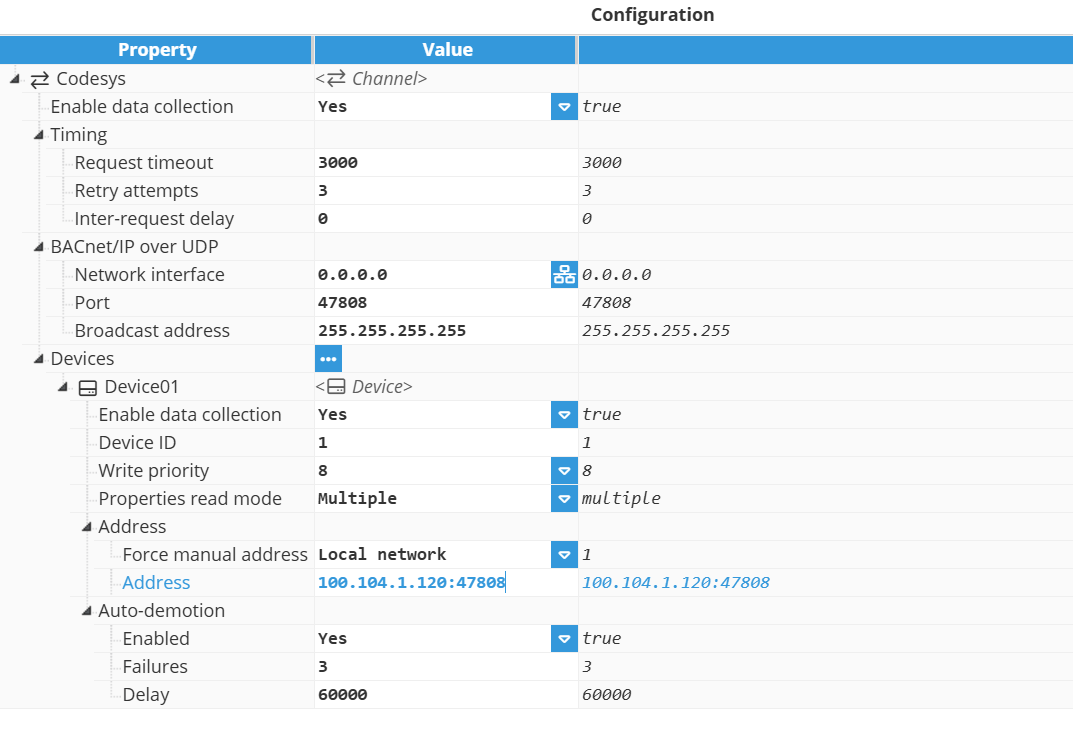
Force manual address - Bacnet subnet: When forcing the address of a device located on a different BACnet network, the following parameters must be manually specified:
Address: Define the device’s network address in the format IP:Port (e.g., 100.104.1.120:47808).
Network: Specify the BACnet network number of the remote device (e.g., 2), which identifies the network to which the device belongs.
MAC: Provide the MAC address as a comma-separated list of numbers (0–255), representing the full address of the device (e.g., 100,104,1,120,186,192).
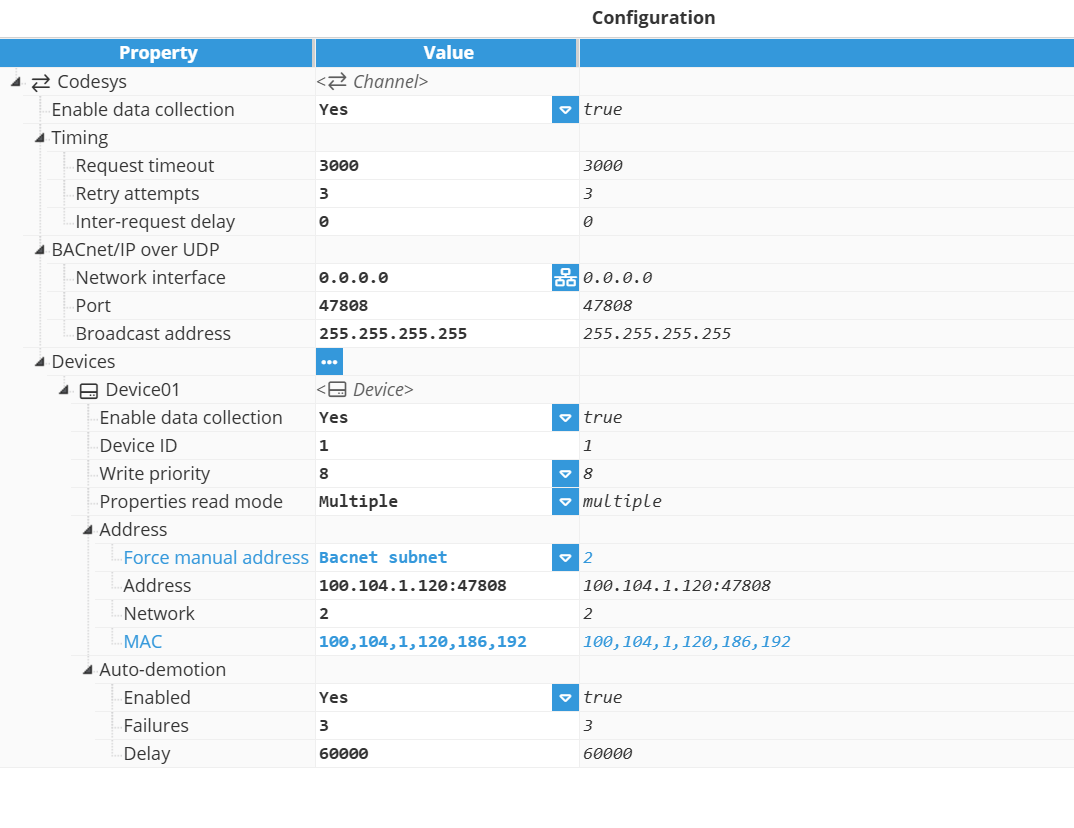
Note:
Starting from N3uron version 1.21.13, the Force Manual Address setting has been updated to include two options: Local Network and BACnet Subnet. This enhancement provides greater flexibility when manually specifying device addresses.
Backwards compatibility is maintained, ensuring that configurations created in previous versions continue to function as expected.
Note:
This feature is particularly useful for communicating with devices on different subnets, even in the absence of a BBMD or in the presence of a misconfigured BBMD.
Auto-demotion: Defines whether data collection from a device should be paused after several successive failures to prevent it from affecting other devices on the same channel.
Enabled: When set to Enabled, the device will be paused until the time specified in the Delay field has elapsed.
Failures: Specifies the number of successive failures for demoting the device. The minimum value is 1, and the default value is 3.
Delay: Determines the period before the device will be demoted once the maximum number of failures has been reached and until a new communication attempt occurs. The minimum value is 1,000, and the default value is 60,000 milliseconds.
If you select Browse Device, the option to browse and discover the Device ID is available.
Note:
Browsing will be available as long as the channel is configured properly. Every time the channel configuration changes, the module will be restarted.
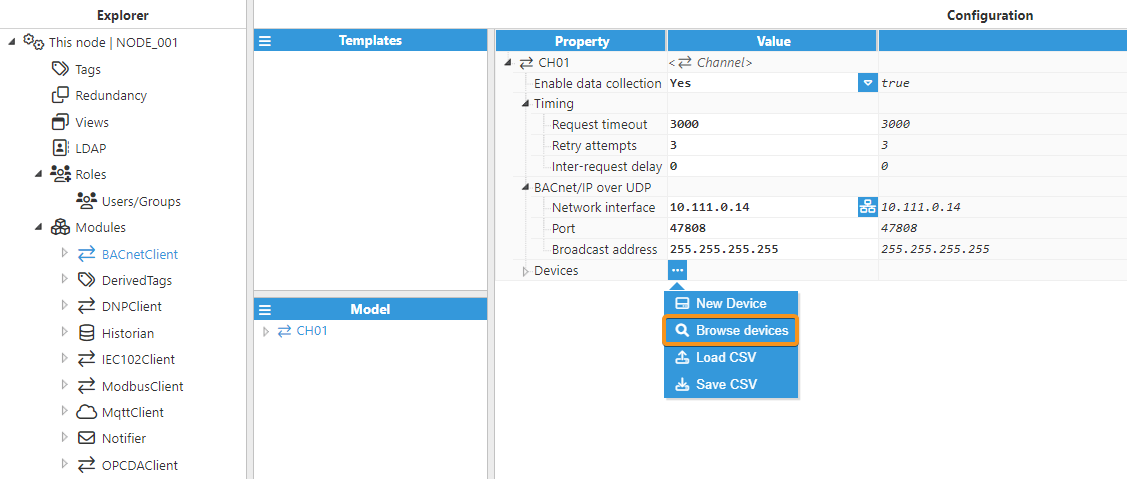
Note:
Starting from N3uron version 1.21.13, you can customize the device search and discovery timeout to better suit network conditions.
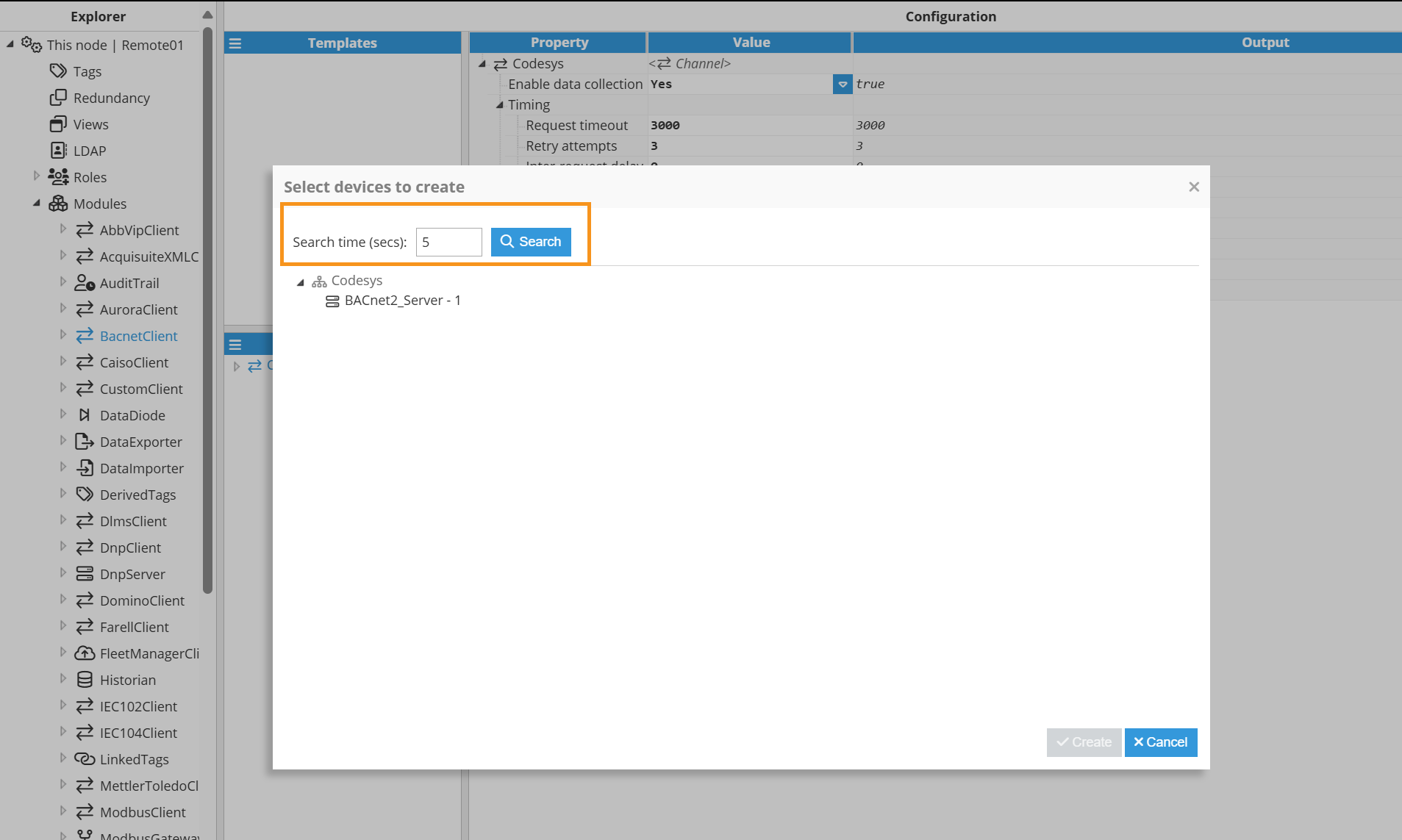
.png)
Tag Browser
Note:
This feature is available from N3uron version 1.21.5.
The drag-and-drop feature allows you to easily add and organize tags by simply dragging them from the browser to the data model. 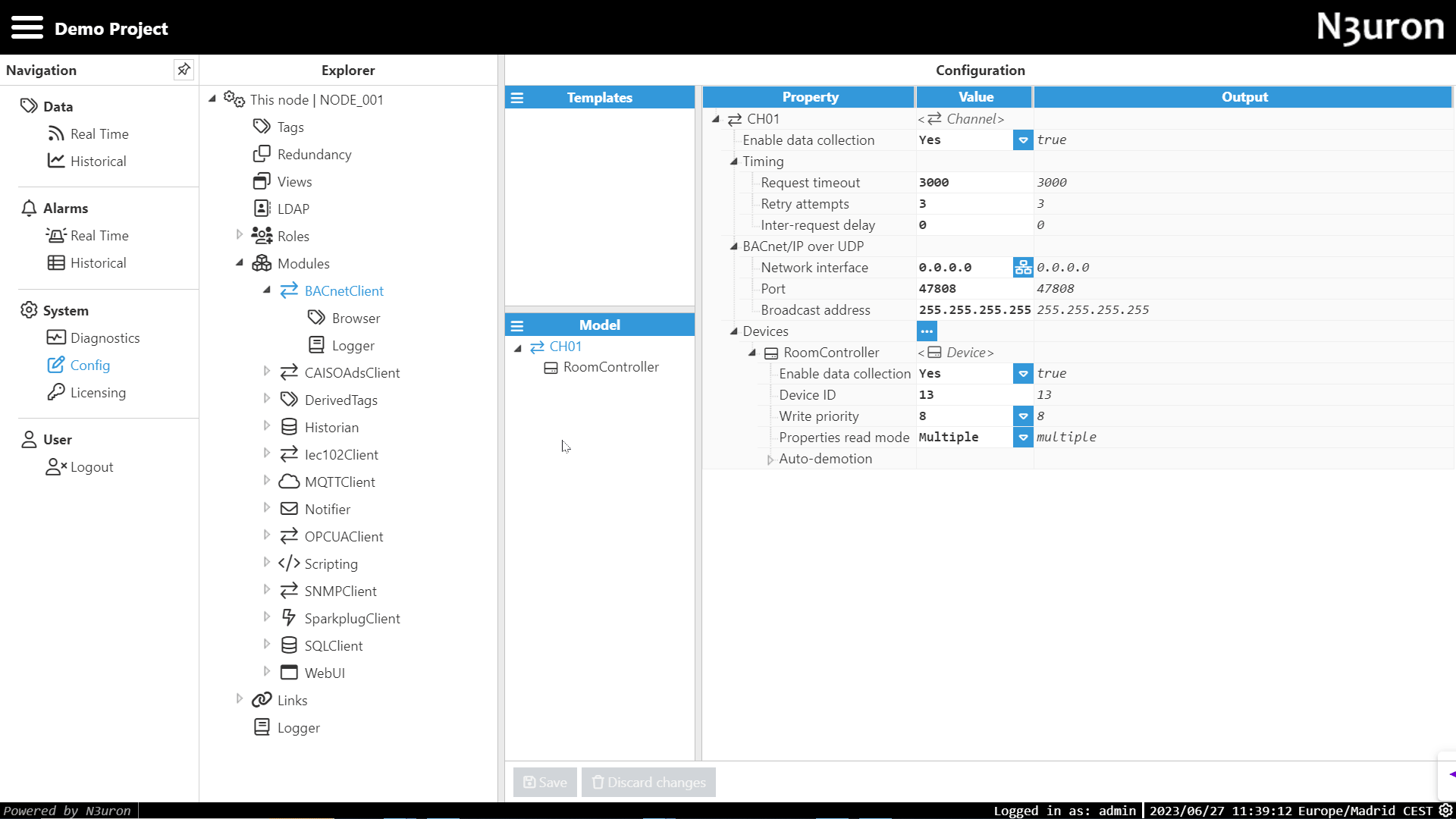
To use the drag-and-drop feature for tags, follow these steps:
Step 1: Select the BACnet Client instance, expand the menu and click on Browser.
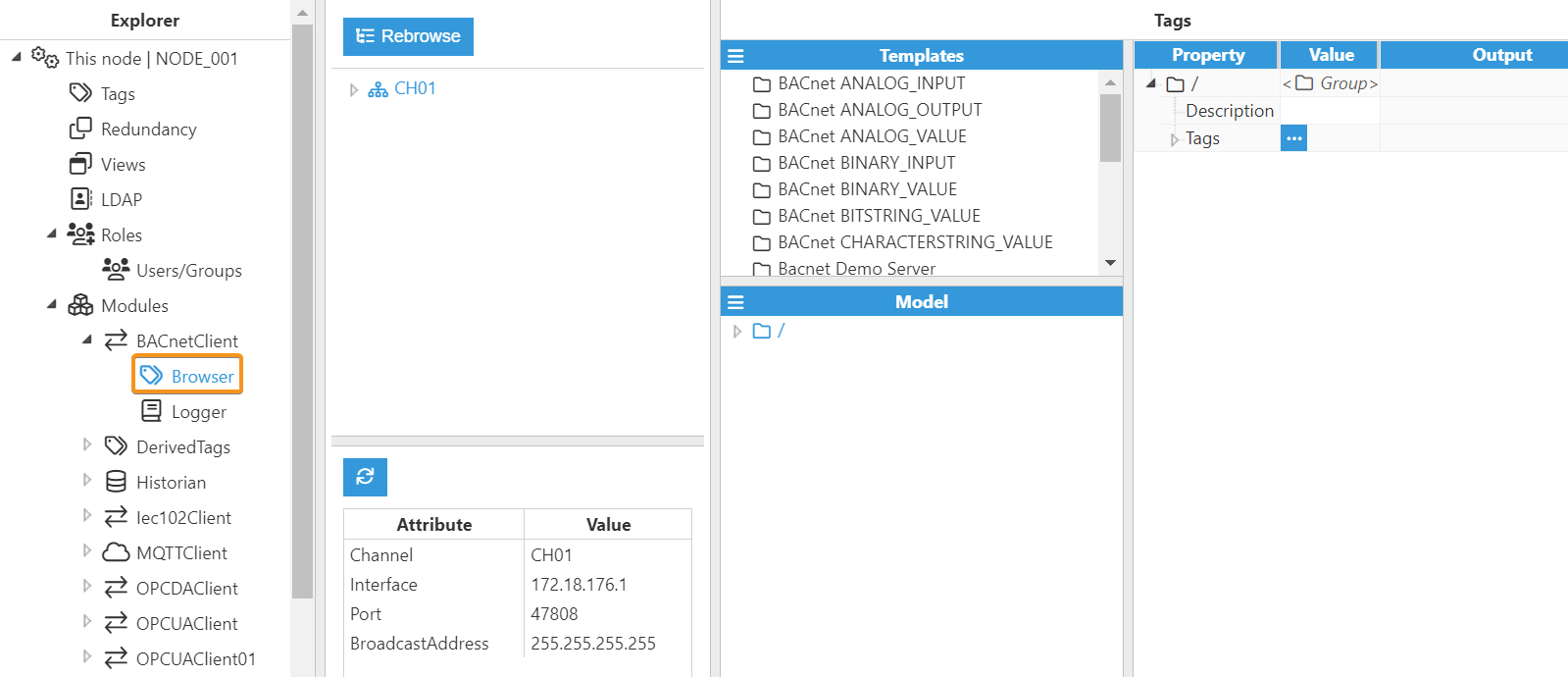
Step 2: From the browser, select the tags or folders and drag them to the data model.
Step 3: Save the changes.
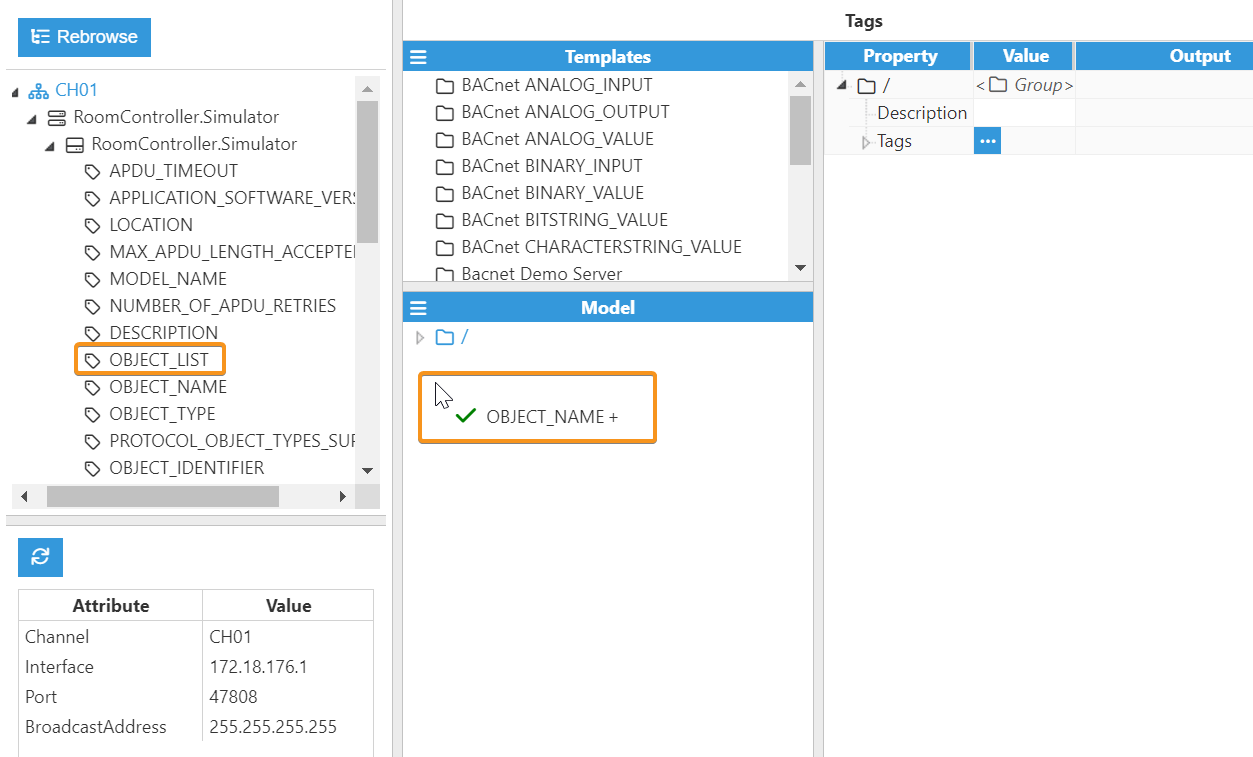
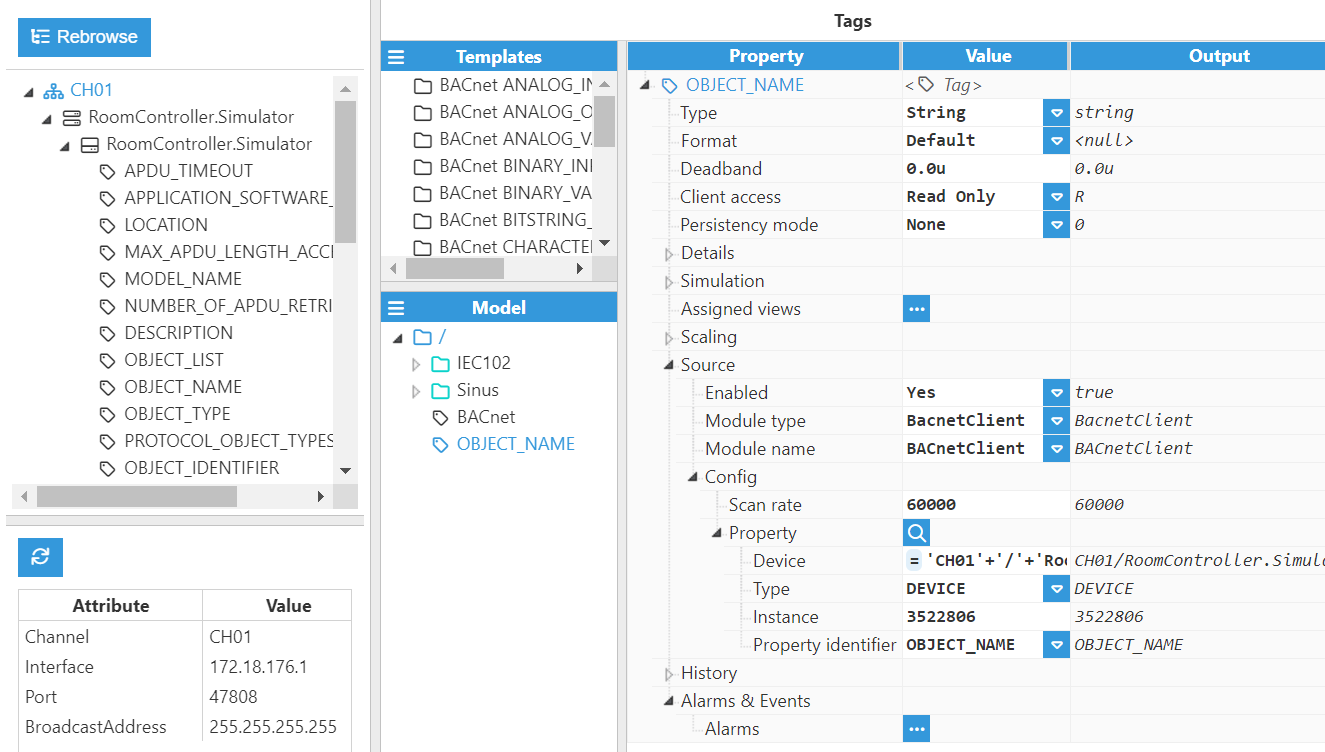
Tag Configuration
The channel and device configuration parameters define the settings used for establishing connections to slave devices. After configuring these elements, users will be able to create and configure all tags associated with the data received from BACnet devices, as seen in the example below:
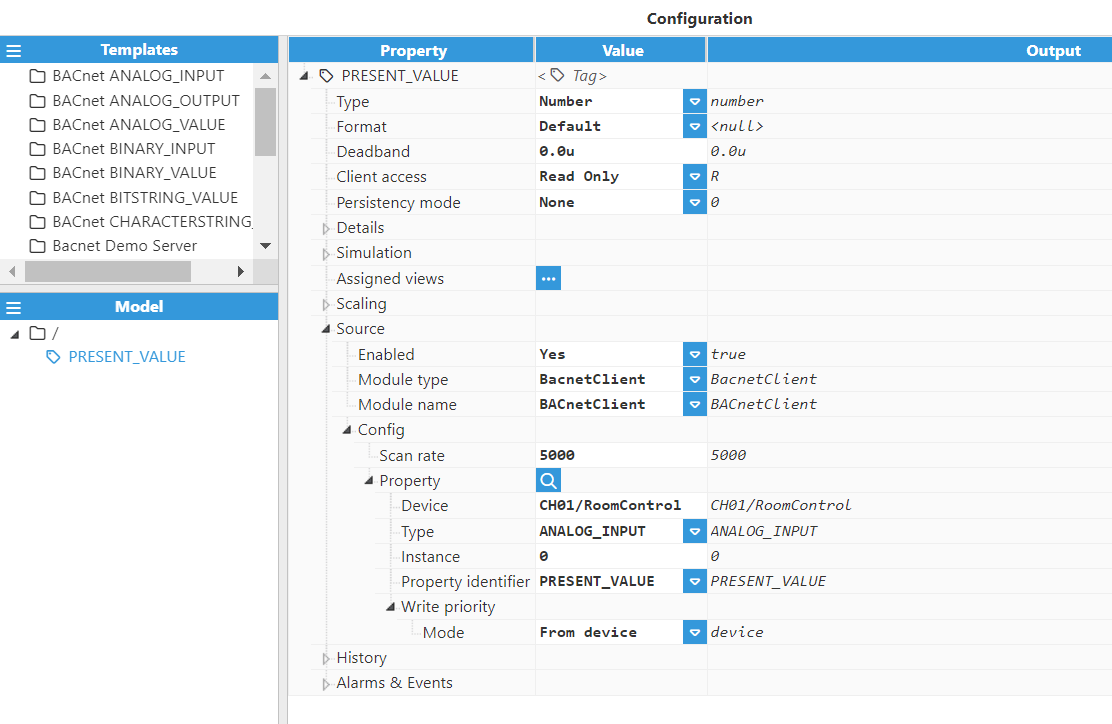
The only mandatory settings that need configuring are those contained within the source section. These parameters are listed below.
Source:
Enabled: When Disabled, tags will not be updated with the values received from the device, but instead, will essentially act as memory tags. When set to Enabled, the tag value will be continuously updated with the values received from the field device. The default value is set to Disabled.
Module type: Defines the driver type used to retrieve values from the field. In this example, BacnetClient must be selected from the drop-down menu. If BacnetClient does not appear in the drop-down menu, it means that this driver has not yet been installed on this machine and therefore, must be installed.
Module name: Introduce the name of the BACnet Client module instance that we previously created.
Config:
Scan rate: Poll interval for the tag, displayed in milliseconds. The minimum value is 100ms.
Property: Browsing and selecting a property is possible by clicking the magnifying glass icon next to the Property label on the right. Upon selection, all fields are automatically populated.
Note:
Browsing will be available provided that the channel is configured properly. Every time the channel configuration changes, the module will be restarted.
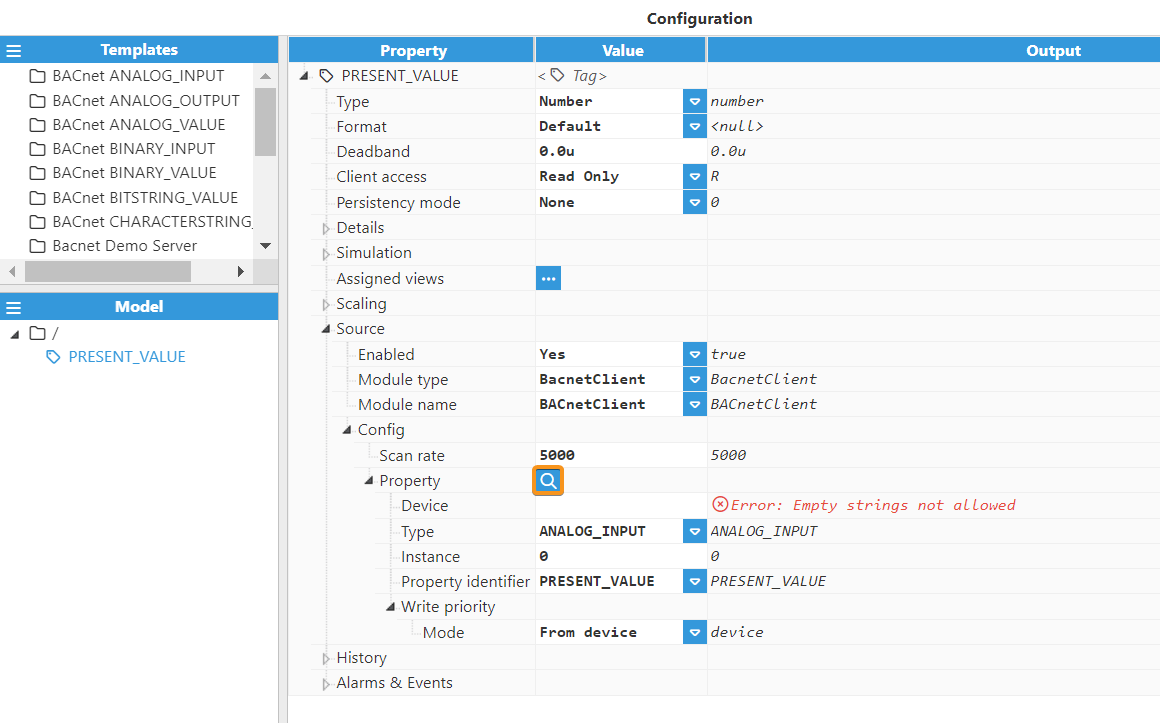
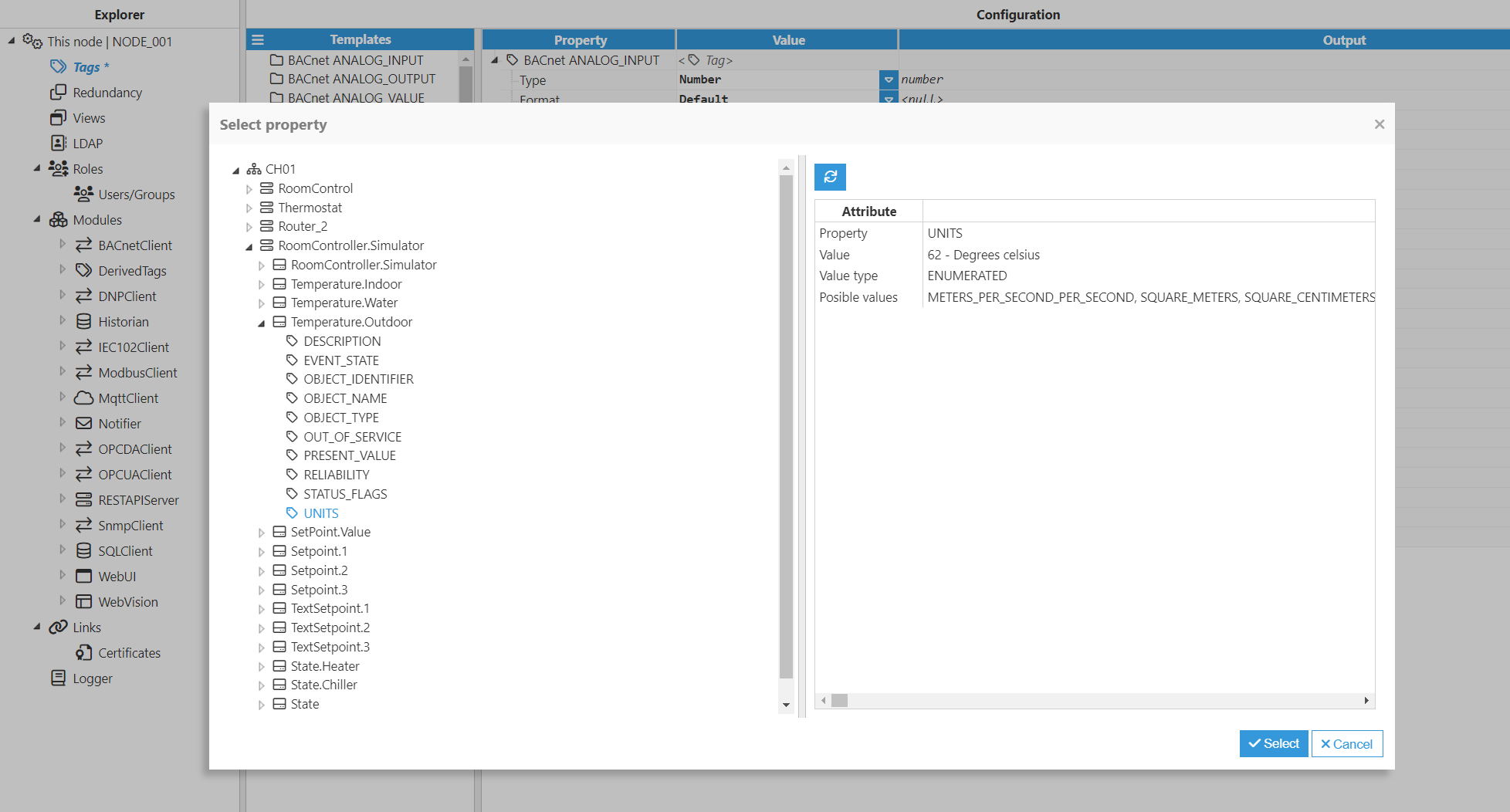
Device: Device acting as a data source, specified as <channel_name>/<device_name>. The device needs to have been created previously under a Channel. For example, for a channel named CH01 and a device named RoomControl, we should enter CH01/RoomControl.
Type: The object type where the property that represents the tag value is found.
Instance: The object instance that finds the property that represents the tag value.
Property identifier: The object property identifier represents the tag value.
Write priority:
Mode:
From device: uses the priority value configured for the device.
Fixed: allows to manually set a priority level ranging from 1 to 16, with 1 being the highest priority and 16 being the lowest.
From tag: uses an integer-type tag value to define the priority, with valid values ranging from 1 to 16, where 1 is the highest priority and 16 is the lowest.
ACCESS_CREDENTIAL
A BACnet object that groups one or more authentication methods (factors) under a single credential and links it to its owning Access_User. It holds references to Access_Rights that can be toggled on or off. The Credential_Status field shows whether the credential is currently valid for use.
Object Properties:
Property Identifier | Property Datatype | N3uron Datatype |
|---|---|---|
ABSENTEE_LIMIT | Unsigned16 | Number |
ACTIVATION_TIME | BACnetDateTime | String |
ASSIGNED_ACCESS_RIGHTS | BACnetARRAY[N] of BACnetAssignedAccessRights | String |
AUDITABLE_OPERATIONS | BACnetAuditOperationFlags | String |
AUDIT_LEVEL | BACnetAuditLevel | String |
AUTHENTICATION_FACTORS | BACnetARRAY[N] of BACnetCredentialAuthenticationFactor | String |
AUTHORIZATION_EXEMPTIONS | BACnetLIST of BACnetAuthorizationExemption | String |
BELONGS_TO | BACnetDeviceObjectReference | String |
CREDENTIAL_DISABLE | BACnetAccessCredentialDisable | String |
CREDENTIAL_STATUS | BACnetBinaryPV | String |
DAYS_REMAINING | Integer | Number |
DESCRIPTION | CharacterString | String |
EXPIRATION_TIME | BACnetDateTime | String |
EXTENDED_TIME_ENABLE | Boolean | Boolean |
GLOBAL_IDENTIFIER | Unsigned32 | Number |
LAST_ACCESS_EVENT | BACnetAccessEvent | String |
LAST_ACCESS_POINT | BACnetDeviceObjectReference | String |
LAST_USE_TIME | BACnetDateTime | String |
OBJECT_IDENTIFIER | BACnetObjectIdentifier | String |
OBJECT_NAME | CharacterString | String |
OBJECT_TYPE | BACnetObjectType | String |
PROFILE_LOCATION | CharacterString | String |
PROFILE_NAME | CharacterString | String |
PROPERTY_LIST | BACnetARRAY[N] of BACnetPropertyIdentifier | String |
REASON_FOR_DISABLE | BACnetLIST of BACnetAccessCredentialDisableReason | String |
RELIABILITY | BACnetReliability | String |
RELIABILITY_EVALUATION_INHIBIT | Boolean | Boolean |
STATUS_FLAGS | BACnetStatusFlags | Boolean |
TAGS | BACnetARRAY[N] of BACnetNameValue | String |
THREAT_AUTHORITY | BACnetAccessThreatLevel | String |
TRACE_FLAG | Boolean | Boolean |
USES_REMAINING | Integer | Number |
ACCESS_DOOR
A simple list of Access_Door object references that this access point will command (open or close) after successful authorization. If it doesn’t control any doors, the list remains empty.
Object Properties:
Property Identifier | Property Datatype | N3uron Datatype |
|---|---|---|
ACKED_TRANSITIONS | BACnetEventTransitionBits | String |
ALARM_VALUES | BACnetLIST of BACnetDoorAlarmState | String |
AUDIT_LEVEL | BACnetAuditLevel | String |
AUDITABLE_OPERATIONS | BACnetAuditOperationFlags | String |
AUDIT_PRIORITY_FILTER | BACnetOptionalPriorityFilter | String |
COMMAND_TIME_ARRAY | BACnetARRAY[16] of BACnetTimeStamp | String |
CURRENT_COMMAND_PRIORITY | BACnetOptionalUnsigned | Number |
DESCRIPTION | CharacterString | String |
DOOR_ALARM_STATE | BACnetDoorAlarmState | String |
DOOR_EXTENDED_PULSE_TIME | Unsigned | Number |
DOOR_MEMBERS | BACnetARRAY[N] of BACnetDeviceObjectReference | String |
DOOR_OPEN_TOO_LONG_TIME | Unsigned | Number |
DOOR_PULSE_TIME | Unsigned | String |
DOOR_STATUS | BACnetDoorStatus | String |
DOOR_UNLOCK_DELAY_TIME | Unsigned | Number |
EVENT_ALGORITHM_INHIBIT | Boolean | Boolean |
EVENT_ALGORITHM_INHIBIT_REF | BACnetObjectPropertyReference | String |
EVENT_DETECTION_ENABLE | Boolean | Boolean |
EVENT_ENABLE | BACnetEventTransitionBits | String |
EVENT_MESSAGE_TEXTS | BACnetARRAY[3] of CharacterString | String |
EVENT_MESSAGE_TEXTS_CONFIG | BACnetARRAY[3] of CharacterString | String |
EVENT_STATE | BACnetEventState | String |
EVENT_TIME_STAMPS | BACnetARRAY[3] of BACnetTimeStamp | String |
FAULT_VALUES | BACnetLIST of BACnetDoorAlarmState | String |
LAST_COMMAND_TIME | BACnetTimeStamp | String |
LOCK_STATUS | BACnetLockStatus | String |
MAINTENANCE_REQUIRED | BACnetMaintenance | String |
MASKED_ALARM_VALUES | BACnetLIST of BACnetDoorAlarmState | String |
NOTIFICATION_CLASS | Unsigned | Number |
NOTIFY_TYPE | BACnetNotifyType | String |
OBJECT_IDENTIFIER | BACnetObjectIdentifier | String |
OBJECT_NAME | CharacterString | String |
OBJECT_TYPE | BACnetObjectType | String |
OUT_OF_SERVICE | Boolean | Boolean |
PRESENT_VALUE | BACnetDoorValue | String |
PRIORITY_ARRAY | BACnetPriorityArray | String |
PROFILE_LOCATION | CharacterString | String |
PROFILE_NAME | CharacterString | String |
PROPERTY_LIST | BACnetARRAY[N] of BACnetPropertyIdentifier | String |
RELIABILITY | BACnetReliability | String |
RELIABILITY_EVALUATION_INHIBIT | Boolean | Boolean |
RELINQUISH_DEFAULT | BACnetDoorValue | String |
SECURED_STATUS | BACnetDoorSecuredStatus | String |
STATUS_FLAGS | BACnetStatusFlags | Boolean |
TAGS | BACnetARRAY[N] of BACnetNameValue | String |
TIME_DELAY | Unsigned | Number |
TIME_DELAY_NORMAL | Unsigned | Number |
VALUE_SOURCE | BACnetValueSource | String |
VALUE_SOURCE_ARRAY | BACnetARRAY[16] of BACnetValueSource | String |
ACCESS_POINT
The Access Point object represents a physical or logical point at which access is controlled, such as a card reader or keypad.
Object Properties:
Property Identifier | Property Datatype | N3uron Datatype |
|---|---|---|
ABSENTEE_LIMIT | BACnetPropertyIdentifier | String |
ACTIVATION_TIME | BACnetPropertyIdentifier | String |
ASSIGNED_ACCESS_RIGHTS | BACnetPropertyIdentifier | String |
AUDIT_LEVEL | BACnetPropertyIdentifier | String |
AUDITABLE_OPERATIONS | BACnetPropertyIdentifier | String |
AUTHENTICATION_FACTORS | BACnetPropertyIdentifier | String |
AUTHORIZATION_EXEMPTIONS | BACnetPropertyIdentifier | String |
BELONGS_TO | BACnetPropertyIdentifier | String |
CREDENTIAL_DISABLE | BACnetPropertyIdentifier | String |
CREDENTIAL_STATUS | BACnetPropertyIdentifier | String |
DAYS_REMAINING | BACnetPropertyIdentifier | String |
DESCRIPTION | BACnetPropertyIdentifier | String |
EXPIRATION_TIME | BACnetPropertyIdentifier | String |
EXTENDED_TIME_ENABLE | BACnetPropertyIdentifier | String |
GLOBAL_IDENTIFIER | BACnetPropertyIdentifier | String |
LAST_ACCESS_EVENT | BACnetPropertyIdentifier | String |
LAST_ACCESS_POINT | BACnetPropertyIdentifier | String |
LAST_USE_TIME | BACnetPropertyIdentifier | String |
OBJECT_IDENTIFIER | BACnetPropertyIdentifier | String |
OBJECT_NAME | BACnetPropertyIdentifier | String |
OBJECT_TYPE | BACnetPropertyIdentifier | String |
PROFILE_LOCATION | BACnetPropertyIdentifier | String |
PROFILE_NAME | BACnetPropertyIdentifier | String |
PROPERTY_LIST | BACnetPropertyIdentifier | String |
REASON_FOR_DISABLE | BACnetPropertyIdentifier | String |
RELIABILITY | BACnetPropertyIdentifier | String |
RELIABILITY_EVALUATION_INHIBIT | BACnetPropertyIdentifier | String |
STATUS_FLAGS | BACnetPropertyIdentifier | String |
TAGS | BACnetPropertyIdentifier | String |
THREAT_AUTHORITY | BACnetPropertyIdentifier | String |
TRACE_FLAG | BACnetPropertyIdentifier | String |
USES_REMAINING | BACnetPropertyIdentifier | String |
ACCESS_RIGHTS
The Access Rights object defines the permissions and restrictions assigned to access credentials within the system.
Object Properties:
Property Identifier | Property Datatype | N3uron Datatype |
|---|---|---|
ABSENTEE_LIMIT | BACnetPropertyIdentifier | String |
ACTIVATION_TIME | BACnetPropertyIdentifier | String |
ASSIGNED_ACCESS_RIGHTS | BACnetPropertyIdentifier | String |
AUDIT_LEVEL | BACnetPropertyIdentifier | String |
AUDITABLE_OPERATIONS | BACnetPropertyIdentifier | String |
AUTHENTICATION_FACTORS | BACnetPropertyIdentifier | String |
AUTHORIZATION_EXEMPTIONS | BACnetPropertyIdentifier | String |
BELONGS_TO | BACnetPropertyIdentifier | String |
CREDENTIAL_DISABLE | BACnetPropertyIdentifier | String |
CREDENTIAL_STATUS | BACnetPropertyIdentifier | String |
DAYS_REMAINING | BACnetPropertyIdentifier | String |
DESCRIPTION | BACnetPropertyIdentifier | String |
EXPIRATION_TIME | BACnetPropertyIdentifier | String |
EXTENDED_TIME_ENABLE | BACnetPropertyIdentifier | String |
GLOBAL_IDENTIFIER | BACnetPropertyIdentifier | String |
LAST_ACCESS_EVENT | BACnetPropertyIdentifier | String |
LAST_ACCESS_POINT | BACnetPropertyIdentifier | String |
LAST_USE_TIME | BACnetPropertyIdentifier | String |
OBJECT_IDENTIFIER | BACnetPropertyIdentifier | String |
OBJECT_NAME | BACnetPropertyIdentifier | String |
OBJECT_TYPE | BACnetPropertyIdentifier | String |
PROFILE_LOCATION | BACnetPropertyIdentifier | String |
PROFILE_NAME | BACnetPropertyIdentifier | String |
PROPERTY_LIST | BACnetPropertyIdentifier | String |
REASON_FOR_DISABLE | BACnetPropertyIdentifier | String |
RELIABILITY | BACnetPropertyIdentifier | String |
RELIABILITY_EVALUATION_INHIBIT | BACnetPropertyIdentifier | String |
STATUS_FLAGS | BACnetPropertyIdentifier | String |
TAGS | BACnetPropertyIdentifier | String |
THREAT_AUTHORITY | BACnetPropertyIdentifier | String |
TRACE_FLAG | BACnetPropertyIdentifier | String |
USES_REMAINING | BACnetPropertyIdentifier | String |
ACCESS_USER
The Access User object represents an individual who is authorized to access controlled areas.
Object Properties:
Property Identifier | Property Datatype | N3uron Datatype |
|---|---|---|
ABSENTEE_LIMIT | BACnetPropertyIdentifier | String |
ACTIVATION_TIME | BACnetPropertyIdentifier | String |
ASSIGNED_ACCESS_RIGHTS | BACnetPropertyIdentifier | String |
AUDIT_LEVEL | BACnetPropertyIdentifier | String |
AUDITABLE_OPERATIONS | BACnetPropertyIdentifier | String |
AUTHENTICATION_FACTORS | BACnetPropertyIdentifier | String |
AUTHORIZATION_EXEMPTIONS | BACnetPropertyIdentifier | String |
BELONGS_TO | BACnetPropertyIdentifier | String |
CREDENTIAL_DISABLE | BACnetPropertyIdentifier | String |
CREDENTIAL_STATUS | BACnetPropertyIdentifier | String |
DAYS_REMAINING | BACnetPropertyIdentifier | String |
DESCRIPTION | BACnetPropertyIdentifier | String |
EXPIRATION_TIME | BACnetPropertyIdentifier | String |
EXTENDED_TIME_ENABLE | BACnetPropertyIdentifier | String |
GLOBAL_IDENTIFIER | BACnetPropertyIdentifier | String |
LAST_ACCESS_EVENT | BACnetPropertyIdentifier | String |
LAST_ACCESS_POINT | BACnetPropertyIdentifier | String |
LAST_USE_TIME | BACnetPropertyIdentifier | String |
OBJECT_IDENTIFIER | BACnetPropertyIdentifier | String |
OBJECT_NAME | BACnetPropertyIdentifier | String |
OBJECT_TYPE | BACnetPropertyIdentifier | String |
PROFILE_LOCATION | BACnetPropertyIdentifier | String |
PROFILE_NAME | BACnetPropertyIdentifier | String |
PROPERTY_LIST | BACnetPropertyIdentifier | String |
REASON_FOR_DISABLE | BACnetPropertyIdentifier | String |
RELIABILITY | BACnetPropertyIdentifier | String |
RELIABILITY_EVALUATION_INHIBIT | BACnetPropertyIdentifier | String |
STATUS_FLAGS | BACnetPropertyIdentifier | String |
TAGS | BACnetPropertyIdentifier | String |
THREAT_AUTHORITY | BACnetPropertyIdentifier | String |
TRACE_FLAG | BACnetPropertyIdentifier | String |
USES_REMAINING | BACnetPropertyIdentifier | String |
ACCESS_ZONE
The Access Zone object defines a physical or logical area within the access control system.
Object Properties:
Property Identifier | Property Datatype | N3uron Datatype |
|---|---|---|
ABSENTEE_LIMIT | BACnetPropertyIdentifier | String |
ACTIVATION_TIME | BACnetPropertyIdentifier | String |
ASSIGNED_ACCESS_RIGHTS | BACnetPropertyIdentifier | String |
AUDIT_LEVEL | BACnetPropertyIdentifier | String |
AUDITABLE_OPERATIONS | BACnetPropertyIdentifier | String |
AUTHENTICATION_FACTORS | BACnetPropertyIdentifier | String |
AUTHORIZATION_EXEMPTIONS | BACnetPropertyIdentifier | String |
BELONGS_TO | BACnetPropertyIdentifier | String |
CREDENTIAL_DISABLE | BACnetPropertyIdentifier | String |
CREDENTIAL_STATUS | BACnetPropertyIdentifier | String |
DAYS_REMAINING | BACnetPropertyIdentifier | String |
DESCRIPTION | BACnetPropertyIdentifier | String |
EXPIRATION_TIME | BACnetPropertyIdentifier | String |
EXTENDED_TIME_ENABLE | BACnetPropertyIdentifier | String |
GLOBAL_IDENTIFIER | BACnetPropertyIdentifier | String |
LAST_ACCESS_EVENT | BACnetPropertyIdentifier | String |
LAST_ACCESS_POINT | BACnetPropertyIdentifier | String |
LAST_USE_TIME | BACnetPropertyIdentifier | String |
OBJECT_IDENTIFIER | BACnetPropertyIdentifier | String |
OBJECT_NAME | BACnetPropertyIdentifier | String |
OBJECT_TYPE | BACnetPropertyIdentifier | String |
PROFILE_LOCATION | BACnetPropertyIdentifier | String |
PROFILE_NAME | BACnetPropertyIdentifier | String |
PROPERTY_LIST | BACnetPropertyIdentifier | String |
REASON_FOR_DISABLE | BACnetPropertyIdentifier | String |
RELIABILITY | BACnetPropertyIdentifier | String |
RELIABILITY_EVALUATION_INHIBIT | BACnetPropertyIdentifier | String |
STATUS_FLAGS | BACnetPropertyIdentifier | String |
TAGS | BACnetPropertyIdentifier | String |
THREAT_AUTHORITY | BACnetPropertyIdentifier | String |
TRACE_FLAG | BACnetPropertyIdentifier | String |
USES_REMAINING | BACnetPropertyIdentifier | String |
ACCUMULATOR
The Accumulator object represents a device or algorithm that accumulates (adds up) pulses or values over time, commonly used for utility metering.
Object Properties:
Property Identifier | Property Datatype | N3uron Datatype |
|---|---|---|
ABSENTEE_LIMIT | BACnetPropertyIdentifier | String |
ACTIVATION_TIME | BACnetPropertyIdentifier | String |
ASSIGNED_ACCESS_RIGHTS | BACnetPropertyIdentifier | String |
AUDIT_LEVEL | BACnetPropertyIdentifier | String |
AUDITABLE_OPERATIONS | BACnetPropertyIdentifier | String |
AUTHENTICATION_FACTORS | BACnetPropertyIdentifier | String |
AUTHORIZATION_EXEMPTIONS | BACnetPropertyIdentifier | String |
BELONGS_TO | BACnetPropertyIdentifier | String |
CREDENTIAL_DISABLE | BACnetPropertyIdentifier | String |
CREDENTIAL_STATUS | BACnetPropertyIdentifier | String |
DAYS_REMAINING | BACnetPropertyIdentifier | String |
DESCRIPTION | BACnetPropertyIdentifier | String |
EXPIRATION_TIME | BACnetPropertyIdentifier | String |
EXTENDED_TIME_ENABLE | BACnetPropertyIdentifier | String |
GLOBAL_IDENTIFIER | BACnetPropertyIdentifier | String |
LAST_ACCESS_EVENT | BACnetPropertyIdentifier | String |
LAST_ACCESS_POINT | BACnetPropertyIdentifier | String |
LAST_USE_TIME | BACnetPropertyIdentifier | String |
OBJECT_IDENTIFIER | BACnetPropertyIdentifier | String |
OBJECT_NAME | BACnetPropertyIdentifier | String |
OBJECT_TYPE | BACnetPropertyIdentifier | String |
PROFILE_LOCATION | BACnetPropertyIdentifier | String |
PROFILE_NAME | BACnetPropertyIdentifier | String |
PROPERTY_LIST | BACnetPropertyIdentifier | String |
REASON_FOR_DISABLE | BACnetPropertyIdentifier | String |
RELIABILITY | BACnetPropertyIdentifier | String |
RELIABILITY_EVALUATION_INHIBIT | BACnetPropertyIdentifier | String |
STATUS_FLAGS | BACnetPropertyIdentifier | String |
TAGS | BACnetPropertyIdentifier | String |
THREAT_AUTHORITY | BACnetPropertyIdentifier | String |
TRACE_FLAG | BACnetPropertyIdentifier | String |
USES_REMAINING | BACnetPropertyIdentifier | String |
ALERT_ENROLLMENT
The Alert Enrollment object is used to enroll for the receipt of alert information from other devices.
Object Properties:
Property Identifier | Property Datatype | N3uron Datatype |
|---|---|---|
ABSENTEE_LIMIT | BACnetPropertyIdentifier | String |
ACTIVATION_TIME | BACnetPropertyIdentifier | String |
ASSIGNED_ACCESS_RIGHTS | BACnetPropertyIdentifier | String |
AUDIT_LEVEL | BACnetPropertyIdentifier | String |
AUDITABLE_OPERATIONS | BACnetPropertyIdentifier | String |
AUTHENTICATION_FACTORS | BACnetPropertyIdentifier | String |
AUTHORIZATION_EXEMPTIONS | BACnetPropertyIdentifier | String |
BELONGS_TO | BACnetPropertyIdentifier | String |
CREDENTIAL_DISABLE | BACnetPropertyIdentifier | String |
CREDENTIAL_STATUS | BACnetPropertyIdentifier | String |
DAYS_REMAINING | BACnetPropertyIdentifier | String |
DESCRIPTION | BACnetPropertyIdentifier | String |
EXPIRATION_TIME | BACnetPropertyIdentifier | String |
EXTENDED_TIME_ENABLE | BACnetPropertyIdentifier | String |
GLOBAL_IDENTIFIER | BACnetPropertyIdentifier | String |
LAST_ACCESS_EVENT | BACnetPropertyIdentifier | String |
LAST_ACCESS_POINT | BACnetPropertyIdentifier | String |
LAST_USE_TIME | BACnetPropertyIdentifier | String |
OBJECT_IDENTIFIER | BACnetPropertyIdentifier | String |
OBJECT_NAME | BACnetPropertyIdentifier | String |
OBJECT_TYPE | BACnetPropertyIdentifier | String |
PROFILE_LOCATION | BACnetPropertyIdentifier | String |
PROFILE_NAME | BACnetPropertyIdentifier | String |
PROPERTY_LIST | BACnetPropertyIdentifier | String |
REASON_FOR_DISABLE | BACnetPropertyIdentifier | String |
RELIABILITY | BACnetPropertyIdentifier | String |
RELIABILITY_EVALUATION_INHIBIT | BACnetPropertyIdentifier | String |
STATUS_FLAGS | BACnetPropertyIdentifier | String |
TAGS | BACnetPropertyIdentifier | String |
THREAT_AUTHORITY | BACnetPropertyIdentifier | String |
TRACE_FLAG | BACnetPropertyIdentifier | String |
USES_REMAINING | BACnetPropertyIdentifier | String |
ANALOG_INPUT
The Analog Input object represents a physical input that produces an analog value, such as a temperature sensor or pressure transducer.
Object Properties:
Property Identifier | Property Datatype | N3uron Datatype |
|---|---|---|
ABSENTEE_LIMIT | BACnetPropertyIdentifier | String |
ACTIVATION_TIME | BACnetPropertyIdentifier | String |
ASSIGNED_ACCESS_RIGHTS | BACnetPropertyIdentifier | String |
AUDIT_LEVEL | BACnetPropertyIdentifier | String |
AUDITABLE_OPERATIONS | BACnetPropertyIdentifier | String |
AUTHENTICATION_FACTORS | BACnetPropertyIdentifier | String |
AUTHORIZATION_EXEMPTIONS | BACnetPropertyIdentifier | String |
BELONGS_TO | BACnetPropertyIdentifier | String |
CREDENTIAL_DISABLE | BACnetPropertyIdentifier | String |
CREDENTIAL_STATUS | BACnetPropertyIdentifier | String |
DAYS_REMAINING | BACnetPropertyIdentifier | String |
DESCRIPTION | BACnetPropertyIdentifier | String |
EXPIRATION_TIME | BACnetPropertyIdentifier | String |
EXTENDED_TIME_ENABLE | BACnetPropertyIdentifier | String |
GLOBAL_IDENTIFIER | BACnetPropertyIdentifier | String |
LAST_ACCESS_EVENT | BACnetPropertyIdentifier | String |
LAST_ACCESS_POINT | BACnetPropertyIdentifier | String |
LAST_USE_TIME | BACnetPropertyIdentifier | String |
OBJECT_IDENTIFIER | BACnetPropertyIdentifier | String |
OBJECT_NAME | BACnetPropertyIdentifier | String |
OBJECT_TYPE | BACnetPropertyIdentifier | String |
PROFILE_LOCATION | BACnetPropertyIdentifier | String |
PROFILE_NAME | BACnetPropertyIdentifier | String |
PROPERTY_LIST | BACnetPropertyIdentifier | String |
REASON_FOR_DISABLE | BACnetPropertyIdentifier | String |
RELIABILITY | BACnetPropertyIdentifier | String |
RELIABILITY_EVALUATION_INHIBIT | BACnetPropertyIdentifier | String |
STATUS_FLAGS | BACnetPropertyIdentifier | String |
TAGS | BACnetPropertyIdentifier | String |
THREAT_AUTHORITY | BACnetPropertyIdentifier | String |
TRACE_FLAG | BACnetPropertyIdentifier | String |
USES_REMAINING | BACnetPropertyIdentifier | String |
ANALOG_OUTPUT
The Analog Output object represents a physical output that produces an analog control signal.
Object Properties:
Property Identifier | Property Datatype | N3uron Datatype |
|---|---|---|
ABSENTEE_LIMIT | BACnetPropertyIdentifier | String |
ACTIVATION_TIME | BACnetPropertyIdentifier | String |
ASSIGNED_ACCESS_RIGHTS | BACnetPropertyIdentifier | String |
AUDIT_LEVEL | BACnetPropertyIdentifier | String |
AUDITABLE_OPERATIONS | BACnetPropertyIdentifier | String |
AUTHENTICATION_FACTORS | BACnetPropertyIdentifier | String |
AUTHORIZATION_EXEMPTIONS | BACnetPropertyIdentifier | String |
BELONGS_TO | BACnetPropertyIdentifier | String |
CREDENTIAL_DISABLE | BACnetPropertyIdentifier | String |
CREDENTIAL_STATUS | BACnetPropertyIdentifier | String |
DAYS_REMAINING | BACnetPropertyIdentifier | String |
DESCRIPTION | BACnetPropertyIdentifier | String |
EXPIRATION_TIME | BACnetPropertyIdentifier | String |
EXTENDED_TIME_ENABLE | BACnetPropertyIdentifier | String |
GLOBAL_IDENTIFIER | BACnetPropertyIdentifier | String |
LAST_ACCESS_EVENT | BACnetPropertyIdentifier | String |
LAST_ACCESS_POINT | BACnetPropertyIdentifier | String |
LAST_USE_TIME | BACnetPropertyIdentifier | String |
OBJECT_IDENTIFIER | BACnetPropertyIdentifier | String |
OBJECT_NAME | BACnetPropertyIdentifier | String |
OBJECT_TYPE | BACnetPropertyIdentifier | String |
PROFILE_LOCATION | BACnetPropertyIdentifier | String |
PROFILE_NAME | BACnetPropertyIdentifier | String |
PROPERTY_LIST | BACnetPropertyIdentifier | String |
REASON_FOR_DISABLE | BACnetPropertyIdentifier | String |
RELIABILITY | BACnetPropertyIdentifier | String |
RELIABILITY_EVALUATION_INHIBIT | BACnetPropertyIdentifier | String |
STATUS_FLAGS | BACnetPropertyIdentifier | String |
TAGS | BACnetPropertyIdentifier | String |
THREAT_AUTHORITY | BACnetPropertyIdentifier | String |
TRACE_FLAG | BACnetPropertyIdentifier | String |
USES_REMAINING | BACnetPropertyIdentifier | String |
ANALOG_VALUE
The Analog Value object represents a virtual analog value that can be used for calculations, setpoints, or intermediate values.
Object Properties:
Property Identifier | Property Datatype | N3uron Datatype |
|---|---|---|
ABSENTEE_LIMIT | BACnetPropertyIdentifier | String |
ACTIVATION_TIME | BACnetPropertyIdentifier | String |
ASSIGNED_ACCESS_RIGHTS | BACnetPropertyIdentifier | String |
AUDIT_LEVEL | BACnetPropertyIdentifier | String |
AUDITABLE_OPERATIONS | BACnetPropertyIdentifier | String |
AUTHENTICATION_FACTORS | BACnetPropertyIdentifier | String |
AUTHORIZATION_EXEMPTIONS | BACnetPropertyIdentifier | String |
BELONGS_TO | BACnetPropertyIdentifier | String |
CREDENTIAL_DISABLE | BACnetPropertyIdentifier | String |
CREDENTIAL_STATUS | BACnetPropertyIdentifier | String |
DAYS_REMAINING | BACnetPropertyIdentifier | String |
DESCRIPTION | BACnetPropertyIdentifier | String |
EXPIRATION_TIME | BACnetPropertyIdentifier | String |
EXTENDED_TIME_ENABLE | BACnetPropertyIdentifier | String |
GLOBAL_IDENTIFIER | BACnetPropertyIdentifier | String |
LAST_ACCESS_EVENT | BACnetPropertyIdentifier | String |
LAST_ACCESS_POINT | BACnetPropertyIdentifier | String |
LAST_USE_TIME | BACnetPropertyIdentifier | String |
OBJECT_IDENTIFIER | BACnetPropertyIdentifier | String |
OBJECT_NAME | BACnetPropertyIdentifier | String |
OBJECT_TYPE | BACnetPropertyIdentifier | String |
PROFILE_LOCATION | BACnetPropertyIdentifier | String |
PROFILE_NAME | BACnetPropertyIdentifier | String |
PROPERTY_LIST | BACnetPropertyIdentifier | String |
REASON_FOR_DISABLE | BACnetPropertyIdentifier | String |
RELIABILITY | BACnetPropertyIdentifier | String |
RELIABILITY_EVALUATION_INHIBIT | BACnetPropertyIdentifier | String |
STATUS_FLAGS | BACnetPropertyIdentifier | String |
TAGS | BACnetPropertyIdentifier | String |
THREAT_AUTHORITY | BACnetPropertyIdentifier | String |
TRACE_FLAG | BACnetPropertyIdentifier | String |
USES_REMAINING | BACnetPropertyIdentifier | String |
AVERAGING
The Averaging object provides statistical information about a referenced object property by maintaining a running average.
Object Properties:
Property Identifier | Property Datatype | N3uron Datatype |
|---|---|---|
ABSENTEE_LIMIT | BACnetPropertyIdentifier | String |
ACTIVATION_TIME | BACnetPropertyIdentifier | String |
ASSIGNED_ACCESS_RIGHTS | BACnetPropertyIdentifier | String |
AUDIT_LEVEL | BACnetPropertyIdentifier | String |
AUDITABLE_OPERATIONS | BACnetPropertyIdentifier | String |
AUTHENTICATION_FACTORS | BACnetPropertyIdentifier | String |
AUTHORIZATION_EXEMPTIONS | BACnetPropertyIdentifier | String |
BELONGS_TO | BACnetPropertyIdentifier | String |
CREDENTIAL_DISABLE | BACnetPropertyIdentifier | String |
CREDENTIAL_STATUS | BACnetPropertyIdentifier | String |
DAYS_REMAINING | BACnetPropertyIdentifier | String |
DESCRIPTION | BACnetPropertyIdentifier | String |
EXPIRATION_TIME | BACnetPropertyIdentifier | String |
EXTENDED_TIME_ENABLE | BACnetPropertyIdentifier | String |
GLOBAL_IDENTIFIER | BACnetPropertyIdentifier | String |
LAST_ACCESS_EVENT | BACnetPropertyIdentifier | String |
LAST_ACCESS_POINT | BACnetPropertyIdentifier | String |
LAST_USE_TIME | BACnetPropertyIdentifier | String |
OBJECT_IDENTIFIER | BACnetPropertyIdentifier | String |
OBJECT_NAME | BACnetPropertyIdentifier | String |
OBJECT_TYPE | BACnetPropertyIdentifier | String |
PROFILE_LOCATION | BACnetPropertyIdentifier | String |
PROFILE_NAME | BACnetPropertyIdentifier | String |
PROPERTY_LIST | BACnetPropertyIdentifier | String |
REASON_FOR_DISABLE | BACnetPropertyIdentifier | String |
RELIABILITY | BACnetPropertyIdentifier | String |
RELIABILITY_EVALUATION_INHIBIT | BACnetPropertyIdentifier | String |
STATUS_FLAGS | BACnetPropertyIdentifier | String |
TAGS | BACnetPropertyIdentifier | String |
THREAT_AUTHORITY | BACnetPropertyIdentifier | String |
TRACE_FLAG | BACnetPropertyIdentifier | String |
USES_REMAINING | BACnetPropertyIdentifier | String |
BINARY_INPUT
The Binary Input object represents a physical input that has two distinct states, such as a switch or contact.
Object Properties:
Property Identifier | Property Datatype | N3uron Datatype |
|---|---|---|
ABSENTEE_LIMIT | BACnetPropertyIdentifier | String |
ACTIVATION_TIME | BACnetPropertyIdentifier | String |
ASSIGNED_ACCESS_RIGHTS | BACnetPropertyIdentifier | String |
AUDIT_LEVEL | BACnetPropertyIdentifier | String |
AUDITABLE_OPERATIONS | BACnetPropertyIdentifier | String |
AUTHENTICATION_FACTORS | BACnetPropertyIdentifier | String |
AUTHORIZATION_EXEMPTIONS | BACnetPropertyIdentifier | String |
BELONGS_TO | BACnetPropertyIdentifier | String |
CREDENTIAL_DISABLE | BACnetPropertyIdentifier | String |
CREDENTIAL_STATUS | BACnetPropertyIdentifier | String |
DAYS_REMAINING | BACnetPropertyIdentifier | String |
DESCRIPTION | BACnetPropertyIdentifier | String |
EXPIRATION_TIME | BACnetPropertyIdentifier | String |
EXTENDED_TIME_ENABLE | BACnetPropertyIdentifier | String |
GLOBAL_IDENTIFIER | BACnetPropertyIdentifier | String |
LAST_ACCESS_EVENT | BACnetPropertyIdentifier | String |
LAST_ACCESS_POINT | BACnetPropertyIdentifier | String |
LAST_USE_TIME | BACnetPropertyIdentifier | String |
OBJECT_IDENTIFIER | BACnetPropertyIdentifier | String |
OBJECT_NAME | BACnetPropertyIdentifier | String |
OBJECT_TYPE | BACnetPropertyIdentifier | String |
PROFILE_LOCATION | BACnetPropertyIdentifier | String |
PROFILE_NAME | BACnetPropertyIdentifier | String |
PROPERTY_LIST | BACnetPropertyIdentifier | String |
REASON_FOR_DISABLE | BACnetPropertyIdentifier | String |
RELIABILITY | BACnetPropertyIdentifier | String |
RELIABILITY_EVALUATION_INHIBIT | BACnetPropertyIdentifier | String |
STATUS_FLAGS | BACnetPropertyIdentifier | String |
TAGS | BACnetPropertyIdentifier | String |
THREAT_AUTHORITY | BACnetPropertyIdentifier | String |
TRACE_FLAG | BACnetPropertyIdentifier | String |
USES_REMAINING | BACnetPropertyIdentifier | String |
BINARY_LIGHTING_OUTPUT
The Binary Lighting Output object represents a two-state lighting control output that can turn lights on or off.
Object Properties:
Property Identifier | Property Datatype | N3uron Datatype |
|---|---|---|
ABSENTEE_LIMIT | BACnetPropertyIdentifier | String |
ACTIVATION_TIME | BACnetPropertyIdentifier | String |
ASSIGNED_ACCESS_RIGHTS | BACnetPropertyIdentifier | String |
AUDIT_LEVEL | BACnetPropertyIdentifier | String |
AUDITABLE_OPERATIONS | BACnetPropertyIdentifier | String |
AUTHENTICATION_FACTORS | BACnetPropertyIdentifier | String |
AUTHORIZATION_EXEMPTIONS | BACnetPropertyIdentifier | String |
BELONGS_TO | BACnetPropertyIdentifier | String |
CREDENTIAL_DISABLE | BACnetPropertyIdentifier | String |
CREDENTIAL_STATUS | BACnetPropertyIdentifier | String |
DAYS_REMAINING | BACnetPropertyIdentifier | String |
DESCRIPTION | BACnetPropertyIdentifier | String |
EXPIRATION_TIME | BACnetPropertyIdentifier | String |
EXTENDED_TIME_ENABLE | BACnetPropertyIdentifier | String |
GLOBAL_IDENTIFIER | BACnetPropertyIdentifier | String |
LAST_ACCESS_EVENT | BACnetPropertyIdentifier | String |
LAST_ACCESS_POINT | BACnetPropertyIdentifier | String |
LAST_USE_TIME | BACnetPropertyIdentifier | String |
OBJECT_IDENTIFIER | BACnetPropertyIdentifier | String |
OBJECT_NAME | BACnetPropertyIdentifier | String |
OBJECT_TYPE | BACnetPropertyIdentifier | String |
PROFILE_LOCATION | BACnetPropertyIdentifier | String |
PROFILE_NAME | BACnetPropertyIdentifier | String |
PROPERTY_LIST | BACnetPropertyIdentifier | String |
REASON_FOR_DISABLE | BACnetPropertyIdentifier | String |
RELIABILITY | BACnetPropertyIdentifier | String |
RELIABILITY_EVALUATION_INHIBIT | BACnetPropertyIdentifier | String |
STATUS_FLAGS | BACnetPropertyIdentifier | String |
TAGS | BACnetPropertyIdentifier | String |
THREAT_AUTHORITY | BACnetPropertyIdentifier | String |
TRACE_FLAG | BACnetPropertyIdentifier | String |
USES_REMAINING | BACnetPropertyIdentifier | String |
BINARY_OUTPUT
The Binary Output object represents a physical output that has two distinct states.
Object Properties:
Property Identifier | Property Datatype | N3uron Datatype |
|---|---|---|
ABSENTEE_LIMIT | BACnetPropertyIdentifier | String |
ACTIVATION_TIME | BACnetPropertyIdentifier | String |
ASSIGNED_ACCESS_RIGHTS | BACnetPropertyIdentifier | String |
AUDIT_LEVEL | BACnetPropertyIdentifier | String |
AUDITABLE_OPERATIONS | BACnetPropertyIdentifier | String |
AUTHENTICATION_FACTORS | BACnetPropertyIdentifier | String |
AUTHORIZATION_EXEMPTIONS | BACnetPropertyIdentifier | String |
BELONGS_TO | BACnetPropertyIdentifier | String |
CREDENTIAL_DISABLE | BACnetPropertyIdentifier | String |
CREDENTIAL_STATUS | BACnetPropertyIdentifier | String |
DAYS_REMAINING | BACnetPropertyIdentifier | String |
DESCRIPTION | BACnetPropertyIdentifier | String |
EXPIRATION_TIME | BACnetPropertyIdentifier | String |
EXTENDED_TIME_ENABLE | BACnetPropertyIdentifier | String |
GLOBAL_IDENTIFIER | BACnetPropertyIdentifier | String |
LAST_ACCESS_EVENT | BACnetPropertyIdentifier | String |
LAST_ACCESS_POINT | BACnetPropertyIdentifier | String |
LAST_USE_TIME | BACnetPropertyIdentifier | String |
OBJECT_IDENTIFIER | BACnetPropertyIdentifier | String |
OBJECT_NAME | BACnetPropertyIdentifier | String |
OBJECT_TYPE | BACnetPropertyIdentifier | String |
PROFILE_LOCATION | BACnetPropertyIdentifier | String |
PROFILE_NAME | BACnetPropertyIdentifier | String |
PROPERTY_LIST | BACnetPropertyIdentifier | String |
REASON_FOR_DISABLE | BACnetPropertyIdentifier | String |
RELIABILITY | BACnetPropertyIdentifier | String |
RELIABILITY_EVALUATION_INHIBIT | BACnetPropertyIdentifier | String |
STATUS_FLAGS | BACnetPropertyIdentifier | String |
TAGS | BACnetPropertyIdentifier | String |
THREAT_AUTHORITY | BACnetPropertyIdentifier | String |
TRACE_FLAG | BACnetPropertyIdentifier | String |
USES_REMAINING | BACnetPropertyIdentifier | String |
BINARY_VALUE
The Binary Value object represents a virtual binary value that can be used for control logic or status indication.
Object Properties:
Property Identifier | Property Datatype | N3uron Datatype |
|---|---|---|
ABSENTEE_LIMIT | BACnetPropertyIdentifier | String |
ACTIVATION_TIME | BACnetPropertyIdentifier | String |
ASSIGNED_ACCESS_RIGHTS | BACnetPropertyIdentifier | String |
AUDIT_LEVEL | BACnetPropertyIdentifier | String |
AUDITABLE_OPERATIONS | BACnetPropertyIdentifier | String |
AUTHENTICATION_FACTORS | BACnetPropertyIdentifier | String |
AUTHORIZATION_EXEMPTIONS | BACnetPropertyIdentifier | String |
BELONGS_TO | BACnetPropertyIdentifier | String |
CREDENTIAL_DISABLE | BACnetPropertyIdentifier | String |
CREDENTIAL_STATUS | BACnetPropertyIdentifier | String |
DAYS_REMAINING | BACnetPropertyIdentifier | String |
DESCRIPTION | BACnetPropertyIdentifier | String |
EXPIRATION_TIME | BACnetPropertyIdentifier | String |
EXTENDED_TIME_ENABLE | BACnetPropertyIdentifier | String |
GLOBAL_IDENTIFIER | BACnetPropertyIdentifier | String |
LAST_ACCESS_EVENT | BACnetPropertyIdentifier | String |
LAST_ACCESS_POINT | BACnetPropertyIdentifier | String |
LAST_USE_TIME | BACnetPropertyIdentifier | String |
OBJECT_IDENTIFIER | BACnetPropertyIdentifier | String |
OBJECT_NAME | BACnetPropertyIdentifier | String |
OBJECT_TYPE | BACnetPropertyIdentifier | String |
PROFILE_LOCATION | BACnetPropertyIdentifier | String |
PROFILE_NAME | BACnetPropertyIdentifier | String |
PROPERTY_LIST | BACnetPropertyIdentifier | String |
REASON_FOR_DISABLE | BACnetPropertyIdentifier | String |
RELIABILITY | BACnetPropertyIdentifier | String |
RELIABILITY_EVALUATION_INHIBIT | BACnetPropertyIdentifier | String |
STATUS_FLAGS | BACnetPropertyIdentifier | String |
TAGS | BACnetPropertyIdentifier | String |
THREAT_AUTHORITY | BACnetPropertyIdentifier | String |
TRACE_FLAG | BACnetPropertyIdentifier | String |
USES_REMAINING | BACnetPropertyIdentifier | String |
BITSTRING_VALUE
The BitString Value object represents a virtual value containing a bit string.
Object Properties:
Property Identifier | Property Datatype | N3uron Datatype |
|---|---|---|
ABSENTEE_LIMIT | BACnetPropertyIdentifier | String |
ACTIVATION_TIME | BACnetPropertyIdentifier | String |
ASSIGNED_ACCESS_RIGHTS | BACnetPropertyIdentifier | String |
AUDIT_LEVEL | BACnetPropertyIdentifier | String |
AUDITABLE_OPERATIONS | BACnetPropertyIdentifier | String |
AUTHENTICATION_FACTORS | BACnetPropertyIdentifier | String |
AUTHORIZATION_EXEMPTIONS | BACnetPropertyIdentifier | String |
BELONGS_TO | BACnetPropertyIdentifier | String |
CREDENTIAL_DISABLE | BACnetPropertyIdentifier | String |
CREDENTIAL_STATUS | BACnetPropertyIdentifier | String |
DAYS_REMAINING | BACnetPropertyIdentifier | String |
DESCRIPTION | BACnetPropertyIdentifier | String |
EXPIRATION_TIME | BACnetPropertyIdentifier | String |
EXTENDED_TIME_ENABLE | BACnetPropertyIdentifier | String |
GLOBAL_IDENTIFIER | BACnetPropertyIdentifier | String |
LAST_ACCESS_EVENT | BACnetPropertyIdentifier | String |
LAST_ACCESS_POINT | BACnetPropertyIdentifier | String |
LAST_USE_TIME | BACnetPropertyIdentifier | String |
OBJECT_IDENTIFIER | BACnetPropertyIdentifier | String |
OBJECT_NAME | BACnetPropertyIdentifier | String |
OBJECT_TYPE | BACnetPropertyIdentifier | String |
PROFILE_LOCATION | BACnetPropertyIdentifier | String |
PROFILE_NAME | BACnetPropertyIdentifier | String |
PROPERTY_LIST | BACnetPropertyIdentifier | String |
REASON_FOR_DISABLE | BACnetPropertyIdentifier | String |
RELIABILITY | BACnetPropertyIdentifier | String |
RELIABILITY_EVALUATION_INHIBIT | BACnetPropertyIdentifier | String |
STATUS_FLAGS | BACnetPropertyIdentifier | String |
TAGS | BACnetPropertyIdentifier | String |
THREAT_AUTHORITY | BACnetPropertyIdentifier | String |
TRACE_FLAG | BACnetPropertyIdentifier | String |
USES_REMAINING | BACnetPropertyIdentifier | String |
CALENDAR
The Calendar object defines date-based exceptions for scheduling applications.
Object Properties:
Property Identifier | Property Datatype | N3uron Datatype |
|---|---|---|
ABSENTEE_LIMIT | BACnetPropertyIdentifier | String |
ACTIVATION_TIME | BACnetPropertyIdentifier | String |
ASSIGNED_ACCESS_RIGHTS | BACnetPropertyIdentifier | String |
AUDIT_LEVEL | BACnetPropertyIdentifier | String |
AUDITABLE_OPERATIONS | BACnetPropertyIdentifier | String |
AUTHENTICATION_FACTORS | BACnetPropertyIdentifier | String |
AUTHORIZATION_EXEMPTIONS | BACnetPropertyIdentifier | String |
BELONGS_TO | BACnetPropertyIdentifier | String |
CREDENTIAL_DISABLE | BACnetPropertyIdentifier | String |
CREDENTIAL_STATUS | BACnetPropertyIdentifier | String |
DAYS_REMAINING | BACnetPropertyIdentifier | String |
DESCRIPTION | BACnetPropertyIdentifier | String |
EXPIRATION_TIME | BACnetPropertyIdentifier | String |
EXTENDED_TIME_ENABLE | BACnetPropertyIdentifier | String |
GLOBAL_IDENTIFIER | BACnetPropertyIdentifier | String |
LAST_ACCESS_EVENT | BACnetPropertyIdentifier | String |
LAST_ACCESS_POINT | BACnetPropertyIdentifier | String |
LAST_USE_TIME | BACnetPropertyIdentifier | String |
OBJECT_IDENTIFIER | BACnetPropertyIdentifier | String |
OBJECT_NAME | BACnetPropertyIdentifier | String |
OBJECT_TYPE | BACnetPropertyIdentifier | String |
PROFILE_LOCATION | BACnetPropertyIdentifier | String |
PROFILE_NAME | BACnetPropertyIdentifier | String |
PROPERTY_LIST | BACnetPropertyIdentifier | String |
REASON_FOR_DISABLE | BACnetPropertyIdentifier | String |
RELIABILITY | BACnetPropertyIdentifier | String |
RELIABILITY_EVALUATION_INHIBIT | BACnetPropertyIdentifier | String |
STATUS_FLAGS | BACnetPropertyIdentifier | String |
TAGS | BACnetPropertyIdentifier | String |
THREAT_AUTHORITY | BACnetPropertyIdentifier | String |
TRACE_FLAG | BACnetPropertyIdentifier | String |
USES_REMAINING | BACnetPropertyIdentifier | String |
CHANNEL
The Channel object represents a communication channel or pathway within the BACnet network.
Object Properties:
Property Identifier | Property Datatype | N3uron Datatype |
|---|---|---|
ABSENTEE_LIMIT | BACnetPropertyIdentifier | String |
ACTIVATION_TIME | BACnetPropertyIdentifier | String |
ASSIGNED_ACCESS_RIGHTS | BACnetPropertyIdentifier | String |
AUDIT_LEVEL | BACnetPropertyIdentifier | String |
AUDITABLE_OPERATIONS | BACnetPropertyIdentifier | String |
AUTHENTICATION_FACTORS | BACnetPropertyIdentifier | String |
AUTHORIZATION_EXEMPTIONS | BACnetPropertyIdentifier | String |
BELONGS_TO | BACnetPropertyIdentifier | String |
CREDENTIAL_DISABLE | BACnetPropertyIdentifier | String |
CREDENTIAL_STATUS | BACnetPropertyIdentifier | String |
DAYS_REMAINING | BACnetPropertyIdentifier | String |
DESCRIPTION | BACnetPropertyIdentifier | String |
EXPIRATION_TIME | BACnetPropertyIdentifier | String |
EXTENDED_TIME_ENABLE | BACnetPropertyIdentifier | String |
GLOBAL_IDENTIFIER | BACnetPropertyIdentifier | String |
LAST_ACCESS_EVENT | BACnetPropertyIdentifier | String |
LAST_ACCESS_POINT | BACnetPropertyIdentifier | String |
LAST_USE_TIME | BACnetPropertyIdentifier | String |
OBJECT_IDENTIFIER | BACnetPropertyIdentifier | String |
OBJECT_NAME | BACnetPropertyIdentifier | String |
OBJECT_TYPE | BACnetPropertyIdentifier | String |
PROFILE_LOCATION | BACnetPropertyIdentifier | String |
PROFILE_NAME | BACnetPropertyIdentifier | String |
PROPERTY_LIST | BACnetPropertyIdentifier | String |
REASON_FOR_DISABLE | BACnetPropertyIdentifier | String |
RELIABILITY | BACnetPropertyIdentifier | String |
RELIABILITY_EVALUATION_INHIBIT | BACnetPropertyIdentifier | String |
STATUS_FLAGS | BACnetPropertyIdentifier | String |
TAGS | BACnetPropertyIdentifier | String |
THREAT_AUTHORITY | BACnetPropertyIdentifier | String |
TRACE_FLAG | BACnetPropertyIdentifier | String |
USES_REMAINING | BACnetPropertyIdentifier | String |
CHARACTERSTRING_VALUE
The CharacterString Value object represents a virtual value containing text data.
Object Properties:
Property Identifier | Property Datatype | N3uron Datatype |
|---|---|---|
ABSENTEE_LIMIT | BACnetPropertyIdentifier | String |
ACTIVATION_TIME | BACnetPropertyIdentifier | String |
ASSIGNED_ACCESS_RIGHTS | BACnetPropertyIdentifier | String |
AUDIT_LEVEL | BACnetPropertyIdentifier | String |
AUDITABLE_OPERATIONS | BACnetPropertyIdentifier | String |
AUTHENTICATION_FACTORS | BACnetPropertyIdentifier | String |
AUTHORIZATION_EXEMPTIONS | BACnetPropertyIdentifier | String |
BELONGS_TO | BACnetPropertyIdentifier | String |
CREDENTIAL_DISABLE | BACnetPropertyIdentifier | String |
CREDENTIAL_STATUS | BACnetPropertyIdentifier | String |
DAYS_REMAINING | BACnetPropertyIdentifier | String |
DESCRIPTION | BACnetPropertyIdentifier | String |
EXPIRATION_TIME | BACnetPropertyIdentifier | String |
EXTENDED_TIME_ENABLE | BACnetPropertyIdentifier | String |
GLOBAL_IDENTIFIER | BACnetPropertyIdentifier | String |
LAST_ACCESS_EVENT | BACnetPropertyIdentifier | String |
LAST_ACCESS_POINT | BACnetPropertyIdentifier | String |
LAST_USE_TIME | BACnetPropertyIdentifier | String |
OBJECT_IDENTIFIER | BACnetPropertyIdentifier | String |
OBJECT_NAME | BACnetPropertyIdentifier | String |
OBJECT_TYPE | BACnetPropertyIdentifier | String |
PROFILE_LOCATION | BACnetPropertyIdentifier | String |
PROFILE_NAME | BACnetPropertyIdentifier | String |
PROPERTY_LIST | BACnetPropertyIdentifier | String |
REASON_FOR_DISABLE | BACnetPropertyIdentifier | String |
RELIABILITY | BACnetPropertyIdentifier | String |
RELIABILITY_EVALUATION_INHIBIT | BACnetPropertyIdentifier | String |
STATUS_FLAGS | BACnetPropertyIdentifier | String |
TAGS | BACnetPropertyIdentifier | String |
THREAT_AUTHORITY | BACnetPropertyIdentifier | String |
TRACE_FLAG | BACnetPropertyIdentifier | String |
USES_REMAINING | BACnetPropertyIdentifier | String |
COMMAND
The Command object represents a standardized way to invoke actions or operations on BACnet devices.
Object Properties:
Property Identifier | Property Datatype | N3uron Datatype |
|---|---|---|
ABSENTEE_LIMIT | BACnetPropertyIdentifier | String |
ACTIVATION_TIME | BACnetPropertyIdentifier | String |
ASSIGNED_ACCESS_RIGHTS | BACnetPropertyIdentifier | String |
AUDIT_LEVEL | BACnetPropertyIdentifier | String |
AUDITABLE_OPERATIONS | BACnetPropertyIdentifier | String |
AUTHENTICATION_FACTORS | BACnetPropertyIdentifier | String |
AUTHORIZATION_EXEMPTIONS | BACnetPropertyIdentifier | String |
BELONGS_TO | BACnetPropertyIdentifier | String |
CREDENTIAL_DISABLE | BACnetPropertyIdentifier | String |
CREDENTIAL_STATUS | BACnetPropertyIdentifier | String |
DAYS_REMAINING | BACnetPropertyIdentifier | String |
DESCRIPTION | BACnetPropertyIdentifier | String |
EXPIRATION_TIME | BACnetPropertyIdentifier | String |
EXTENDED_TIME_ENABLE | BACnetPropertyIdentifier | String |
GLOBAL_IDENTIFIER | BACnetPropertyIdentifier | String |
LAST_ACCESS_EVENT | BACnetPropertyIdentifier | String |
LAST_ACCESS_POINT | BACnetPropertyIdentifier | String |
LAST_USE_TIME | BACnetPropertyIdentifier | String |
OBJECT_IDENTIFIER | BACnetPropertyIdentifier | String |
OBJECT_NAME | BACnetPropertyIdentifier | String |
OBJECT_TYPE | BACnetPropertyIdentifier | String |
PROFILE_LOCATION | BACnetPropertyIdentifier | String |
PROFILE_NAME | BACnetPropertyIdentifier | String |
PROPERTY_LIST | BACnetPropertyIdentifier | String |
REASON_FOR_DISABLE | BACnetPropertyIdentifier | String |
RELIABILITY | BACnetPropertyIdentifier | String |
RELIABILITY_EVALUATION_INHIBIT | BACnetPropertyIdentifier | String |
STATUS_FLAGS | BACnetPropertyIdentifier | String |
TAGS | BACnetPropertyIdentifier | String |
THREAT_AUTHORITY | BACnetPropertyIdentifier | String |
TRACE_FLAG | BACnetPropertyIdentifier | String |
USES_REMAINING | BACnetPropertyIdentifier | String |
CREDENTIAL_DATA_INPUT
The Credential Data Input object is used to input credential data for access control systems.
Object Properties:
Property Identifier | Property Datatype | N3uron Datatype |
|---|---|---|
ABSENTEE_LIMIT | BACnetPropertyIdentifier | String |
ACTIVATION_TIME | BACnetPropertyIdentifier | String |
ASSIGNED_ACCESS_RIGHTS | BACnetPropertyIdentifier | String |
AUDIT_LEVEL | BACnetPropertyIdentifier | String |
AUDITABLE_OPERATIONS | BACnetPropertyIdentifier | String |
AUTHENTICATION_FACTORS | BACnetPropertyIdentifier | String |
AUTHORIZATION_EXEMPTIONS | BACnetPropertyIdentifier | String |
BELONGS_TO | BACnetPropertyIdentifier | String |
CREDENTIAL_DISABLE | BACnetPropertyIdentifier | String |
CREDENTIAL_STATUS | BACnetPropertyIdentifier | String |
DAYS_REMAINING | BACnetPropertyIdentifier | String |
DESCRIPTION | BACnetPropertyIdentifier | String |
EXPIRATION_TIME | BACnetPropertyIdentifier | String |
EXTENDED_TIME_ENABLE | BACnetPropertyIdentifier | String |
GLOBAL_IDENTIFIER | BACnetPropertyIdentifier | String |
LAST_ACCESS_EVENT | BACnetPropertyIdentifier | String |
LAST_ACCESS_POINT | BACnetPropertyIdentifier | String |
LAST_USE_TIME | BACnetPropertyIdentifier | String |
OBJECT_IDENTIFIER | BACnetPropertyIdentifier | String |
OBJECT_NAME | BACnetPropertyIdentifier | String |
OBJECT_TYPE | BACnetPropertyIdentifier | String |
PROFILE_LOCATION | BACnetPropertyIdentifier | String |
PROFILE_NAME | BACnetPropertyIdentifier | String |
PROPERTY_LIST | BACnetPropertyIdentifier | String |
REASON_FOR_DISABLE | BACnetPropertyIdentifier | String |
RELIABILITY | BACnetPropertyIdentifier | String |
RELIABILITY_EVALUATION_INHIBIT | BACnetPropertyIdentifier | String |
STATUS_FLAGS | BACnetPropertyIdentifier | String |
TAGS | BACnetPropertyIdentifier | String |
THREAT_AUTHORITY | BACnetPropertyIdentifier | String |
TRACE_FLAG | BACnetPropertyIdentifier | String |
USES_REMAINING | BACnetPropertyIdentifier | String |
DATEPATTERN_VALUE
The DatePattern Value object represents a virtual value containing date pattern information.
Object Properties:
Property Identifier | Property Datatype | N3uron Datatype |
|---|---|---|
ABSENTEE_LIMIT | BACnetPropertyIdentifier | String |
ACTIVATION_TIME | BACnetPropertyIdentifier | String |
ASSIGNED_ACCESS_RIGHTS | BACnetPropertyIdentifier | String |
AUDIT_LEVEL | BACnetPropertyIdentifier | String |
AUDITABLE_OPERATIONS | BACnetPropertyIdentifier | String |
AUTHENTICATION_FACTORS | BACnetPropertyIdentifier | String |
AUTHORIZATION_EXEMPTIONS | BACnetPropertyIdentifier | String |
BELONGS_TO | BACnetPropertyIdentifier | String |
CREDENTIAL_DISABLE | BACnetPropertyIdentifier | String |
CREDENTIAL_STATUS | BACnetPropertyIdentifier | String |
DAYS_REMAINING | BACnetPropertyIdentifier | String |
DESCRIPTION | BACnetPropertyIdentifier | String |
EXPIRATION_TIME | BACnetPropertyIdentifier | String |
EXTENDED_TIME_ENABLE | BACnetPropertyIdentifier | String |
GLOBAL_IDENTIFIER | BACnetPropertyIdentifier | String |
LAST_ACCESS_EVENT | BACnetPropertyIdentifier | String |
LAST_ACCESS_POINT | BACnetPropertyIdentifier | String |
LAST_USE_TIME | BACnetPropertyIdentifier | String |
OBJECT_IDENTIFIER | BACnetPropertyIdentifier | String |
OBJECT_NAME | BACnetPropertyIdentifier | String |
OBJECT_TYPE | BACnetPropertyIdentifier | String |
PROFILE_LOCATION | BACnetPropertyIdentifier | String |
PROFILE_NAME | BACnetPropertyIdentifier | String |
PROPERTY_LIST | BACnetPropertyIdentifier | String |
REASON_FOR_DISABLE | BACnetPropertyIdentifier | String |
RELIABILITY | BACnetPropertyIdentifier | String |
RELIABILITY_EVALUATION_INHIBIT | BACnetPropertyIdentifier | String |
STATUS_FLAGS | BACnetPropertyIdentifier | String |
TAGS | BACnetPropertyIdentifier | String |
THREAT_AUTHORITY | BACnetPropertyIdentifier | String |
TRACE_FLAG | BACnetPropertyIdentifier | String |
USES_REMAINING | BACnetPropertyIdentifier | String |
DATETIMEPATTERN_VALUE
The DateTimePattern Value object represents a virtual value containing date-time pattern information.
Object Properties:
Property Identifier | Property Datatype | N3uron Datatype |
|---|---|---|
ABSENTEE_LIMIT | BACnetPropertyIdentifier | String |
ACTIVATION_TIME | BACnetPropertyIdentifier | String |
ASSIGNED_ACCESS_RIGHTS | BACnetPropertyIdentifier | String |
AUDIT_LEVEL | BACnetPropertyIdentifier | String |
AUDITABLE_OPERATIONS | BACnetPropertyIdentifier | String |
AUTHENTICATION_FACTORS | BACnetPropertyIdentifier | String |
AUTHORIZATION_EXEMPTIONS | BACnetPropertyIdentifier | String |
BELONGS_TO | BACnetPropertyIdentifier | String |
CREDENTIAL_DISABLE | BACnetPropertyIdentifier | String |
CREDENTIAL_STATUS | BACnetPropertyIdentifier | String |
DAYS_REMAINING | BACnetPropertyIdentifier | String |
DESCRIPTION | BACnetPropertyIdentifier | String |
EXPIRATION_TIME | BACnetPropertyIdentifier | String |
EXTENDED_TIME_ENABLE | BACnetPropertyIdentifier | String |
GLOBAL_IDENTIFIER | BACnetPropertyIdentifier | String |
LAST_ACCESS_EVENT | BACnetPropertyIdentifier | String |
LAST_ACCESS_POINT | BACnetPropertyIdentifier | String |
LAST_USE_TIME | BACnetPropertyIdentifier | String |
OBJECT_IDENTIFIER | BACnetPropertyIdentifier | String |
OBJECT_NAME | BACnetPropertyIdentifier | String |
OBJECT_TYPE | BACnetPropertyIdentifier | String |
PROFILE_LOCATION | BACnetPropertyIdentifier | String |
PROFILE_NAME | BACnetPropertyIdentifier | String |
PROPERTY_LIST | BACnetPropertyIdentifier | String |
REASON_FOR_DISABLE | BACnetPropertyIdentifier | String |
RELIABILITY | BACnetPropertyIdentifier | String |
RELIABILITY_EVALUATION_INHIBIT | BACnetPropertyIdentifier | String |
STATUS_FLAGS | BACnetPropertyIdentifier | String |
TAGS | BACnetPropertyIdentifier | String |
THREAT_AUTHORITY | BACnetPropertyIdentifier | String |
TRACE_FLAG | BACnetPropertyIdentifier | String |
USES_REMAINING | BACnetPropertyIdentifier | String |
DATETIME_VALUE
The DateTime Value object represents a virtual value containing date and time information.
Object Properties:
Property Identifier | Property Datatype | N3uron Datatype |
|---|---|---|
ABSENTEE_LIMIT | BACnetPropertyIdentifier | String |
ACTIVATION_TIME | BACnetPropertyIdentifier | String |
ASSIGNED_ACCESS_RIGHTS | BACnetPropertyIdentifier | String |
AUDIT_LEVEL | BACnetPropertyIdentifier | String |
AUDITABLE_OPERATIONS | BACnetPropertyIdentifier | String |
AUTHENTICATION_FACTORS | BACnetPropertyIdentifier | String |
AUTHORIZATION_EXEMPTIONS | BACnetPropertyIdentifier | String |
BELONGS_TO | BACnetPropertyIdentifier | String |
CREDENTIAL_DISABLE | BACnetPropertyIdentifier | String |
CREDENTIAL_STATUS | BACnetPropertyIdentifier | String |
DAYS_REMAINING | BACnetPropertyIdentifier | String |
DESCRIPTION | BACnetPropertyIdentifier | String |
EXPIRATION_TIME | BACnetPropertyIdentifier | String |
EXTENDED_TIME_ENABLE | BACnetPropertyIdentifier | String |
GLOBAL_IDENTIFIER | BACnetPropertyIdentifier | String |
LAST_ACCESS_EVENT | BACnetPropertyIdentifier | String |
LAST_ACCESS_POINT | BACnetPropertyIdentifier | String |
LAST_USE_TIME | BACnetPropertyIdentifier | String |
OBJECT_IDENTIFIER | BACnetPropertyIdentifier | String |
OBJECT_NAME | BACnetPropertyIdentifier | String |
OBJECT_TYPE | BACnetPropertyIdentifier | String |
PROFILE_LOCATION | BACnetPropertyIdentifier | String |
PROFILE_NAME | BACnetPropertyIdentifier | String |
PROPERTY_LIST | BACnetPropertyIdentifier | String |
REASON_FOR_DISABLE | BACnetPropertyIdentifier | String |
RELIABILITY | BACnetPropertyIdentifier | String |
RELIABILITY_EVALUATION_INHIBIT | BACnetPropertyIdentifier | String |
STATUS_FLAGS | BACnetPropertyIdentifier | String |
TAGS | BACnetPropertyIdentifier | String |
THREAT_AUTHORITY | BACnetPropertyIdentifier | String |
TRACE_FLAG | BACnetPropertyIdentifier | String |
USES_REMAINING | BACnetPropertyIdentifier | String |
DATE_VALUE
The Date Value object represents a virtual value containing date information.
Object Properties:
Property Identifier | Property Datatype | N3uron Datatype |
|---|---|---|
ABSENTEE_LIMIT | BACnetPropertyIdentifier | String |
ACTIVATION_TIME | BACnetPropertyIdentifier | String |
ASSIGNED_ACCESS_RIGHTS | BACnetPropertyIdentifier | String |
AUDIT_LEVEL | BACnetPropertyIdentifier | String |
AUDITABLE_OPERATIONS | BACnetPropertyIdentifier | String |
AUTHENTICATION_FACTORS | BACnetPropertyIdentifier | String |
AUTHORIZATION_EXEMPTIONS | BACnetPropertyIdentifier | String |
BELONGS_TO | BACnetPropertyIdentifier | String |
CREDENTIAL_DISABLE | BACnetPropertyIdentifier | String |
CREDENTIAL_STATUS | BACnetPropertyIdentifier | String |
DAYS_REMAINING | BACnetPropertyIdentifier | String |
DESCRIPTION | BACnetPropertyIdentifier | String |
EXPIRATION_TIME | BACnetPropertyIdentifier | String |
EXTENDED_TIME_ENABLE | BACnetPropertyIdentifier | String |
GLOBAL_IDENTIFIER | BACnetPropertyIdentifier | String |
LAST_ACCESS_EVENT | BACnetPropertyIdentifier | String |
LAST_ACCESS_POINT | BACnetPropertyIdentifier | String |
LAST_USE_TIME | BACnetPropertyIdentifier | String |
OBJECT_IDENTIFIER | BACnetPropertyIdentifier | String |
OBJECT_NAME | BACnetPropertyIdentifier | String |
OBJECT_TYPE | BACnetPropertyIdentifier | String |
PROFILE_LOCATION | BACnetPropertyIdentifier | String |
PROFILE_NAME | BACnetPropertyIdentifier | String |
PROPERTY_LIST | BACnetPropertyIdentifier | String |
REASON_FOR_DISABLE | BACnetPropertyIdentifier | String |
RELIABILITY | BACnetPropertyIdentifier | String |
RELIABILITY_EVALUATION_INHIBIT | BACnetPropertyIdentifier | String |
STATUS_FLAGS | BACnetPropertyIdentifier | String |
TAGS | BACnetPropertyIdentifier | String |
THREAT_AUTHORITY | BACnetPropertyIdentifier | String |
TRACE_FLAG | BACnetPropertyIdentifier | String |
USES_REMAINING | BACnetPropertyIdentifier | String |
DEVICE
The Device object represents a BACnet device and contains device identification and configuration information.
Object Properties:
Property Identifier | Property Datatype | N3uron Datatype |
|---|---|---|
ABSENTEE_LIMIT | BACnetPropertyIdentifier | String |
ACTIVATION_TIME | BACnetPropertyIdentifier | String |
ASSIGNED_ACCESS_RIGHTS | BACnetPropertyIdentifier | String |
AUDIT_LEVEL | BACnetPropertyIdentifier | String |
AUDITABLE_OPERATIONS | BACnetPropertyIdentifier | String |
AUTHENTICATION_FACTORS | BACnetPropertyIdentifier | String |
AUTHORIZATION_EXEMPTIONS | BACnetPropertyIdentifier | String |
BELONGS_TO | BACnetPropertyIdentifier | String |
CREDENTIAL_DISABLE | BACnetPropertyIdentifier | String |
CREDENTIAL_STATUS | BACnetPropertyIdentifier | String |
DAYS_REMAINING | BACnetPropertyIdentifier | String |
DESCRIPTION | BACnetPropertyIdentifier | String |
EXPIRATION_TIME | BACnetPropertyIdentifier | String |
EXTENDED_TIME_ENABLE | BACnetPropertyIdentifier | String |
GLOBAL_IDENTIFIER | BACnetPropertyIdentifier | String |
LAST_ACCESS_EVENT | BACnetPropertyIdentifier | String |
LAST_ACCESS_POINT | BACnetPropertyIdentifier | String |
LAST_USE_TIME | BACnetPropertyIdentifier | String |
OBJECT_IDENTIFIER | BACnetPropertyIdentifier | String |
OBJECT_NAME | BACnetPropertyIdentifier | String |
OBJECT_TYPE | BACnetPropertyIdentifier | String |
PROFILE_LOCATION | BACnetPropertyIdentifier | String |
PROFILE_NAME | BACnetPropertyIdentifier | String |
PROPERTY_LIST | BACnetPropertyIdentifier | String |
REASON_FOR_DISABLE | BACnetPropertyIdentifier | String |
RELIABILITY | BACnetPropertyIdentifier | String |
RELIABILITY_EVALUATION_INHIBIT | BACnetPropertyIdentifier | String |
STATUS_FLAGS | BACnetPropertyIdentifier | String |
TAGS | BACnetPropertyIdentifier | String |
THREAT_AUTHORITY | BACnetPropertyIdentifier | String |
TRACE_FLAG | BACnetPropertyIdentifier | String |
USES_REMAINING | BACnetPropertyIdentifier | String |
ELEVATOR_GROUP
The Elevator Group object represents a group of elevators that work together in a coordinated fashion.
Object Properties:
Property Identifier | Property Datatype | N3uron Datatype |
|---|---|---|
ABSENTEE_LIMIT | BACnetPropertyIdentifier | String |
ACTIVATION_TIME | BACnetPropertyIdentifier | String |
ASSIGNED_ACCESS_RIGHTS | BACnetPropertyIdentifier | String |
AUDIT_LEVEL | BACnetPropertyIdentifier | String |
AUDITABLE_OPERATIONS | BACnetPropertyIdentifier | String |
AUTHENTICATION_FACTORS | BACnetPropertyIdentifier | String |
AUTHORIZATION_EXEMPTIONS | BACnetPropertyIdentifier | String |
BELONGS_TO | BACnetPropertyIdentifier | String |
CREDENTIAL_DISABLE | BACnetPropertyIdentifier | String |
CREDENTIAL_STATUS | BACnetPropertyIdentifier | String |
DAYS_REMAINING | BACnetPropertyIdentifier | String |
DESCRIPTION | BACnetPropertyIdentifier | String |
EXPIRATION_TIME | BACnetPropertyIdentifier | String |
EXTENDED_TIME_ENABLE | BACnetPropertyIdentifier | String |
GLOBAL_IDENTIFIER | BACnetPropertyIdentifier | String |
LAST_ACCESS_EVENT | BACnetPropertyIdentifier | String |
LAST_ACCESS_POINT | BACnetPropertyIdentifier | String |
LAST_USE_TIME | BACnetPropertyIdentifier | String |
OBJECT_IDENTIFIER | BACnetPropertyIdentifier | String |
OBJECT_NAME | BACnetPropertyIdentifier | String |
OBJECT_TYPE | BACnetPropertyIdentifier | String |
PROFILE_LOCATION | BACnetPropertyIdentifier | String |
PROFILE_NAME | BACnetPropertyIdentifier | String |
PROPERTY_LIST | BACnetPropertyIdentifier | String |
REASON_FOR_DISABLE | BACnetPropertyIdentifier | String |
RELIABILITY | BACnetPropertyIdentifier | String |
RELIABILITY_EVALUATION_INHIBIT | BACnetPropertyIdentifier | String |
STATUS_FLAGS | BACnetPropertyIdentifier | String |
TAGS | BACnetPropertyIdentifier | String |
THREAT_AUTHORITY | BACnetPropertyIdentifier | String |
TRACE_FLAG | BACnetPropertyIdentifier | String |
USES_REMAINING | BACnetPropertyIdentifier | String |
ESCALATOR
The Escalator object represents an escalator device with its operational characteristics and status.
Object Properties:
Property Identifier | Property Datatype | N3uron Datatype |
|---|---|---|
ABSENTEE_LIMIT | BACnetPropertyIdentifier | String |
ACTIVATION_TIME | BACnetPropertyIdentifier | String |
ASSIGNED_ACCESS_RIGHTS | BACnetPropertyIdentifier | String |
AUDIT_LEVEL | BACnetPropertyIdentifier | String |
AUDITABLE_OPERATIONS | BACnetPropertyIdentifier | String |
AUTHENTICATION_FACTORS | BACnetPropertyIdentifier | String |
AUTHORIZATION_EXEMPTIONS | BACnetPropertyIdentifier | String |
BELONGS_TO | BACnetPropertyIdentifier | String |
CREDENTIAL_DISABLE | BACnetPropertyIdentifier | String |
CREDENTIAL_STATUS | BACnetPropertyIdentifier | String |
DAYS_REMAINING | BACnetPropertyIdentifier | String |
DESCRIPTION | BACnetPropertyIdentifier | String |
EXPIRATION_TIME | BACnetPropertyIdentifier | String |
EXTENDED_TIME_ENABLE | BACnetPropertyIdentifier | String |
GLOBAL_IDENTIFIER | BACnetPropertyIdentifier | String |
LAST_ACCESS_EVENT | BACnetPropertyIdentifier | String |
LAST_ACCESS_POINT | BACnetPropertyIdentifier | String |
LAST_USE_TIME | BACnetPropertyIdentifier | String |
OBJECT_IDENTIFIER | BACnetPropertyIdentifier | String |
OBJECT_NAME | BACnetPropertyIdentifier | String |
OBJECT_TYPE | BACnetPropertyIdentifier | String |
PROFILE_LOCATION | BACnetPropertyIdentifier | String |
PROFILE_NAME | BACnetPropertyIdentifier | String |
PROPERTY_LIST | BACnetPropertyIdentifier | String |
REASON_FOR_DISABLE | BACnetPropertyIdentifier | String |
RELIABILITY | BACnetPropertyIdentifier | String |
RELIABILITY_EVALUATION_INHIBIT | BACnetPropertyIdentifier | String |
STATUS_FLAGS | BACnetPropertyIdentifier | String |
TAGS | BACnetPropertyIdentifier | String |
THREAT_AUTHORITY | BACnetPropertyIdentifier | String |
TRACE_FLAG | BACnetPropertyIdentifier | String |
USES_REMAINING | BACnetPropertyIdentifier | String |
EVENT_ENROLLMENT
The Event Enrollment object is used to enroll for the receipt of event notifications from monitored objects.
Object Properties:
Property Identifier | Property Datatype | N3uron Datatype |
|---|---|---|
ABSENTEE_LIMIT | BACnetPropertyIdentifier | String |
ACTIVATION_TIME | BACnetPropertyIdentifier | String |
ASSIGNED_ACCESS_RIGHTS | BACnetPropertyIdentifier | String |
AUDIT_LEVEL | BACnetPropertyIdentifier | String |
AUDITABLE_OPERATIONS | BACnetPropertyIdentifier | String |
AUTHENTICATION_FACTORS | BACnetPropertyIdentifier | String |
AUTHORIZATION_EXEMPTIONS | BACnetPropertyIdentifier | String |
BELONGS_TO | BACnetPropertyIdentifier | String |
CREDENTIAL_DISABLE | BACnetPropertyIdentifier | String |
CREDENTIAL_STATUS | BACnetPropertyIdentifier | String |
DAYS_REMAINING | BACnetPropertyIdentifier | String |
DESCRIPTION | BACnetPropertyIdentifier | String |
EXPIRATION_TIME | BACnetPropertyIdentifier | String |
EXTENDED_TIME_ENABLE | BACnetPropertyIdentifier | String |
GLOBAL_IDENTIFIER | BACnetPropertyIdentifier | String |
LAST_ACCESS_EVENT | BACnetPropertyIdentifier | String |
LAST_ACCESS_POINT | BACnetPropertyIdentifier | String |
LAST_USE_TIME | BACnetPropertyIdentifier | String |
OBJECT_IDENTIFIER | BACnetPropertyIdentifier | String |
OBJECT_NAME | BACnetPropertyIdentifier | String |
OBJECT_TYPE | BACnetPropertyIdentifier | String |
PROFILE_LOCATION | BACnetPropertyIdentifier | String |
PROFILE_NAME | BACnetPropertyIdentifier | String |
PROPERTY_LIST | BACnetPropertyIdentifier | String |
REASON_FOR_DISABLE | BACnetPropertyIdentifier | String |
RELIABILITY | BACnetPropertyIdentifier | String |
RELIABILITY_EVALUATION_INHIBIT | BACnetPropertyIdentifier | String |
STATUS_FLAGS | BACnetPropertyIdentifier | String |
TAGS | BACnetPropertyIdentifier | String |
THREAT_AUTHORITY | BACnetPropertyIdentifier | String |
TRACE_FLAG | BACnetPropertyIdentifier | String |
USES_REMAINING | BACnetPropertyIdentifier | String |
EVENT_LOG
The Event Log object maintains a record of events that have occurred in the system.
Object Properties:
Property Identifier | Property Datatype | N3uron Datatype |
|---|---|---|
ABSENTEE_LIMIT | BACnetPropertyIdentifier | String |
ACTIVATION_TIME | BACnetPropertyIdentifier | String |
ASSIGNED_ACCESS_RIGHTS | BACnetPropertyIdentifier | String |
AUDIT_LEVEL | BACnetPropertyIdentifier | String |
AUDITABLE_OPERATIONS | BACnetPropertyIdentifier | String |
AUTHENTICATION_FACTORS | BACnetPropertyIdentifier | String |
AUTHORIZATION_EXEMPTIONS | BACnetPropertyIdentifier | String |
BELONGS_TO | BACnetPropertyIdentifier | String |
CREDENTIAL_DISABLE | BACnetPropertyIdentifier | String |
CREDENTIAL_STATUS | BACnetPropertyIdentifier | String |
DAYS_REMAINING | BACnetPropertyIdentifier | String |
DESCRIPTION | BACnetPropertyIdentifier | String |
EXPIRATION_TIME | BACnetPropertyIdentifier | String |
EXTENDED_TIME_ENABLE | BACnetPropertyIdentifier | String |
GLOBAL_IDENTIFIER | BACnetPropertyIdentifier | String |
LAST_ACCESS_EVENT | BACnetPropertyIdentifier | String |
LAST_ACCESS_POINT | BACnetPropertyIdentifier | String |
LAST_USE_TIME | BACnetPropertyIdentifier | String |
OBJECT_IDENTIFIER | BACnetPropertyIdentifier | String |
OBJECT_NAME | BACnetPropertyIdentifier | String |
OBJECT_TYPE | BACnetPropertyIdentifier | String |
PROFILE_LOCATION | BACnetPropertyIdentifier | String |
PROFILE_NAME | BACnetPropertyIdentifier | String |
PROPERTY_LIST | BACnetPropertyIdentifier | String |
REASON_FOR_DISABLE | BACnetPropertyIdentifier | String |
RELIABILITY | BACnetPropertyIdentifier | String |
RELIABILITY_EVALUATION_INHIBIT | BACnetPropertyIdentifier | String |
STATUS_FLAGS | BACnetPropertyIdentifier | String |
TAGS | BACnetPropertyIdentifier | String |
THREAT_AUTHORITY | BACnetPropertyIdentifier | String |
TRACE_FLAG | BACnetPropertyIdentifier | String |
USES_REMAINING | BACnetPropertyIdentifier | String |
FILE
The File object represents a file stored within a BACnet device.
Object Properties:
Property Identifier | Property Datatype | N3uron Datatype |
|---|---|---|
ABSENTEE_LIMIT | BACnetPropertyIdentifier | String |
ACTIVATION_TIME | BACnetPropertyIdentifier | String |
ASSIGNED_ACCESS_RIGHTS | BACnetPropertyIdentifier | String |
AUDIT_LEVEL | BACnetPropertyIdentifier | String |
AUDITABLE_OPERATIONS | BACnetPropertyIdentifier | String |
AUTHENTICATION_FACTORS | BACnetPropertyIdentifier | String |
AUTHORIZATION_EXEMPTIONS | BACnetPropertyIdentifier | String |
BELONGS_TO | BACnetPropertyIdentifier | String |
CREDENTIAL_DISABLE | BACnetPropertyIdentifier | String |
CREDENTIAL_STATUS | BACnetPropertyIdentifier | String |
DAYS_REMAINING | BACnetPropertyIdentifier | String |
DESCRIPTION | BACnetPropertyIdentifier | String |
EXPIRATION_TIME | BACnetPropertyIdentifier | String |
EXTENDED_TIME_ENABLE | BACnetPropertyIdentifier | String |
GLOBAL_IDENTIFIER | BACnetPropertyIdentifier | String |
LAST_ACCESS_EVENT | BACnetPropertyIdentifier | String |
LAST_ACCESS_POINT | BACnetPropertyIdentifier | String |
LAST_USE_TIME | BACnetPropertyIdentifier | String |
OBJECT_IDENTIFIER | BACnetPropertyIdentifier | String |
OBJECT_NAME | BACnetPropertyIdentifier | String |
OBJECT_TYPE | BACnetPropertyIdentifier | String |
PROFILE_LOCATION | BACnetPropertyIdentifier | String |
PROFILE_NAME | BACnetPropertyIdentifier | String |
PROPERTY_LIST | BACnetPropertyIdentifier | String |
REASON_FOR_DISABLE | BACnetPropertyIdentifier | String |
RELIABILITY | BACnetPropertyIdentifier | String |
RELIABILITY_EVALUATION_INHIBIT | BACnetPropertyIdentifier | String |
STATUS_FLAGS | BACnetPropertyIdentifier | String |
TAGS | BACnetPropertyIdentifier | String |
THREAT_AUTHORITY | BACnetPropertyIdentifier | String |
TRACE_FLAG | BACnetPropertyIdentifier | String |
USES_REMAINING | BACnetPropertyIdentifier | String |
GLOBAL_GROUP
The Global Group object represents a collection of objects that can be addressed as a single entity across multiple devices.
Object Properties:
Property Identifier | Property Datatype | N3uron Datatype |
|---|---|---|
ABSENTEE_LIMIT | BACnetPropertyIdentifier | String |
ACTIVATION_TIME | BACnetPropertyIdentifier | String |
ASSIGNED_ACCESS_RIGHTS | BACnetPropertyIdentifier | String |
AUDIT_LEVEL | BACnetPropertyIdentifier | String |
AUDITABLE_OPERATIONS | BACnetPropertyIdentifier | String |
AUTHENTICATION_FACTORS | BACnetPropertyIdentifier | String |
AUTHORIZATION_EXEMPTIONS | BACnetPropertyIdentifier | String |
BELONGS_TO | BACnetPropertyIdentifier | String |
CREDENTIAL_DISABLE | BACnetPropertyIdentifier | String |
CREDENTIAL_STATUS | BACnetPropertyIdentifier | String |
DAYS_REMAINING | BACnetPropertyIdentifier | String |
DESCRIPTION | BACnetPropertyIdentifier | String |
EXPIRATION_TIME | BACnetPropertyIdentifier | String |
EXTENDED_TIME_ENABLE | BACnetPropertyIdentifier | String |
GLOBAL_IDENTIFIER | BACnetPropertyIdentifier | String |
LAST_ACCESS_EVENT | BACnetPropertyIdentifier | String |
LAST_ACCESS_POINT | BACnetPropertyIdentifier | String |
LAST_USE_TIME | BACnetPropertyIdentifier | String |
OBJECT_IDENTIFIER | BACnetPropertyIdentifier | String |
OBJECT_NAME | BACnetPropertyIdentifier | String |
OBJECT_TYPE | BACnetPropertyIdentifier | String |
PROFILE_LOCATION | BACnetPropertyIdentifier | String |
PROFILE_NAME | BACnetPropertyIdentifier | String |
PROPERTY_LIST | BACnetPropertyIdentifier | String |
REASON_FOR_DISABLE | BACnetPropertyIdentifier | String |
RELIABILITY | BACnetPropertyIdentifier | String |
RELIABILITY_EVALUATION_INHIBIT | BACnetPropertyIdentifier | String |
STATUS_FLAGS | BACnetPropertyIdentifier | String |
TAGS | BACnetPropertyIdentifier | String |
THREAT_AUTHORITY | BACnetPropertyIdentifier | String |
TRACE_FLAG | BACnetPropertyIdentifier | String |
USES_REMAINING | BACnetPropertyIdentifier | String |
GROUP
The Group object represents a collection of objects that can be addressed as a single entity.
Object Properties:
Property Identifier | Property Datatype | N3uron Datatype |
|---|---|---|
ABSENTEE_LIMIT | BACnetPropertyIdentifier | String |
ACTIVATION_TIME | BACnetPropertyIdentifier | String |
ASSIGNED_ACCESS_RIGHTS | BACnetPropertyIdentifier | String |
AUDIT_LEVEL | BACnetPropertyIdentifier | String |
AUDITABLE_OPERATIONS | BACnetPropertyIdentifier | String |
AUTHENTICATION_FACTORS | BACnetPropertyIdentifier | String |
AUTHORIZATION_EXEMPTIONS | BACnetPropertyIdentifier | String |
BELONGS_TO | BACnetPropertyIdentifier | String |
CREDENTIAL_DISABLE | BACnetPropertyIdentifier | String |
CREDENTIAL_STATUS | BACnetPropertyIdentifier | String |
DAYS_REMAINING | BACnetPropertyIdentifier | String |
DESCRIPTION | BACnetPropertyIdentifier | String |
EXPIRATION_TIME | BACnetPropertyIdentifier | String |
EXTENDED_TIME_ENABLE | BACnetPropertyIdentifier | String |
GLOBAL_IDENTIFIER | BACnetPropertyIdentifier | String |
LAST_ACCESS_EVENT | BACnetPropertyIdentifier | String |
LAST_ACCESS_POINT | BACnetPropertyIdentifier | String |
LAST_USE_TIME | BACnetPropertyIdentifier | String |
OBJECT_IDENTIFIER | BACnetPropertyIdentifier | String |
OBJECT_NAME | BACnetPropertyIdentifier | String |
OBJECT_TYPE | BACnetPropertyIdentifier | String |
PROFILE_LOCATION | BACnetPropertyIdentifier | String |
PROFILE_NAME | BACnetPropertyIdentifier | String |
PROPERTY_LIST | BACnetPropertyIdentifier | String |
REASON_FOR_DISABLE | BACnetPropertyIdentifier | String |
RELIABILITY | BACnetPropertyIdentifier | String |
RELIABILITY_EVALUATION_INHIBIT | BACnetPropertyIdentifier | String |
STATUS_FLAGS | BACnetPropertyIdentifier | String |
TAGS | BACnetPropertyIdentifier | String |
THREAT_AUTHORITY | BACnetPropertyIdentifier | String |
TRACE_FLAG | BACnetPropertyIdentifier | String |
USES_REMAINING | BACnetPropertyIdentifier | String |
INTEGER_VALUE
The Integer Value object represents a virtual value containing integer data.
Object Properties:
Property Identifier | Property Datatype | N3uron Datatype |
|---|---|---|
ABSENTEE_LIMIT | BACnetPropertyIdentifier | String |
ACTIVATION_TIME | BACnetPropertyIdentifier | String |
ASSIGNED_ACCESS_RIGHTS | BACnetPropertyIdentifier | String |
AUDIT_LEVEL | BACnetPropertyIdentifier | String |
AUDITABLE_OPERATIONS | BACnetPropertyIdentifier | String |
AUTHENTICATION_FACTORS | BACnetPropertyIdentifier | String |
AUTHORIZATION_EXEMPTIONS | BACnetPropertyIdentifier | String |
BELONGS_TO | BACnetPropertyIdentifier | String |
CREDENTIAL_DISABLE | BACnetPropertyIdentifier | String |
CREDENTIAL_STATUS | BACnetPropertyIdentifier | String |
DAYS_REMAINING | BACnetPropertyIdentifier | String |
DESCRIPTION | BACnetPropertyIdentifier | String |
EXPIRATION_TIME | BACnetPropertyIdentifier | String |
EXTENDED_TIME_ENABLE | BACnetPropertyIdentifier | String |
GLOBAL_IDENTIFIER | BACnetPropertyIdentifier | String |
LAST_ACCESS_EVENT | BACnetPropertyIdentifier | String |
LAST_ACCESS_POINT | BACnetPropertyIdentifier | String |
LAST_USE_TIME | BACnetPropertyIdentifier | String |
OBJECT_IDENTIFIER | BACnetPropertyIdentifier | String |
OBJECT_NAME | BACnetPropertyIdentifier | String |
OBJECT_TYPE | BACnetPropertyIdentifier | String |
PROFILE_LOCATION | BACnetPropertyIdentifier | String |
PROFILE_NAME | BACnetPropertyIdentifier | String |
PROPERTY_LIST | BACnetPropertyIdentifier | String |
REASON_FOR_DISABLE | BACnetPropertyIdentifier | String |
RELIABILITY | BACnetPropertyIdentifier | String |
RELIABILITY_EVALUATION_INHIBIT | BACnetPropertyIdentifier | String |
STATUS_FLAGS | BACnetPropertyIdentifier | String |
TAGS | BACnetPropertyIdentifier | String |
THREAT_AUTHORITY | BACnetPropertyIdentifier | String |
TRACE_FLAG | BACnetPropertyIdentifier | String |
USES_REMAINING | BACnetPropertyIdentifier | String |
LARGE_ANALOG_VALUE
The Large Analog Value object represents a virtual analog value with extended range or precision.
Object Properties:
Property Identifier | Property Datatype | N3uron Datatype |
|---|---|---|
ABSENTEE_LIMIT | BACnetPropertyIdentifier | String |
ACTIVATION_TIME | BACnetPropertyIdentifier | String |
ASSIGNED_ACCESS_RIGHTS | BACnetPropertyIdentifier | String |
AUDIT_LEVEL | BACnetPropertyIdentifier | String |
AUDITABLE_OPERATIONS | BACnetPropertyIdentifier | String |
AUTHENTICATION_FACTORS | BACnetPropertyIdentifier | String |
AUTHORIZATION_EXEMPTIONS | BACnetPropertyIdentifier | String |
BELONGS_TO | BACnetPropertyIdentifier | String |
CREDENTIAL_DISABLE | BACnetPropertyIdentifier | String |
CREDENTIAL_STATUS | BACnetPropertyIdentifier | String |
DAYS_REMAINING | BACnetPropertyIdentifier | String |
DESCRIPTION | BACnetPropertyIdentifier | String |
EXPIRATION_TIME | BACnetPropertyIdentifier | String |
EXTENDED_TIME_ENABLE | BACnetPropertyIdentifier | String |
GLOBAL_IDENTIFIER | BACnetPropertyIdentifier | String |
LAST_ACCESS_EVENT | BACnetPropertyIdentifier | String |
LAST_ACCESS_POINT | BACnetPropertyIdentifier | String |
LAST_USE_TIME | BACnetPropertyIdentifier | String |
OBJECT_IDENTIFIER | BACnetPropertyIdentifier | String |
OBJECT_NAME | BACnetPropertyIdentifier | String |
OBJECT_TYPE | BACnetPropertyIdentifier | String |
PROFILE_LOCATION | BACnetPropertyIdentifier | String |
PROFILE_NAME | BACnetPropertyIdentifier | String |
PROPERTY_LIST | BACnetPropertyIdentifier | String |
REASON_FOR_DISABLE | BACnetPropertyIdentifier | String |
RELIABILITY | BACnetPropertyIdentifier | String |
RELIABILITY_EVALUATION_INHIBIT | BACnetPropertyIdentifier | String |
STATUS_FLAGS | BACnetPropertyIdentifier | String |
TAGS | BACnetPropertyIdentifier | String |
THREAT_AUTHORITY | BACnetPropertyIdentifier | String |
TRACE_FLAG | BACnetPropertyIdentifier | String |
USES_REMAINING | BACnetPropertyIdentifier | String |
LIFE_SAFETY_POINT
The Life Safety Point object represents a point in a life safety system such as a smoke detector or fire alarm.
Object Properties:
Property Identifier | Property Datatype | N3uron Datatype |
|---|---|---|
ABSENTEE_LIMIT | BACnetPropertyIdentifier | String |
ACTIVATION_TIME | BACnetPropertyIdentifier | String |
ASSIGNED_ACCESS_RIGHTS | BACnetPropertyIdentifier | String |
AUDIT_LEVEL | BACnetPropertyIdentifier | String |
AUDITABLE_OPERATIONS | BACnetPropertyIdentifier | String |
AUTHENTICATION_FACTORS | BACnetPropertyIdentifier | String |
AUTHORIZATION_EXEMPTIONS | BACnetPropertyIdentifier | String |
BELONGS_TO | BACnetPropertyIdentifier | String |
CREDENTIAL_DISABLE | BACnetPropertyIdentifier | String |
CREDENTIAL_STATUS | BACnetPropertyIdentifier | String |
DAYS_REMAINING | BACnetPropertyIdentifier | String |
DESCRIPTION | BACnetPropertyIdentifier | String |
EXPIRATION_TIME | BACnetPropertyIdentifier | String |
EXTENDED_TIME_ENABLE | BACnetPropertyIdentifier | String |
GLOBAL_IDENTIFIER | BACnetPropertyIdentifier | String |
LAST_ACCESS_EVENT | BACnetPropertyIdentifier | String |
LAST_ACCESS_POINT | BACnetPropertyIdentifier | String |
LAST_USE_TIME | BACnetPropertyIdentifier | String |
OBJECT_IDENTIFIER | BACnetPropertyIdentifier | String |
OBJECT_NAME | BACnetPropertyIdentifier | String |
OBJECT_TYPE | BACnetPropertyIdentifier | String |
PROFILE_LOCATION | BACnetPropertyIdentifier | String |
PROFILE_NAME | BACnetPropertyIdentifier | String |
PROPERTY_LIST | BACnetPropertyIdentifier | String |
REASON_FOR_DISABLE | BACnetPropertyIdentifier | String |
RELIABILITY | BACnetPropertyIdentifier | String |
RELIABILITY_EVALUATION_INHIBIT | BACnetPropertyIdentifier | String |
STATUS_FLAGS | BACnetPropertyIdentifier | String |
TAGS | BACnetPropertyIdentifier | String |
THREAT_AUTHORITY | BACnetPropertyIdentifier | String |
TRACE_FLAG | BACnetPropertyIdentifier | String |
USES_REMAINING | BACnetPropertyIdentifier | String |
LIFE_SAFETY_ZONE
The Life Safety Zone object represents a zone in a life safety system that groups related life safety points.
Object Properties:
Property Identifier | Property Datatype | N3uron Datatype |
|---|---|---|
ABSENTEE_LIMIT | BACnetPropertyIdentifier | String |
ACTIVATION_TIME | BACnetPropertyIdentifier | String |
ASSIGNED_ACCESS_RIGHTS | BACnetPropertyIdentifier | String |
AUDIT_LEVEL | BACnetPropertyIdentifier | String |
AUDITABLE_OPERATIONS | BACnetPropertyIdentifier | String |
AUTHENTICATION_FACTORS | BACnetPropertyIdentifier | String |
AUTHORIZATION_EXEMPTIONS | BACnetPropertyIdentifier | String |
BELONGS_TO | BACnetPropertyIdentifier | String |
CREDENTIAL_DISABLE | BACnetPropertyIdentifier | String |
CREDENTIAL_STATUS | BACnetPropertyIdentifier | String |
DAYS_REMAINING | BACnetPropertyIdentifier | String |
DESCRIPTION | BACnetPropertyIdentifier | String |
EXPIRATION_TIME | BACnetPropertyIdentifier | String |
EXTENDED_TIME_ENABLE | BACnetPropertyIdentifier | String |
GLOBAL_IDENTIFIER | BACnetPropertyIdentifier | String |
LAST_ACCESS_EVENT | BACnetPropertyIdentifier | String |
LAST_ACCESS_POINT | BACnetPropertyIdentifier | String |
LAST_USE_TIME | BACnetPropertyIdentifier | String |
OBJECT_IDENTIFIER | BACnetPropertyIdentifier | String |
OBJECT_NAME | BACnetPropertyIdentifier | String |
OBJECT_TYPE | BACnetPropertyIdentifier | String |
PROFILE_LOCATION | BACnetPropertyIdentifier | String |
PROFILE_NAME | BACnetPropertyIdentifier | String |
PROPERTY_LIST | BACnetPropertyIdentifier | String |
REASON_FOR_DISABLE | BACnetPropertyIdentifier | String |
RELIABILITY | BACnetPropertyIdentifier | String |
RELIABILITY_EVALUATION_INHIBIT | BACnetPropertyIdentifier | String |
STATUS_FLAGS | BACnetPropertyIdentifier | String |
TAGS | BACnetPropertyIdentifier | String |
THREAT_AUTHORITY | BACnetPropertyIdentifier | String |
TRACE_FLAG | BACnetPropertyIdentifier | String |
USES_REMAINING | BACnetPropertyIdentifier | String |
LIFT
The Lift object represents an elevator or lift device with its operational characteristics.
Object Properties:
Property Identifier | Property Datatype | N3uron Datatype |
|---|---|---|
ABSENTEE_LIMIT | BACnetPropertyIdentifier | String |
ACTIVATION_TIME | BACnetPropertyIdentifier | String |
ASSIGNED_ACCESS_RIGHTS | BACnetPropertyIdentifier | String |
AUDIT_LEVEL | BACnetPropertyIdentifier | String |
AUDITABLE_OPERATIONS | BACnetPropertyIdentifier | String |
AUTHENTICATION_FACTORS | BACnetPropertyIdentifier | String |
AUTHORIZATION_EXEMPTIONS | BACnetPropertyIdentifier | String |
BELONGS_TO | BACnetPropertyIdentifier | String |
CREDENTIAL_DISABLE | BACnetPropertyIdentifier | String |
CREDENTIAL_STATUS | BACnetPropertyIdentifier | String |
DAYS_REMAINING | BACnetPropertyIdentifier | String |
DESCRIPTION | BACnetPropertyIdentifier | String |
EXPIRATION_TIME | BACnetPropertyIdentifier | String |
EXTENDED_TIME_ENABLE | BACnetPropertyIdentifier | String |
GLOBAL_IDENTIFIER | BACnetPropertyIdentifier | String |
LAST_ACCESS_EVENT | BACnetPropertyIdentifier | String |
LAST_ACCESS_POINT | BACnetPropertyIdentifier | String |
LAST_USE_TIME | BACnetPropertyIdentifier | String |
OBJECT_IDENTIFIER | BACnetPropertyIdentifier | String |
OBJECT_NAME | BACnetPropertyIdentifier | String |
OBJECT_TYPE | BACnetPropertyIdentifier | String |
PROFILE_LOCATION | BACnetPropertyIdentifier | String |
PROFILE_NAME | BACnetPropertyIdentifier | String |
PROPERTY_LIST | BACnetPropertyIdentifier | String |
REASON_FOR_DISABLE | BACnetPropertyIdentifier | String |
RELIABILITY | BACnetPropertyIdentifier | String |
RELIABILITY_EVALUATION_INHIBIT | BACnetPropertyIdentifier | String |
STATUS_FLAGS | BACnetPropertyIdentifier | String |
TAGS | BACnetPropertyIdentifier | String |
THREAT_AUTHORITY | BACnetPropertyIdentifier | String |
TRACE_FLAG | BACnetPropertyIdentifier | String |
USES_REMAINING | BACnetPropertyIdentifier | String |
LIGHTING_OUTPUT
The Lighting Output object represents a lighting control output that can control various lighting parameters.
Object Properties:
Property Identifier | Property Datatype | N3uron Datatype |
|---|---|---|
ABSENTEE_LIMIT | BACnetPropertyIdentifier | String |
ACTIVATION_TIME | BACnetPropertyIdentifier | String |
ASSIGNED_ACCESS_RIGHTS | BACnetPropertyIdentifier | String |
AUDIT_LEVEL | BACnetPropertyIdentifier | String |
AUDITABLE_OPERATIONS | BACnetPropertyIdentifier | String |
AUTHENTICATION_FACTORS | BACnetPropertyIdentifier | String |
AUTHORIZATION_EXEMPTIONS | BACnetPropertyIdentifier | String |
BELONGS_TO | BACnetPropertyIdentifier | String |
CREDENTIAL_DISABLE | BACnetPropertyIdentifier | String |
CREDENTIAL_STATUS | BACnetPropertyIdentifier | String |
DAYS_REMAINING | BACnetPropertyIdentifier | String |
DESCRIPTION | BACnetPropertyIdentifier | String |
EXPIRATION_TIME | BACnetPropertyIdentifier | String |
EXTENDED_TIME_ENABLE | BACnetPropertyIdentifier | String |
GLOBAL_IDENTIFIER | BACnetPropertyIdentifier | String |
LAST_ACCESS_EVENT | BACnetPropertyIdentifier | String |
LAST_ACCESS_POINT | BACnetPropertyIdentifier | String |
LAST_USE_TIME | BACnetPropertyIdentifier | String |
OBJECT_IDENTIFIER | BACnetPropertyIdentifier | String |
OBJECT_NAME | BACnetPropertyIdentifier | String |
OBJECT_TYPE | BACnetPropertyIdentifier | String |
PROFILE_LOCATION | BACnetPropertyIdentifier | String |
PROFILE_NAME | BACnetPropertyIdentifier | String |
PROPERTY_LIST | BACnetPropertyIdentifier | String |
REASON_FOR_DISABLE | BACnetPropertyIdentifier | String |
RELIABILITY | BACnetPropertyIdentifier | String |
RELIABILITY_EVALUATION_INHIBIT | BACnetPropertyIdentifier | String |
STATUS_FLAGS | BACnetPropertyIdentifier | String |
TAGS | BACnetPropertyIdentifier | String |
THREAT_AUTHORITY | BACnetPropertyIdentifier | String |
TRACE_FLAG | BACnetPropertyIdentifier | String |
USES_REMAINING | BACnetPropertyIdentifier | String |
LOAD_CONTROL
The Load Control object represents a device or system that manages electrical load control operations.
Object Properties:
Property Identifier | Property Datatype | N3uron Datatype |
|---|---|---|
ABSENTEE_LIMIT | BACnetPropertyIdentifier | String |
ACTIVATION_TIME | BACnetPropertyIdentifier | String |
ASSIGNED_ACCESS_RIGHTS | BACnetPropertyIdentifier | String |
AUDIT_LEVEL | BACnetPropertyIdentifier | String |
AUDITABLE_OPERATIONS | BACnetPropertyIdentifier | String |
AUTHENTICATION_FACTORS | BACnetPropertyIdentifier | String |
AUTHORIZATION_EXEMPTIONS | BACnetPropertyIdentifier | String |
BELONGS_TO | BACnetPropertyIdentifier | String |
CREDENTIAL_DISABLE | BACnetPropertyIdentifier | String |
CREDENTIAL_STATUS | BACnetPropertyIdentifier | String |
DAYS_REMAINING | BACnetPropertyIdentifier | String |
DESCRIPTION | BACnetPropertyIdentifier | String |
EXPIRATION_TIME | BACnetPropertyIdentifier | String |
EXTENDED_TIME_ENABLE | BACnetPropertyIdentifier | String |
GLOBAL_IDENTIFIER | BACnetPropertyIdentifier | String |
LAST_ACCESS_EVENT | BACnetPropertyIdentifier | String |
LAST_ACCESS_POINT | BACnetPropertyIdentifier | String |
LAST_USE_TIME | BACnetPropertyIdentifier | String |
OBJECT_IDENTIFIER | BACnetPropertyIdentifier | String |
OBJECT_NAME | BACnetPropertyIdentifier | String |
OBJECT_TYPE | BACnetPropertyIdentifier | String |
PROFILE_LOCATION | BACnetPropertyIdentifier | String |
PROFILE_NAME | BACnetPropertyIdentifier | String |
PROPERTY_LIST | BACnetPropertyIdentifier | String |
REASON_FOR_DISABLE | BACnetPropertyIdentifier | String |
RELIABILITY | BACnetPropertyIdentifier | String |
RELIABILITY_EVALUATION_INHIBIT | BACnetPropertyIdentifier | String |
STATUS_FLAGS | BACnetPropertyIdentifier | String |
TAGS | BACnetPropertyIdentifier | String |
THREAT_AUTHORITY | BACnetPropertyIdentifier | String |
TRACE_FLAG | BACnetPropertyIdentifier | String |
USES_REMAINING | BACnetPropertyIdentifier | String |
LOOP
The Loop object represents a control loop such as a PID controller.
Object Properties:
Property Identifier | Property Datatype | N3uron Datatype |
|---|---|---|
ABSENTEE_LIMIT | BACnetPropertyIdentifier | String |
ACTIVATION_TIME | BACnetPropertyIdentifier | String |
ASSIGNED_ACCESS_RIGHTS | BACnetPropertyIdentifier | String |
AUDIT_LEVEL | BACnetPropertyIdentifier | String |
AUDITABLE_OPERATIONS | BACnetPropertyIdentifier | String |
AUTHENTICATION_FACTORS | BACnetPropertyIdentifier | String |
AUTHORIZATION_EXEMPTIONS | BACnetPropertyIdentifier | String |
BELONGS_TO | BACnetPropertyIdentifier | String |
CREDENTIAL_DISABLE | BACnetPropertyIdentifier | String |
CREDENTIAL_STATUS | BACnetPropertyIdentifier | String |
DAYS_REMAINING | BACnetPropertyIdentifier | String |
DESCRIPTION | BACnetPropertyIdentifier | String |
EXPIRATION_TIME | BACnetPropertyIdentifier | String |
EXTENDED_TIME_ENABLE | BACnetPropertyIdentifier | String |
GLOBAL_IDENTIFIER | BACnetPropertyIdentifier | String |
LAST_ACCESS_EVENT | BACnetPropertyIdentifier | String |
LAST_ACCESS_POINT | BACnetPropertyIdentifier | String |
LAST_USE_TIME | BACnetPropertyIdentifier | String |
OBJECT_IDENTIFIER | BACnetPropertyIdentifier | String |
OBJECT_NAME | BACnetPropertyIdentifier | String |
OBJECT_TYPE | BACnetPropertyIdentifier | String |
PROFILE_LOCATION | BACnetPropertyIdentifier | String |
PROFILE_NAME | BACnetPropertyIdentifier | String |
PROPERTY_LIST | BACnetPropertyIdentifier | String |
REASON_FOR_DISABLE | BACnetPropertyIdentifier | String |
RELIABILITY | BACnetPropertyIdentifier | String |
RELIABILITY_EVALUATION_INHIBIT | BACnetPropertyIdentifier | String |
STATUS_FLAGS | BACnetPropertyIdentifier | String |
TAGS | BACnetPropertyIdentifier | String |
THREAT_AUTHORITY | BACnetPropertyIdentifier | String |
TRACE_FLAG | BACnetPropertyIdentifier | String |
USES_REMAINING | BACnetPropertyIdentifier | String |
MULTI_STATE_INPUT
The Multi-State Input object represents a physical input that can have multiple discrete states.
Object Properties:
Property Identifier | Property Datatype | N3uron Datatype |
|---|---|---|
ABSENTEE_LIMIT | BACnetPropertyIdentifier | String |
ACTIVATION_TIME | BACnetPropertyIdentifier | String |
ASSIGNED_ACCESS_RIGHTS | BACnetPropertyIdentifier | String |
AUDIT_LEVEL | BACnetPropertyIdentifier | String |
AUDITABLE_OPERATIONS | BACnetPropertyIdentifier | String |
AUTHENTICATION_FACTORS | BACnetPropertyIdentifier | String |
AUTHORIZATION_EXEMPTIONS | BACnetPropertyIdentifier | String |
BELONGS_TO | BACnetPropertyIdentifier | String |
CREDENTIAL_DISABLE | BACnetPropertyIdentifier | String |
CREDENTIAL_STATUS | BACnetPropertyIdentifier | String |
DAYS_REMAINING | BACnetPropertyIdentifier | String |
DESCRIPTION | BACnetPropertyIdentifier | String |
EXPIRATION_TIME | BACnetPropertyIdentifier | String |
EXTENDED_TIME_ENABLE | BACnetPropertyIdentifier | String |
GLOBAL_IDENTIFIER | BACnetPropertyIdentifier | String |
LAST_ACCESS_EVENT | BACnetPropertyIdentifier | String |
LAST_ACCESS_POINT | BACnetPropertyIdentifier | String |
LAST_USE_TIME | BACnetPropertyIdentifier | String |
OBJECT_IDENTIFIER | BACnetPropertyIdentifier | String |
OBJECT_NAME | BACnetPropertyIdentifier | String |
OBJECT_TYPE | BACnetPropertyIdentifier | String |
PROFILE_LOCATION | BACnetPropertyIdentifier | String |
PROFILE_NAME | BACnetPropertyIdentifier | String |
PROPERTY_LIST | BACnetPropertyIdentifier | String |
REASON_FOR_DISABLE | BACnetPropertyIdentifier | String |
RELIABILITY | BACnetPropertyIdentifier | String |
RELIABILITY_EVALUATION_INHIBIT | BACnetPropertyIdentifier | String |
STATUS_FLAGS | BACnetPropertyIdentifier | String |
TAGS | BACnetPropertyIdentifier | String |
THREAT_AUTHORITY | BACnetPropertyIdentifier | String |
TRACE_FLAG | BACnetPropertyIdentifier | String |
USES_REMAINING | BACnetPropertyIdentifier | String |
MULTI_STATE_OUTPUT
The Multi-State Output object represents a physical output that can have multiple discrete states.
Object Properties:
Property Identifier | Property Datatype | N3uron Datatype |
|---|---|---|
ABSENTEE_LIMIT | BACnetPropertyIdentifier | String |
ACTIVATION_TIME | BACnetPropertyIdentifier | String |
ASSIGNED_ACCESS_RIGHTS | BACnetPropertyIdentifier | String |
AUDIT_LEVEL | BACnetPropertyIdentifier | String |
AUDITABLE_OPERATIONS | BACnetPropertyIdentifier | String |
AUTHENTICATION_FACTORS | BACnetPropertyIdentifier | String |
AUTHORIZATION_EXEMPTIONS | BACnetPropertyIdentifier | String |
BELONGS_TO | BACnetPropertyIdentifier | String |
CREDENTIAL_DISABLE | BACnetPropertyIdentifier | String |
CREDENTIAL_STATUS | BACnetPropertyIdentifier | String |
DAYS_REMAINING | BACnetPropertyIdentifier | String |
DESCRIPTION | BACnetPropertyIdentifier | String |
EXPIRATION_TIME | BACnetPropertyIdentifier | String |
EXTENDED_TIME_ENABLE | BACnetPropertyIdentifier | String |
GLOBAL_IDENTIFIER | BACnetPropertyIdentifier | String |
LAST_ACCESS_EVENT | BACnetPropertyIdentifier | String |
LAST_ACCESS_POINT | BACnetPropertyIdentifier | String |
LAST_USE_TIME | BACnetPropertyIdentifier | String |
OBJECT_IDENTIFIER | BACnetPropertyIdentifier | String |
OBJECT_NAME | BACnetPropertyIdentifier | String |
OBJECT_TYPE | BACnetPropertyIdentifier | String |
PROFILE_LOCATION | BACnetPropertyIdentifier | String |
PROFILE_NAME | BACnetPropertyIdentifier | String |
PROPERTY_LIST | BACnetPropertyIdentifier | String |
REASON_FOR_DISABLE | BACnetPropertyIdentifier | String |
RELIABILITY | BACnetPropertyIdentifier | String |
RELIABILITY_EVALUATION_INHIBIT | BACnetPropertyIdentifier | String |
STATUS_FLAGS | BACnetPropertyIdentifier | String |
TAGS | BACnetPropertyIdentifier | String |
THREAT_AUTHORITY | BACnetPropertyIdentifier | String |
TRACE_FLAG | BACnetPropertyIdentifier | String |
USES_REMAINING | BACnetPropertyIdentifier | String |
MULTI_STATE_VALUE
The Multi-State Value object represents a virtual value that can have multiple discrete states.
Object Properties:
Property Identifier | Property Datatype | N3uron Datatype |
|---|---|---|
ABSENTEE_LIMIT | BACnetPropertyIdentifier | String |
ACTIVATION_TIME | BACnetPropertyIdentifier | String |
ASSIGNED_ACCESS_RIGHTS | BACnetPropertyIdentifier | String |
AUDIT_LEVEL | BACnetPropertyIdentifier | String |
AUDITABLE_OPERATIONS | BACnetPropertyIdentifier | String |
AUTHENTICATION_FACTORS | BACnetPropertyIdentifier | String |
AUTHORIZATION_EXEMPTIONS | BACnetPropertyIdentifier | String |
BELONGS_TO | BACnetPropertyIdentifier | String |
CREDENTIAL_DISABLE | BACnetPropertyIdentifier | String |
CREDENTIAL_STATUS | BACnetPropertyIdentifier | String |
DAYS_REMAINING | BACnetPropertyIdentifier | String |
DESCRIPTION | BACnetPropertyIdentifier | String |
EXPIRATION_TIME | BACnetPropertyIdentifier | String |
EXTENDED_TIME_ENABLE | BACnetPropertyIdentifier | String |
GLOBAL_IDENTIFIER | BACnetPropertyIdentifier | String |
LAST_ACCESS_EVENT | BACnetPropertyIdentifier | String |
LAST_ACCESS_POINT | BACnetPropertyIdentifier | String |
LAST_USE_TIME | BACnetPropertyIdentifier | String |
OBJECT_IDENTIFIER | BACnetPropertyIdentifier | String |
OBJECT_NAME | BACnetPropertyIdentifier | String |
OBJECT_TYPE | BACnetPropertyIdentifier | String |
PROFILE_LOCATION | BACnetPropertyIdentifier | String |
PROFILE_NAME | BACnetPropertyIdentifier | String |
PROPERTY_LIST | BACnetPropertyIdentifier | String |
REASON_FOR_DISABLE | BACnetPropertyIdentifier | String |
RELIABILITY | BACnetPropertyIdentifier | String |
RELIABILITY_EVALUATION_INHIBIT | BACnetPropertyIdentifier | String |
STATUS_FLAGS | BACnetPropertyIdentifier | String |
TAGS | BACnetPropertyIdentifier | String |
THREAT_AUTHORITY | BACnetPropertyIdentifier | String |
TRACE_FLAG | BACnetPropertyIdentifier | String |
USES_REMAINING | BACnetPropertyIdentifier | String |
NETWORK_PORT
The Network Port object represents a communication port on a BACnet device.
Object Properties:
Property Identifier | Property Datatype | N3uron Datatype |
|---|---|---|
ABSENTEE_LIMIT | BACnetPropertyIdentifier | String |
ACTIVATION_TIME | BACnetPropertyIdentifier | String |
ASSIGNED_ACCESS_RIGHTS | BACnetPropertyIdentifier | String |
AUDIT_LEVEL | BACnetPropertyIdentifier | String |
AUDITABLE_OPERATIONS | BACnetPropertyIdentifier | String |
AUTHENTICATION_FACTORS | BACnetPropertyIdentifier | String |
AUTHORIZATION_EXEMPTIONS | BACnetPropertyIdentifier | String |
BELONGS_TO | BACnetPropertyIdentifier | String |
CREDENTIAL_DISABLE | BACnetPropertyIdentifier | String |
CREDENTIAL_STATUS | BACnetPropertyIdentifier | String |
DAYS_REMAINING | BACnetPropertyIdentifier | String |
DESCRIPTION | BACnetPropertyIdentifier | String |
EXPIRATION_TIME | BACnetPropertyIdentifier | String |
EXTENDED_TIME_ENABLE | BACnetPropertyIdentifier | String |
GLOBAL_IDENTIFIER | BACnetPropertyIdentifier | String |
LAST_ACCESS_EVENT | BACnetPropertyIdentifier | String |
LAST_ACCESS_POINT | BACnetPropertyIdentifier | String |
LAST_USE_TIME | BACnetPropertyIdentifier | String |
OBJECT_IDENTIFIER | BACnetPropertyIdentifier | String |
OBJECT_NAME | BACnetPropertyIdentifier | String |
OBJECT_TYPE | BACnetPropertyIdentifier | String |
PROFILE_LOCATION | BACnetPropertyIdentifier | String |
PROFILE_NAME | BACnetPropertyIdentifier | String |
PROPERTY_LIST | BACnetPropertyIdentifier | String |
REASON_FOR_DISABLE | BACnetPropertyIdentifier | String |
RELIABILITY | BACnetPropertyIdentifier | String |
RELIABILITY_EVALUATION_INHIBIT | BACnetPropertyIdentifier | String |
STATUS_FLAGS | BACnetPropertyIdentifier | String |
TAGS | BACnetPropertyIdentifier | String |
THREAT_AUTHORITY | BACnetPropertyIdentifier | String |
TRACE_FLAG | BACnetPropertyIdentifier | String |
USES_REMAINING | BACnetPropertyIdentifier | String |
NETWORK_SECURITY
The Network Security object provides security-related information and configuration for the network.
Object Properties:
Property Identifier | Property Datatype | N3uron Datatype |
|---|---|---|
ABSENTEE_LIMIT | BACnetPropertyIdentifier | String |
ACTIVATION_TIME | BACnetPropertyIdentifier | String |
ASSIGNED_ACCESS_RIGHTS | BACnetPropertyIdentifier | String |
AUDIT_LEVEL | BACnetPropertyIdentifier | String |
AUDITABLE_OPERATIONS | BACnetPropertyIdentifier | String |
AUTHENTICATION_FACTORS | BACnetPropertyIdentifier | String |
AUTHORIZATION_EXEMPTIONS | BACnetPropertyIdentifier | String |
BELONGS_TO | BACnetPropertyIdentifier | String |
CREDENTIAL_DISABLE | BACnetPropertyIdentifier | String |
CREDENTIAL_STATUS | BACnetPropertyIdentifier | String |
DAYS_REMAINING | BACnetPropertyIdentifier | String |
DESCRIPTION | BACnetPropertyIdentifier | String |
EXPIRATION_TIME | BACnetPropertyIdentifier | String |
EXTENDED_TIME_ENABLE | BACnetPropertyIdentifier | String |
GLOBAL_IDENTIFIER | BACnetPropertyIdentifier | String |
LAST_ACCESS_EVENT | BACnetPropertyIdentifier | String |
LAST_ACCESS_POINT | BACnetPropertyIdentifier | String |
LAST_USE_TIME | BACnetPropertyIdentifier | String |
OBJECT_IDENTIFIER | BACnetPropertyIdentifier | String |
OBJECT_NAME | BACnetPropertyIdentifier | String |
OBJECT_TYPE | BACnetPropertyIdentifier | String |
PROFILE_LOCATION | BACnetPropertyIdentifier | String |
PROFILE_NAME | BACnetPropertyIdentifier | String |
PROPERTY_LIST | BACnetPropertyIdentifier | String |
REASON_FOR_DISABLE | BACnetPropertyIdentifier | String |
RELIABILITY | BACnetPropertyIdentifier | String |
RELIABILITY_EVALUATION_INHIBIT | BACnetPropertyIdentifier | String |
STATUS_FLAGS | BACnetPropertyIdentifier | String |
TAGS | BACnetPropertyIdentifier | String |
THREAT_AUTHORITY | BACnetPropertyIdentifier | String |
TRACE_FLAG | BACnetPropertyIdentifier | String |
USES_REMAINING | BACnetPropertyIdentifier | String |
NOTIFICATION_CLASS
The Notification Class object defines how event notifications are distributed to recipients.
Object Properties:
Property Identifier | Property Datatype | N3uron Datatype |
|---|---|---|
ABSENTEE_LIMIT | BACnetPropertyIdentifier | String |
ACTIVATION_TIME | BACnetPropertyIdentifier | String |
ASSIGNED_ACCESS_RIGHTS | BACnetPropertyIdentifier | String |
AUDIT_LEVEL | BACnetPropertyIdentifier | String |
AUDITABLE_OPERATIONS | BACnetPropertyIdentifier | String |
AUTHENTICATION_FACTORS | BACnetPropertyIdentifier | String |
AUTHORIZATION_EXEMPTIONS | BACnetPropertyIdentifier | String |
BELONGS_TO | BACnetPropertyIdentifier | String |
CREDENTIAL_DISABLE | BACnetPropertyIdentifier | String |
CREDENTIAL_STATUS | BACnetPropertyIdentifier | String |
DAYS_REMAINING | BACnetPropertyIdentifier | String |
DESCRIPTION | BACnetPropertyIdentifier | String |
EXPIRATION_TIME | BACnetPropertyIdentifier | String |
EXTENDED_TIME_ENABLE | BACnetPropertyIdentifier | String |
GLOBAL_IDENTIFIER | BACnetPropertyIdentifier | String |
LAST_ACCESS_EVENT | BACnetPropertyIdentifier | String |
LAST_ACCESS_POINT | BACnetPropertyIdentifier | String |
LAST_USE_TIME | BACnetPropertyIdentifier | String |
OBJECT_IDENTIFIER | BACnetPropertyIdentifier | String |
OBJECT_NAME | BACnetPropertyIdentifier | String |
OBJECT_TYPE | BACnetPropertyIdentifier | String |
PROFILE_LOCATION | BACnetPropertyIdentifier | String |
PROFILE_NAME | BACnetPropertyIdentifier | String |
PROPERTY_LIST | BACnetPropertyIdentifier | String |
REASON_FOR_DISABLE | BACnetPropertyIdentifier | String |
RELIABILITY | BACnetPropertyIdentifier | String |
RELIABILITY_EVALUATION_INHIBIT | BACnetPropertyIdentifier | String |
STATUS_FLAGS | BACnetPropertyIdentifier | String |
TAGS | BACnetPropertyIdentifier | String |
THREAT_AUTHORITY | BACnetPropertyIdentifier | String |
TRACE_FLAG | BACnetPropertyIdentifier | String |
USES_REMAINING | BACnetPropertyIdentifier | String |
NOTIFICATION_FORWARDER
The Notification Forwarder object forwards event notifications between different network segments.
Object Properties:
Property Identifier | Property Datatype | N3uron Datatype |
|---|---|---|
ABSENTEE_LIMIT | BACnetPropertyIdentifier | String |
ACTIVATION_TIME | BACnetPropertyIdentifier | String |
ASSIGNED_ACCESS_RIGHTS | BACnetPropertyIdentifier | String |
AUDIT_LEVEL | BACnetPropertyIdentifier | String |
AUDITABLE_OPERATIONS | BACnetPropertyIdentifier | String |
AUTHENTICATION_FACTORS | BACnetPropertyIdentifier | String |
AUTHORIZATION_EXEMPTIONS | BACnetPropertyIdentifier | String |
BELONGS_TO | BACnetPropertyIdentifier | String |
CREDENTIAL_DISABLE | BACnetPropertyIdentifier | String |
CREDENTIAL_STATUS | BACnetPropertyIdentifier | String |
DAYS_REMAINING | BACnetPropertyIdentifier | String |
DESCRIPTION | BACnetPropertyIdentifier | String |
EXPIRATION_TIME | BACnetPropertyIdentifier | String |
EXTENDED_TIME_ENABLE | BACnetPropertyIdentifier | String |
GLOBAL_IDENTIFIER | BACnetPropertyIdentifier | String |
LAST_ACCESS_EVENT | BACnetPropertyIdentifier | String |
LAST_ACCESS_POINT | BACnetPropertyIdentifier | String |
LAST_USE_TIME | BACnetPropertyIdentifier | String |
OBJECT_IDENTIFIER | BACnetPropertyIdentifier | String |
OBJECT_NAME | BACnetPropertyIdentifier | String |
OBJECT_TYPE | BACnetPropertyIdentifier | String |
PROFILE_LOCATION | BACnetPropertyIdentifier | String |
PROFILE_NAME | BACnetPropertyIdentifier | String |
PROPERTY_LIST | BACnetPropertyIdentifier | String |
REASON_FOR_DISABLE | BACnetPropertyIdentifier | String |
RELIABILITY | BACnetPropertyIdentifier | String |
RELIABILITY_EVALUATION_INHIBIT | BACnetPropertyIdentifier | String |
STATUS_FLAGS | BACnetPropertyIdentifier | String |
TAGS | BACnetPropertyIdentifier | String |
THREAT_AUTHORITY | BACnetPropertyIdentifier | String |
TRACE_FLAG | BACnetPropertyIdentifier | String |
USES_REMAINING | BACnetPropertyIdentifier | String |
OCTETSTRING_VALUE
The OctetString Value object represents a virtual value containing binary data.
Object Properties:
Property Identifier | Property Datatype | N3uron Datatype |
|---|---|---|
ABSENTEE_LIMIT | BACnetPropertyIdentifier | String |
ACTIVATION_TIME | BACnetPropertyIdentifier | String |
ASSIGNED_ACCESS_RIGHTS | BACnetPropertyIdentifier | String |
AUDIT_LEVEL | BACnetPropertyIdentifier | String |
AUDITABLE_OPERATIONS | BACnetPropertyIdentifier | String |
AUTHENTICATION_FACTORS | BACnetPropertyIdentifier | String |
AUTHORIZATION_EXEMPTIONS | BACnetPropertyIdentifier | String |
BELONGS_TO | BACnetPropertyIdentifier | String |
CREDENTIAL_DISABLE | BACnetPropertyIdentifier | String |
CREDENTIAL_STATUS | BACnetPropertyIdentifier | String |
DAYS_REMAINING | BACnetPropertyIdentifier | String |
DESCRIPTION | BACnetPropertyIdentifier | String |
EXPIRATION_TIME | BACnetPropertyIdentifier | String |
EXTENDED_TIME_ENABLE | BACnetPropertyIdentifier | String |
GLOBAL_IDENTIFIER | BACnetPropertyIdentifier | String |
LAST_ACCESS_EVENT | BACnetPropertyIdentifier | String |
LAST_ACCESS_POINT | BACnetPropertyIdentifier | String |
LAST_USE_TIME | BACnetPropertyIdentifier | String |
OBJECT_IDENTIFIER | BACnetPropertyIdentifier | String |
OBJECT_NAME | BACnetPropertyIdentifier | String |
OBJECT_TYPE | BACnetPropertyIdentifier | String |
PROFILE_LOCATION | BACnetPropertyIdentifier | String |
PROFILE_NAME | BACnetPropertyIdentifier | String |
PROPERTY_LIST | BACnetPropertyIdentifier | String |
REASON_FOR_DISABLE | BACnetPropertyIdentifier | String |
RELIABILITY | BACnetPropertyIdentifier | String |
RELIABILITY_EVALUATION_INHIBIT | BACnetPropertyIdentifier | String |
STATUS_FLAGS | BACnetPropertyIdentifier | String |
TAGS | BACnetPropertyIdentifier | String |
THREAT_AUTHORITY | BACnetPropertyIdentifier | String |
TRACE_FLAG | BACnetPropertyIdentifier | String |
USES_REMAINING | BACnetPropertyIdentifier | String |
POSITIVE_INTEGER_VALUE
The Positive Integer Value object represents a virtual value containing positive integer data.
Object Properties:
Property Identifier | Property Datatype | N3uron Datatype |
|---|---|---|
ABSENTEE_LIMIT | BACnetPropertyIdentifier | String |
ACTIVATION_TIME | BACnetPropertyIdentifier | String |
ASSIGNED_ACCESS_RIGHTS | BACnetPropertyIdentifier | String |
AUDIT_LEVEL | BACnetPropertyIdentifier | String |
AUDITABLE_OPERATIONS | BACnetPropertyIdentifier | String |
AUTHENTICATION_FACTORS | BACnetPropertyIdentifier | String |
AUTHORIZATION_EXEMPTIONS | BACnetPropertyIdentifier | String |
BELONGS_TO | BACnetPropertyIdentifier | String |
CREDENTIAL_DISABLE | BACnetPropertyIdentifier | String |
CREDENTIAL_STATUS | BACnetPropertyIdentifier | String |
DAYS_REMAINING | BACnetPropertyIdentifier | String |
DESCRIPTION | BACnetPropertyIdentifier | String |
EXPIRATION_TIME | BACnetPropertyIdentifier | String |
EXTENDED_TIME_ENABLE | BACnetPropertyIdentifier | String |
GLOBAL_IDENTIFIER | BACnetPropertyIdentifier | String |
LAST_ACCESS_EVENT | BACnetPropertyIdentifier | String |
LAST_ACCESS_POINT | BACnetPropertyIdentifier | String |
LAST_USE_TIME | BACnetPropertyIdentifier | String |
OBJECT_IDENTIFIER | BACnetPropertyIdentifier | String |
OBJECT_NAME | BACnetPropertyIdentifier | String |
OBJECT_TYPE | BACnetPropertyIdentifier | String |
PROFILE_LOCATION | BACnetPropertyIdentifier | String |
PROFILE_NAME | BACnetPropertyIdentifier | String |
PROPERTY_LIST | BACnetPropertyIdentifier | String |
REASON_FOR_DISABLE | BACnetPropertyIdentifier | String |
RELIABILITY | BACnetPropertyIdentifier | String |
RELIABILITY_EVALUATION_INHIBIT | BACnetPropertyIdentifier | String |
STATUS_FLAGS | BACnetPropertyIdentifier | String |
TAGS | BACnetPropertyIdentifier | String |
THREAT_AUTHORITY | BACnetPropertyIdentifier | String |
TRACE_FLAG | BACnetPropertyIdentifier | String |
USES_REMAINING | BACnetPropertyIdentifier | String |
PROGRAM
The Program object represents a programmable logic or control program.
Object Properties:
Property Identifier | Property Datatype | N3uron Datatype |
|---|---|---|
ABSENTEE_LIMIT | BACnetPropertyIdentifier | String |
ACTIVATION_TIME | BACnetPropertyIdentifier | String |
ASSIGNED_ACCESS_RIGHTS | BACnetPropertyIdentifier | String |
AUDIT_LEVEL | BACnetPropertyIdentifier | String |
AUDITABLE_OPERATIONS | BACnetPropertyIdentifier | String |
AUTHENTICATION_FACTORS | BACnetPropertyIdentifier | String |
AUTHORIZATION_EXEMPTIONS | BACnetPropertyIdentifier | String |
BELONGS_TO | BACnetPropertyIdentifier | String |
CREDENTIAL_DISABLE | BACnetPropertyIdentifier | String |
CREDENTIAL_STATUS | BACnetPropertyIdentifier | String |
DAYS_REMAINING | BACnetPropertyIdentifier | String |
DESCRIPTION | BACnetPropertyIdentifier | String |
EXPIRATION_TIME | BACnetPropertyIdentifier | String |
EXTENDED_TIME_ENABLE | BACnetPropertyIdentifier | String |
GLOBAL_IDENTIFIER | BACnetPropertyIdentifier | String |
LAST_ACCESS_EVENT | BACnetPropertyIdentifier | String |
LAST_ACCESS_POINT | BACnetPropertyIdentifier | String |
LAST_USE_TIME | BACnetPropertyIdentifier | String |
OBJECT_IDENTIFIER | BACnetPropertyIdentifier | String |
OBJECT_NAME | BACnetPropertyIdentifier | String |
OBJECT_TYPE | BACnetPropertyIdentifier | String |
PROFILE_LOCATION | BACnetPropertyIdentifier | String |
PROFILE_NAME | BACnetPropertyIdentifier | String |
PROPERTY_LIST | BACnetPropertyIdentifier | String |
REASON_FOR_DISABLE | BACnetPropertyIdentifier | String |
RELIABILITY | BACnetPropertyIdentifier | String |
RELIABILITY_EVALUATION_INHIBIT | BACnetPropertyIdentifier | String |
STATUS_FLAGS | BACnetPropertyIdentifier | String |
TAGS | BACnetPropertyIdentifier | String |
THREAT_AUTHORITY | BACnetPropertyIdentifier | String |
TRACE_FLAG | BACnetPropertyIdentifier | String |
USES_REMAINING | BACnetPropertyIdentifier | String |
PULSE_CONVERTER
The Pulse Converter object converts pulse inputs to scaled values for metering applications.
Object Properties:
Property Identifier | Property Datatype | N3uron Datatype |
|---|---|---|
ABSENTEE_LIMIT | BACnetPropertyIdentifier | String |
ACTIVATION_TIME | BACnetPropertyIdentifier | String |
ASSIGNED_ACCESS_RIGHTS | BACnetPropertyIdentifier | String |
AUDIT_LEVEL | BACnetPropertyIdentifier | String |
AUDITABLE_OPERATIONS | BACnetPropertyIdentifier | String |
AUTHENTICATION_FACTORS | BACnetPropertyIdentifier | String |
AUTHORIZATION_EXEMPTIONS | BACnetPropertyIdentifier | String |
BELONGS_TO | BACnetPropertyIdentifier | String |
CREDENTIAL_DISABLE | BACnetPropertyIdentifier | String |
CREDENTIAL_STATUS | BACnetPropertyIdentifier | String |
DAYS_REMAINING | BACnetPropertyIdentifier | String |
DESCRIPTION | BACnetPropertyIdentifier | String |
EXPIRATION_TIME | BACnetPropertyIdentifier | String |
EXTENDED_TIME_ENABLE | BACnetPropertyIdentifier | String |
GLOBAL_IDENTIFIER | BACnetPropertyIdentifier | String |
LAST_ACCESS_EVENT | BACnetPropertyIdentifier | String |
LAST_ACCESS_POINT | BACnetPropertyIdentifier | String |
LAST_USE_TIME | BACnetPropertyIdentifier | String |
OBJECT_IDENTIFIER | BACnetPropertyIdentifier | String |
OBJECT_NAME | BACnetPropertyIdentifier | String |
OBJECT_TYPE | BACnetPropertyIdentifier | String |
PROFILE_LOCATION | BACnetPropertyIdentifier | String |
PROFILE_NAME | BACnetPropertyIdentifier | String |
PROPERTY_LIST | BACnetPropertyIdentifier | String |
REASON_FOR_DISABLE | BACnetPropertyIdentifier | String |
RELIABILITY | BACnetPropertyIdentifier | String |
RELIABILITY_EVALUATION_INHIBIT | BACnetPropertyIdentifier | String |
STATUS_FLAGS | BACnetPropertyIdentifier | String |
TAGS | BACnetPropertyIdentifier | String |
THREAT_AUTHORITY | BACnetPropertyIdentifier | String |
TRACE_FLAG | BACnetPropertyIdentifier | String |
USES_REMAINING | BACnetPropertyIdentifier | String |
SCHEDULE
The Schedule object provides time-based control scheduling functionality.
Object Properties:
Property Identifier | Property Datatype | N3uron Datatype |
|---|---|---|
ABSENTEE_LIMIT | BACnetPropertyIdentifier | String |
ACTIVATION_TIME | BACnetPropertyIdentifier | String |
ASSIGNED_ACCESS_RIGHTS | BACnetPropertyIdentifier | String |
AUDIT_LEVEL | BACnetPropertyIdentifier | String |
AUDITABLE_OPERATIONS | BACnetPropertyIdentifier | String |
AUTHENTICATION_FACTORS | BACnetPropertyIdentifier | String |
AUTHORIZATION_EXEMPTIONS | BACnetPropertyIdentifier | String |
BELONGS_TO | BACnetPropertyIdentifier | String |
CREDENTIAL_DISABLE | BACnetPropertyIdentifier | String |
CREDENTIAL_STATUS | BACnetPropertyIdentifier | String |
DAYS_REMAINING | BACnetPropertyIdentifier | String |
DESCRIPTION | BACnetPropertyIdentifier | String |
EXPIRATION_TIME | BACnetPropertyIdentifier | String |
EXTENDED_TIME_ENABLE | BACnetPropertyIdentifier | String |
GLOBAL_IDENTIFIER | BACnetPropertyIdentifier | String |
LAST_ACCESS_EVENT | BACnetPropertyIdentifier | String |
LAST_ACCESS_POINT | BACnetPropertyIdentifier | String |
LAST_USE_TIME | BACnetPropertyIdentifier | String |
OBJECT_IDENTIFIER | BACnetPropertyIdentifier | String |
OBJECT_NAME | BACnetPropertyIdentifier | String |
OBJECT_TYPE | BACnetPropertyIdentifier | String |
PROFILE_LOCATION | BACnetPropertyIdentifier | String |
PROFILE_NAME | BACnetPropertyIdentifier | String |
PROPERTY_LIST | BACnetPropertyIdentifier | String |
REASON_FOR_DISABLE | BACnetPropertyIdentifier | String |
RELIABILITY | BACnetPropertyIdentifier | String |
RELIABILITY_EVALUATION_INHIBIT | BACnetPropertyIdentifier | String |
STATUS_FLAGS | BACnetPropertyIdentifier | String |
TAGS | BACnetPropertyIdentifier | String |
THREAT_AUTHORITY | BACnetPropertyIdentifier | String |
TRACE_FLAG | BACnetPropertyIdentifier | String |
USES_REMAINING | BACnetPropertyIdentifier | String |
STRUCTURED_VIEW
The Structured View object provides a hierarchical view of other objects in the system.
Object Properties:
Property Identifier | Property Datatype | N3uron Datatype |
|---|---|---|
ABSENTEE_LIMIT | BACnetPropertyIdentifier | String |
ACTIVATION_TIME | BACnetPropertyIdentifier | String |
ASSIGNED_ACCESS_RIGHTS | BACnetPropertyIdentifier | String |
AUDIT_LEVEL | BACnetPropertyIdentifier | String |
AUDITABLE_OPERATIONS | BACnetPropertyIdentifier | String |
AUTHENTICATION_FACTORS | BACnetPropertyIdentifier | String |
AUTHORIZATION_EXEMPTIONS | BACnetPropertyIdentifier | String |
BELONGS_TO | BACnetPropertyIdentifier | String |
CREDENTIAL_DISABLE | BACnetPropertyIdentifier | String |
CREDENTIAL_STATUS | BACnetPropertyIdentifier | String |
DAYS_REMAINING | BACnetPropertyIdentifier | String |
DESCRIPTION | BACnetPropertyIdentifier | String |
EXPIRATION_TIME | BACnetPropertyIdentifier | String |
EXTENDED_TIME_ENABLE | BACnetPropertyIdentifier | String |
GLOBAL_IDENTIFIER | BACnetPropertyIdentifier | String |
LAST_ACCESS_EVENT | BACnetPropertyIdentifier | String |
LAST_ACCESS_POINT | BACnetPropertyIdentifier | String |
LAST_USE_TIME | BACnetPropertyIdentifier | String |
OBJECT_IDENTIFIER | BACnetPropertyIdentifier | String |
OBJECT_NAME | BACnetPropertyIdentifier | String |
OBJECT_TYPE | BACnetPropertyIdentifier | String |
PROFILE_LOCATION | BACnetPropertyIdentifier | String |
PROFILE_NAME | BACnetPropertyIdentifier | String |
PROPERTY_LIST | BACnetPropertyIdentifier | String |
REASON_FOR_DISABLE | BACnetPropertyIdentifier | String |
RELIABILITY | BACnetPropertyIdentifier | String |
RELIABILITY_EVALUATION_INHIBIT | BACnetPropertyIdentifier | String |
STATUS_FLAGS | BACnetPropertyIdentifier | String |
TAGS | BACnetPropertyIdentifier | String |
THREAT_AUTHORITY | BACnetPropertyIdentifier | String |
TRACE_FLAG | BACnetPropertyIdentifier | String |
USES_REMAINING | BACnetPropertyIdentifier | String |
TIMEPATTERN_VALUE
The TimePattern Value object represents a virtual value containing time pattern information.
Object Properties:
Property Identifier | Property Datatype | N3uron Datatype |
|---|---|---|
ABSENTEE_LIMIT | BACnetPropertyIdentifier | String |
ACTIVATION_TIME | BACnetPropertyIdentifier | String |
ASSIGNED_ACCESS_RIGHTS | BACnetPropertyIdentifier | String |
AUDIT_LEVEL | BACnetPropertyIdentifier | String |
AUDITABLE_OPERATIONS | BACnetPropertyIdentifier | String |
AUTHENTICATION_FACTORS | BACnetPropertyIdentifier | String |
AUTHORIZATION_EXEMPTIONS | BACnetPropertyIdentifier | String |
BELONGS_TO | BACnetPropertyIdentifier | String |
CREDENTIAL_DISABLE | BACnetPropertyIdentifier | String |
CREDENTIAL_STATUS | BACnetPropertyIdentifier | String |
DAYS_REMAINING | BACnetPropertyIdentifier | String |
DESCRIPTION | BACnetPropertyIdentifier | String |
EXPIRATION_TIME | BACnetPropertyIdentifier | String |
EXTENDED_TIME_ENABLE | BACnetPropertyIdentifier | String |
GLOBAL_IDENTIFIER | BACnetPropertyIdentifier | String |
LAST_ACCESS_EVENT | BACnetPropertyIdentifier | String |
LAST_ACCESS_POINT | BACnetPropertyIdentifier | String |
LAST_USE_TIME | BACnetPropertyIdentifier | String |
OBJECT_IDENTIFIER | BACnetPropertyIdentifier | String |
OBJECT_NAME | BACnetPropertyIdentifier | String |
OBJECT_TYPE | BACnetPropertyIdentifier | String |
PROFILE_LOCATION | BACnetPropertyIdentifier | String |
PROFILE_NAME | BACnetPropertyIdentifier | String |
PROPERTY_LIST | BACnetPropertyIdentifier | String |
REASON_FOR_DISABLE | BACnetPropertyIdentifier | String |
RELIABILITY | BACnetPropertyIdentifier | String |
RELIABILITY_EVALUATION_INHIBIT | BACnetPropertyIdentifier | String |
STATUS_FLAGS | BACnetPropertyIdentifier | String |
TAGS | BACnetPropertyIdentifier | String |
THREAT_AUTHORITY | BACnetPropertyIdentifier | String |
TRACE_FLAG | BACnetPropertyIdentifier | String |
USES_REMAINING | BACnetPropertyIdentifier | String |
TIMER
The Timer object provides timing functions and can generate time-based events.
Object Properties:
Property Identifier | Property Datatype | N3uron Datatype |
|---|---|---|
ABSENTEE_LIMIT | BACnetPropertyIdentifier | String |
ACTIVATION_TIME | BACnetPropertyIdentifier | String |
ASSIGNED_ACCESS_RIGHTS | BACnetPropertyIdentifier | String |
AUDIT_LEVEL | BACnetPropertyIdentifier | String |
AUDITABLE_OPERATIONS | BACnetPropertyIdentifier | String |
AUTHENTICATION_FACTORS | BACnetPropertyIdentifier | String |
AUTHORIZATION_EXEMPTIONS | BACnetPropertyIdentifier | String |
BELONGS_TO | BACnetPropertyIdentifier | String |
CREDENTIAL_DISABLE | BACnetPropertyIdentifier | String |
CREDENTIAL_STATUS | BACnetPropertyIdentifier | String |
DAYS_REMAINING | BACnetPropertyIdentifier | String |
DESCRIPTION | BACnetPropertyIdentifier | String |
EXPIRATION_TIME | BACnetPropertyIdentifier | String |
EXTENDED_TIME_ENABLE | BACnetPropertyIdentifier | String |
GLOBAL_IDENTIFIER | BACnetPropertyIdentifier | String |
LAST_ACCESS_EVENT | BACnetPropertyIdentifier | String |
LAST_ACCESS_POINT | BACnetPropertyIdentifier | String |
LAST_USE_TIME | BACnetPropertyIdentifier | String |
OBJECT_IDENTIFIER | BACnetPropertyIdentifier | String |
OBJECT_NAME | BACnetPropertyIdentifier | String |
OBJECT_TYPE | BACnetPropertyIdentifier | String |
PROFILE_LOCATION | BACnetPropertyIdentifier | String |
PROFILE_NAME | BACnetPropertyIdentifier | String |
PROPERTY_LIST | BACnetPropertyIdentifier | String |
REASON_FOR_DISABLE | BACnetPropertyIdentifier | String |
RELIABILITY | BACnetPropertyIdentifier | String |
RELIABILITY_EVALUATION_INHIBIT | BACnetPropertyIdentifier | String |
STATUS_FLAGS | BACnetPropertyIdentifier | String |
TAGS | BACnetPropertyIdentifier | String |
THREAT_AUTHORITY | BACnetPropertyIdentifier | String |
TRACE_FLAG | BACnetPropertyIdentifier | String |
USES_REMAINING | BACnetPropertyIdentifier | String |
TIME_VALUE
The Time Value object represents a virtual value containing time information.
Object Properties:
Property Identifier | Property Datatype | N3uron Datatype |
|---|---|---|
ABSENTEE_LIMIT | BACnetPropertyIdentifier | String |
ACTIVATION_TIME | BACnetPropertyIdentifier | String |
ASSIGNED_ACCESS_RIGHTS | BACnetPropertyIdentifier | String |
AUDIT_LEVEL | BACnetPropertyIdentifier | String |
AUDITABLE_OPERATIONS | BACnetPropertyIdentifier | String |
AUTHENTICATION_FACTORS | BACnetPropertyIdentifier | String |
AUTHORIZATION_EXEMPTIONS | BACnetPropertyIdentifier | String |
BELONGS_TO | BACnetPropertyIdentifier | String |
CREDENTIAL_DISABLE | BACnetPropertyIdentifier | String |
CREDENTIAL_STATUS | BACnetPropertyIdentifier | String |
DAYS_REMAINING | BACnetPropertyIdentifier | String |
DESCRIPTION | BACnetPropertyIdentifier | String |
EXPIRATION_TIME | BACnetPropertyIdentifier | String |
EXTENDED_TIME_ENABLE | BACnetPropertyIdentifier | String |
GLOBAL_IDENTIFIER | BACnetPropertyIdentifier | String |
LAST_ACCESS_EVENT | BACnetPropertyIdentifier | String |
LAST_ACCESS_POINT | BACnetPropertyIdentifier | String |
LAST_USE_TIME | BACnetPropertyIdentifier | String |
OBJECT_IDENTIFIER | BACnetPropertyIdentifier | String |
OBJECT_NAME | BACnetPropertyIdentifier | String |
OBJECT_TYPE | BACnetPropertyIdentifier | String |
PROFILE_LOCATION | BACnetPropertyIdentifier | String |
PROFILE_NAME | BACnetPropertyIdentifier | String |
PROPERTY_LIST | BACnetPropertyIdentifier | String |
REASON_FOR_DISABLE | BACnetPropertyIdentifier | String |
RELIABILITY | BACnetPropertyIdentifier | String |
RELIABILITY_EVALUATION_INHIBIT | BACnetPropertyIdentifier | String |
STATUS_FLAGS | BACnetPropertyIdentifier | String |
TAGS | BACnetPropertyIdentifier | String |
THREAT_AUTHORITY | BACnetPropertyIdentifier | String |
TRACE_FLAG | BACnetPropertyIdentifier | String |
USES_REMAINING | BACnetPropertyIdentifier | String |
TREND_LOG
The Trend Log object records and stores trend data from other objects.
Object Properties:
Property Identifier | Property Datatype | N3uron Datatype |
|---|---|---|
ABSENTEE_LIMIT | BACnetPropertyIdentifier | String |
ACTIVATION_TIME | BACnetPropertyIdentifier | String |
ASSIGNED_ACCESS_RIGHTS | BACnetPropertyIdentifier | String |
AUDIT_LEVEL | BACnetPropertyIdentifier | String |
AUDITABLE_OPERATIONS | BACnetPropertyIdentifier | String |
AUTHENTICATION_FACTORS | BACnetPropertyIdentifier | String |
AUTHORIZATION_EXEMPTIONS | BACnetPropertyIdentifier | String |
BELONGS_TO | BACnetPropertyIdentifier | String |
CREDENTIAL_DISABLE | BACnetPropertyIdentifier | String |
CREDENTIAL_STATUS | BACnetPropertyIdentifier | String |
DAYS_REMAINING | BACnetPropertyIdentifier | String |
DESCRIPTION | BACnetPropertyIdentifier | String |
EXPIRATION_TIME | BACnetPropertyIdentifier | String |
EXTENDED_TIME_ENABLE | BACnetPropertyIdentifier | String |
GLOBAL_IDENTIFIER | BACnetPropertyIdentifier | String |
LAST_ACCESS_EVENT | BACnetPropertyIdentifier | String |
LAST_ACCESS_POINT | BACnetPropertyIdentifier | String |
LAST_USE_TIME | BACnetPropertyIdentifier | String |
OBJECT_IDENTIFIER | BACnetPropertyIdentifier | String |
OBJECT_NAME | BACnetPropertyIdentifier | String |
OBJECT_TYPE | BACnetPropertyIdentifier | String |
PROFILE_LOCATION | BACnetPropertyIdentifier | String |
PROFILE_NAME | BACnetPropertyIdentifier | String |
PROPERTY_LIST | BACnetPropertyIdentifier | String |
REASON_FOR_DISABLE | BACnetPropertyIdentifier | String |
RELIABILITY | BACnetPropertyIdentifier | String |
RELIABILITY_EVALUATION_INHIBIT | BACnetPropertyIdentifier | String |
STATUS_FLAGS | BACnetPropertyIdentifier | String |
TAGS | BACnetPropertyIdentifier | String |
THREAT_AUTHORITY | BACnetPropertyIdentifier | String |
TRACE_FLAG | BACnetPropertyIdentifier | String |
USES_REMAINING | BACnetPropertyIdentifier | String |
TREND_LOG_MULTIPLE
The Trend Log Multiple object records trend data from multiple source objects simultaneously.
Object Properties:
Property Identifier | Property Datatype | N3uron Datatype |
|---|---|---|
ABSENTEE_LIMIT | BACnetPropertyIdentifier | String |
ACTIVATION_TIME | BACnetPropertyIdentifier | String |
ASSIGNED_ACCESS_RIGHTS | BACnetPropertyIdentifier | String |
AUDIT_LEVEL | BACnetPropertyIdentifier | String |
AUDITABLE_OPERATIONS | BACnetPropertyIdentifier | String |
AUTHENTICATION_FACTORS | BACnetPropertyIdentifier | String |
AUTHORIZATION_EXEMPTIONS | BACnetPropertyIdentifier | String |
BELONGS_TO | BACnetPropertyIdentifier | String |
CREDENTIAL_DISABLE | BACnetPropertyIdentifier | String |
CREDENTIAL_STATUS | BACnetPropertyIdentifier | String |
DAYS_REMAINING | BACnetPropertyIdentifier | String |
DESCRIPTION | BACnetPropertyIdentifier | String |
EXPIRATION_TIME | BACnetPropertyIdentifier | String |
EXTENDED_TIME_ENABLE | BACnetPropertyIdentifier | String |
GLOBAL_IDENTIFIER | BACnetPropertyIdentifier | String |
LAST_ACCESS_EVENT | BACnetPropertyIdentifier | String |
LAST_ACCESS_POINT | BACnetPropertyIdentifier | String |
LAST_USE_TIME | BACnetPropertyIdentifier | String |
OBJECT_IDENTIFIER | BACnetPropertyIdentifier | String |
OBJECT_NAME | BACnetPropertyIdentifier | String |
OBJECT_TYPE | BACnetPropertyIdentifier | String |
PROFILE_LOCATION | BACnetPropertyIdentifier | String |
PROFILE_NAME | BACnetPropertyIdentifier | String |
PROPERTY_LIST | BACnetPropertyIdentifier | String |
REASON_FOR_DISABLE | BACnetPropertyIdentifier | String |
RELIABILITY | BACnetPropertyIdentifier | String |
RELIABILITY_EVALUATION_INHIBIT | BACnetPropertyIdentifier | String |
STATUS_FLAGS | BACnetPropertyIdentifier | String |
TAGS | BACnetPropertyIdentifier | String |
THREAT_AUTHORITY | BACnetPropertyIdentifier | String |
TRACE_FLAG | BACnetPropertyIdentifier | String |
USES_REMAINING | BACnetPropertyIdentifier | String |