Note
Before starting configuration, a new module instance must be created. Click here for more information about creating Module instances.
Client Configuration
Client configuration defines the settings for connections to the California ISO Automated Dispatch System (ADS).
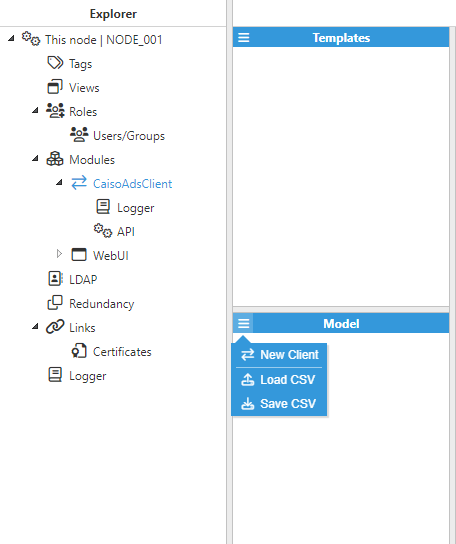
As shown in the above screenshot, new connections to the ADS API can be created by clicking on the burger menu icon in the Model panel. Each connection is named Client.
Each client requires the following parameters to be set:
Enables data collection: When Disabled, the client will remain inactive. The default value is set to Enabled.
Scan rate: Specifies the request rate to the ADS API, displayed in milliseconds. The minimum value is 100ms. The default value is 30,000ms.
Batches to retrieve on startup: Specifies how many batches to retrieve on startup, or alternatively when there is a communication failure. The default value is 4.
Resource ID: Specifies which resource is used to provide data. If left empty, data will not be filtered by Resource ID and therefore all of the instructions received will be used.
Connection:
Host: Hostname or IP address used to connect to the API server. The current address is https://adsws.prod.caiso.com/ADS/APIWebService/v8
Port: Port for connecting to the server. The valid values range from 1 to 65,535. The default value is 443.
Authentication:
Certificate: Certificate provided by California ISO used for authentication with the server.
Passphrase: Passphrase used in the certificate.
Batch storage:
Enable batch storage: Enables batch storage for this client. Every batch file is saved as BatchUID.xml.
Storage path: Selects the path where the files will be stored, it can be either relative or absolute.
Max. number of files: Selects how many files can be stored before older files are deleted. The default value is 10,000.
Timing:
Timeout: Maximum amount of time to wait for a valid response, displayed in milliseconds. The valid range is 100ms to 600,000ms. The default value is 3,000ms.
Retry attempts: Number of communication retries before considering the target device as unreachable. The valid range is 0 to 100. The default value is 3.
Inter-request delay: Delay before sending the next request to the target device, displayed in milliseconds. The valid range is 0ms to 600,000ms. The default is 0ms.
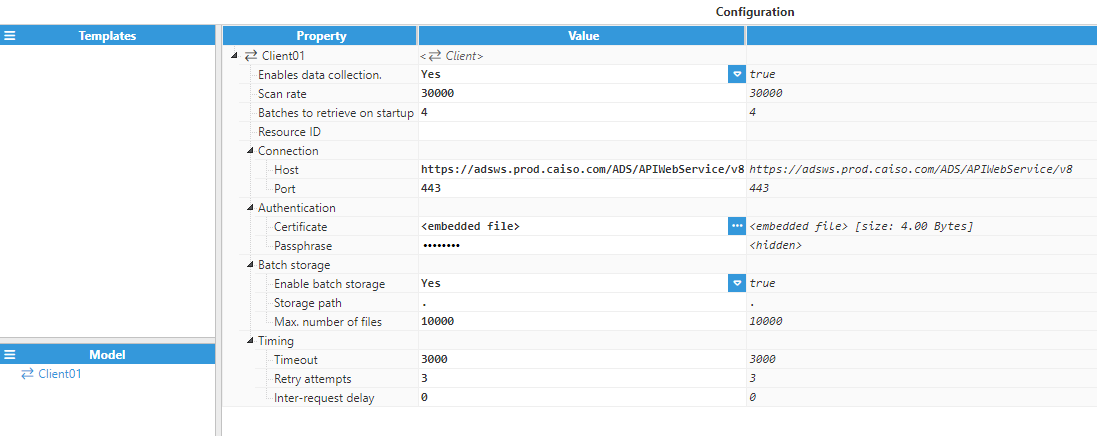
Tag Configuration
After configuring the Client, users will be able to create and configure any Tags associated with the data received from the ADS API, as shown below.
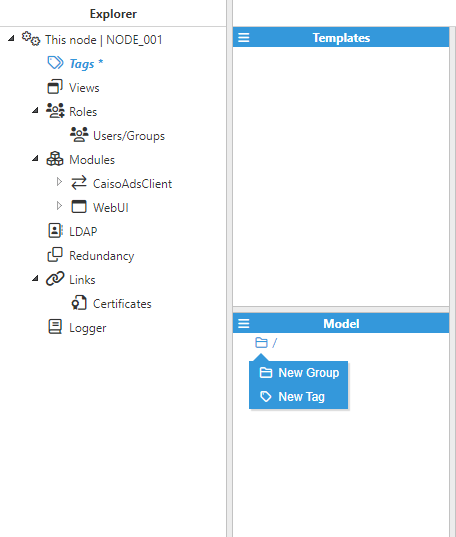
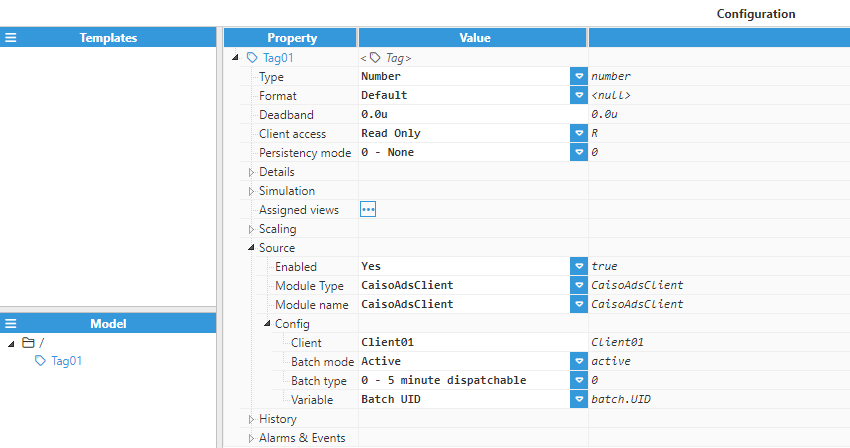
Source configuration settings contain the following parameters:
Enabled: When Disabled, tags won’t be updated with the values received from the server, but instead, will essentially act as memory tags. When set to Enabled, the tag value will be continuously updated with the values received from the server. The default value is set to Disabled.
Module type: Defines the driver type used to retrieve values. In this example, the CaisoAdsClient must be selected from the drop-down menu. If CaisoAdsClient does not appear in the drop-down menu, this means that this driver has not yet been installed on the machine and therefore, must be installed.
Module name: Select which instance of the CAISO ADS Client module will provide the data for this tag.
Config:
Client: Specifies the previously created Client that is acting as the data source.
Batch mode: Defines which batch will provide data for the tag. There are three available options:
Active: Currently active batch.
Previous: Previous batch to the one currently active.
Next: Next batch immediately after the one currently active.
Batch type: Specifies which batch type will provide data to this tag.
0 - 5 minute dispatchable.
3 - AS awards.
10 - 5 minute flex ramp award.
12 - Unannounced AS test
Variable: The data included in each batch file is broken down into Variables, which are subsequently assigned to tags in N3uron. Therefore, this parameter defines the data that will be assigned to the Tag being configured. The tables below show all the available options.
Element/Attribute | Description |
|---|---|
Batch | |
Batch UID | Unique identifier for ADS Dispatch Batch. |
Market ID | Market Run Identifier |
Batch status | The batch status. One of the following integer values: 0 = New 1 = Active 2 = Time Out (hourly only). 3 = Closed 4 = Emergency Cancelled 5 = Operator Response Period (hourly only) 6 = Deferred. |
Batch received | Time batch was received into the ADS system. |
Batch sent | Time batch was set to Active (batchStatus = 1). |
Batch expires | Time the batch expires/times out or alternatively transitions the batch status from its current status to the next. This differs depending on the batch type. |
Batch type | The batch type. 0 = 5 minute dispatchable 1 = Hourly Pre-Dispatch 2 = Commitment (Startup/Shutdown) 3 = AS Awards 4 = OOS Instructions 5 = Pre-Dispatch Hourly AS Awards 10 = 5 minute Flex Ramp Award 11 = 15 minute Energy Award 12 = Unannounced AS Test 13 = Operational Instructions |
Batch start time | The start time associated with the batch. This time should correspond to the start time of the interval for which the batch is targeted. |
Dispatch mode | The source system’s dispatch mode: 0 = Interval 1 = Manual 2 = Contingency |
Binding flag | Whether or not the batch is a binding batch. For the first release of ADS MRTU, this will always be Y (binding). |
Batch revision number | A revision number used to track incremental changes to the batch. Each time an instruction within the batch changes or the batch status changes, this value is incremented. |
Outdated batch warning | - |
Communication failure | - |
Instruction | |
Instruction UID | ADS Unique identifier for each instruction. Unique across all batches. |
Resource ID | Either the MF registered resource ID or the dynamic Intertie TransactionID |
Configuration ID | MSG Configuration ID if applicable. |
Instruction start time | Start time for instruction. Aka target time for DOT instructions. |
Instruction end time | End time for instruction. Does not apply to all instruction types. |
DOT | DOT for 5 minute, hourly and OOS instructions. |
AS MW award | AS MW Award for Ancilary Service Award instructions. |
AS cleared MW | AS Cleared MW for AS Award instructions. Cleared MW is the total MW amount; equal to awardMW + daMW + selfSchedMW. |
AS self-scheduled MW | AS Self Scheduled MW for AS Award instructions |
OOS energy code | OOS Energy Code for Out-Of-Stack Instructions. |
AS type | AS Type for Ancillary Service Award instructions: EN = Energy RU = Regulation Up RD = Regulation Down SR = Spinning Reserve NR = Non-Spinning Reserve RC = Residual Unit Commitment SR = Spinning Reserve LFU = Load Following Up LFD = Load Following Down FRU = Flexible Ramp Up FRD = Flexible Ramp Down |
Prod type | EN = Energy. This attribute is only applicable for the batchtype = 11 |
Instruction type | Instruction Type. One of the following values: 0 = DOT (5 minute/Hourly/OOS) 1 = Min Constraint (OOS) 2 = Max Constraint (OOS) 3 = Fixed Constraint (OOS) 4 = Start up (Commitment) 5 = Shut down (Commitment) 6= Capacity Award (AS Award) 7 = MSG Transition Instruction 8 = FMM Energy Award 9 = Unannounced AS Test 10 = Operational Instruction |
Transition from configuration ID | Defines the “from” configuration id for an MSG transition instruction (instructionType=7). Note that the startTime and endTime elements will define the transition period. |
Transition to configuration ID | Defines the “to” configuration id for an MSG transition instruction (instructionType=7). Note that the startTime and endTime elements will define the transition period. |
AGC flag | The AGC flag will communicate when a resource was on AGC (Automatic Generation Control) at the start of the real-time market run. Y/N. |
RMR flag | The RMR flag will communicate when a resource is being incremented beyond the day- ahead schedule in real time, due to a RMR (Reliability Must Run) contract. Y/N. |
Hourly MW threshold | Accept/decline MW threshold |
EIM resource hourly base schedule | EIM resource hourly base schedule |
Registered intertie flag | Y: Physical resource has a MF registered resource Id. N: Physical resource does not have a MF registered resource Id. |
Previous DOT | Previous DOT if available. |
Min. accept DOT | Minimum Accept DOT for Intertie instructions. May be null if not applicable. |
Accept DOT | Accepted DOT for intertie instructions. |
Accept status | Accept Status for intertie instructions. |
Responder | Responder for intertie instructions. |
Reason code | Reason Code for declined or partially accepted intertie instructions. Valid values are: 10 - Line down 11 - Economic Considerations 12 - Bad Bid Submitted 13 - Unit Derate 14 - No Available Transmission 15 - Timed Out: Minimum Accepted 16 - Timed Out: Forced Decline Reason Code for Unannounced AS Test Instructions: 17 - Unannounced A/S Test |
Operator accept DOT | Operator Accept DOT for intertie instructions. |
Operator accept status | Operator Accept Status for intertie instructions. |
Operator responder | Operator responder for intertie instructions. |
Operator reason code | Operator Reason Code for declined or partially accepted intertie instructions. |
Validated | Time instruction was validated by ADS Client. If null, the instruction was not received by an ADS Client with Primary access to the resource. |
Validated by | The user common name responsible for the instruction validation. |
API validated | Time instruction was validated by ADS API Client. If null, an ADS API Client did not receive the instruction with Primary access to the resource OR the ADS API client has not been coded to call validateDispatchBatch. See the pseudo code for an example. |
API validated by | The common name for the client certificate responsible for instruction validation. |
Instruction revision number | Each time an instruction is updated, its revision number is incremented. |
Instruction status code | The status of the instruction. Should always correspond to the instruction’s batch status but may differ during Emergency cancel situations. |
Bid delay | Minutes to sync |
RMR test requestor | - |
Operation instruction reason | Reason for Operation Instruction. This attribute is only applicable to batchType= 13 |
Follow DOT flag | The followDotFlag will communicate whether a EIR resource is required to follow DOT. (Y indicates resource is required to follow DOT). This attribute will be included in the 5 min DOT instructions issued during the operational instruction time frame. Note: followDotFlag included in the response only if the value is “Y” |
Resource bid option | "DYNAMIC" - The resource is a dynamic resource. "EB15MIN" - Economic bid with participation in 15-minute market. "EBHB" - Economic bid hourly block’ "EBHBCHG" - Economic bid hourly block with single intra-hour economic schedule change. "SSHB" - Self scheduled hourly block. This attribute is only applicable for the batchType= 11 |
Pass indicator | - |
Hourly MW | The MW amount. |
SCHD | The SCHED MW reflects the real-time energy self schedule for that resource in the SIBR clean bid. |
SUPP | This MW is the difference between DOT and SCHED calculated by (DOT – SCHED). It is effectively the incremental (positive) or decremental (negative) from the self schedule MW. |
RMPS | Standard Ramp. |
SPIN | If this resource gets dispatched out of spin capacity (either in contingency or non-contingency mode2), this value will reflect the dispatched SPIN capacity amount. Otherwise, this amount is zero. SPIN MW can be used for available reserve calculation. |
NSPN | If this resource gets dispatched out of non-spin capacity (either in contingency or non-contingency mode3), this value will reflect the dispatched Non-Spin capacity amount. Otherwise, this amount is zero. Non-SPIN MW can be used for available reserve calculation. |
Outdated instruction warning | - |
CAISO ADS Full Product Details