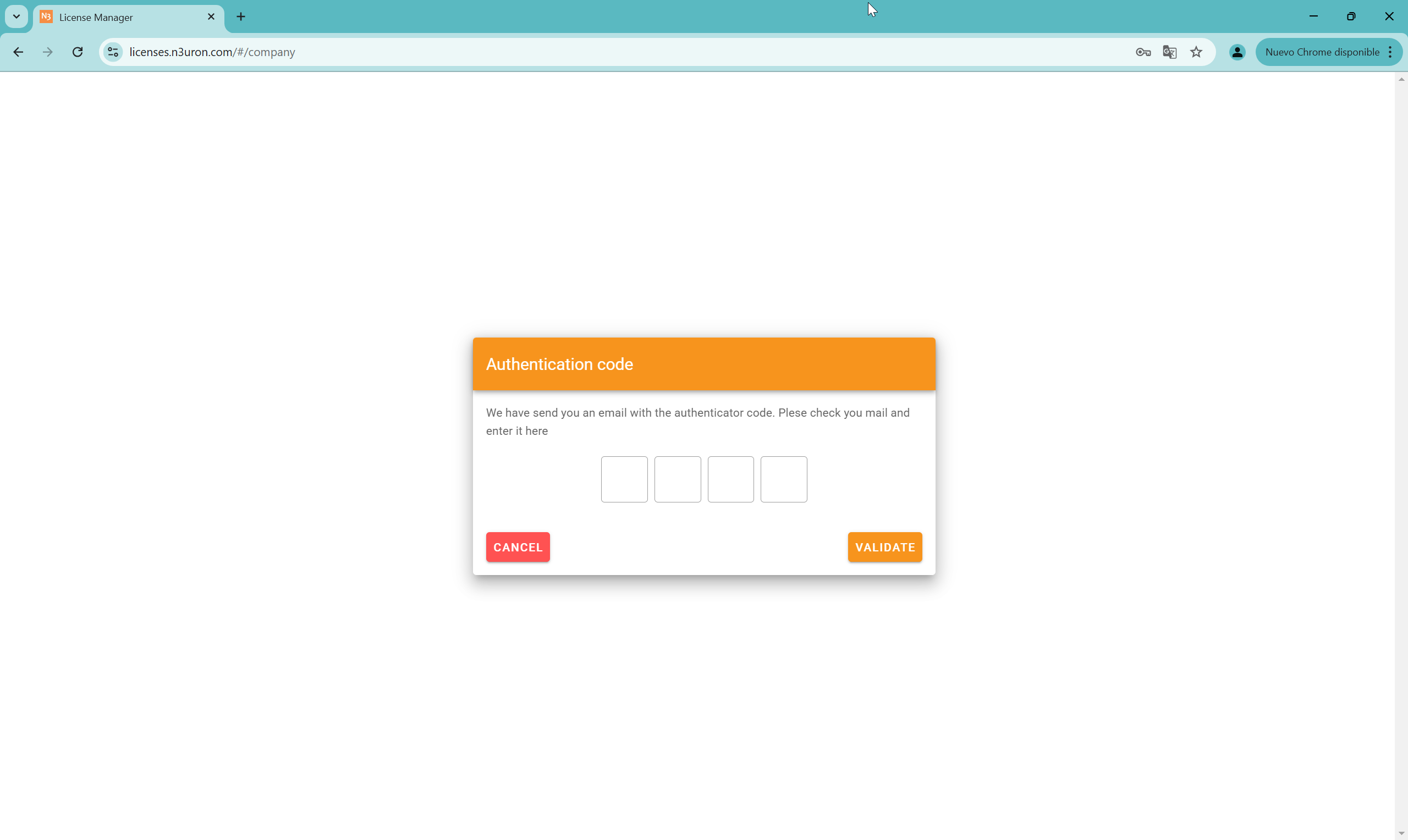N3uron License Manager Guide
Welcome to our guide on N3uron's License Manager! If you're here, it's likely that you're interested in learning how to use this service that N3uron provides to all its users allowing the management of the licenses independently.
In this guide, we will take you step by step through the functionalities of the License Manager (referred to as LM from now on), covering everything from accessing it to unlicense a node, assigning roles, creating licenses, purchasing them, and managing their licensing.
Let’s get started with the LM!
Accessing the License Manager
To access the LM, enter the following link into your browser: https://licenses.n3uron.com/
Note:
If you need access to the License Manager, please email the following address to request it: info@n3uron.com
Then, enter your credentials.
.png)
Once introduced, a 2FA code will be sent to your email address to be entered here: