Module Configuration
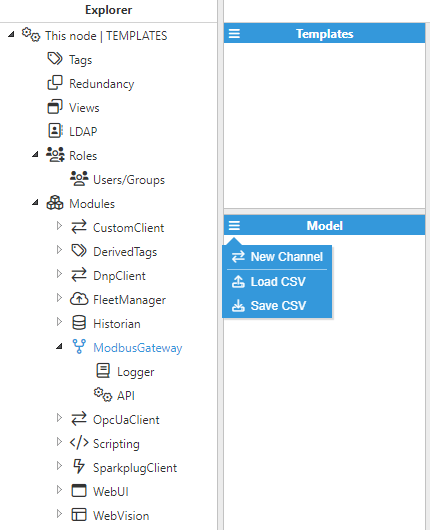 Figure 1. Channel Creation
Figure 1. Channel Creation
As shown in the previous screenshot, multiple connections can be created in the Model Panel by clicking on the burger menu icon. Each connection is named Channel. See below for an explanation of the different configuration options.
Channel Configuration
A channel represents the physical medium of connecting one device. Each channel has the following parameters:
- Data collection: When disabled, the connection will remain inactive. The default value is set to Enabled.
- Timing:
- Request Timeout: Maximum amount of time to wait for a valid response, displayed in milliseconds. The valid range is 100ms to 600,000ms. The default value is set to 3,000ms.
- Inter-request Delay: Delay before sending subsequent requests to the target device, displayed in milliseconds. The valid range is 0ms to 600,000ms. The default is 0ms.
- Connection:
- Type: Specifies the connection type that will be established:
- TCP
- Serial
- Type: Specifies the connection type that will be established:
When connecting via TCP, the following options are displayed:
- Modbus Mode: Specifies the Modbus working mode:
- TCP: Modbus TCP.
- RTU encapsulated: Modbus RTU encapsulated over TCP.
- Config
- Host: Hostname or IP address of the target device.
- TCP port: Determines which TCP Port to connect to. Valid values range from 1 to 65535.
- Reconnect delay: Time before trying to re-open the connection after a failed attempt, displayed in milliseconds. The minimum value is 1,000ms.
Whereas, Serial channels include the following available options:
- Modbus Mode: Specifies the Modbus working mode. In this case, there is only one option:
- RTU: Modbus RTU.
- Config
- Port name: Serial port as displayed by the operating system. For example, if N3uron is running on Windows, valid port names would be COM1, COM2, and so forth. If running on Linux, valid port names would be /dev/ttyS0, /dev/ttyS1, and so forth.
- Reconnect delay: Time before trying to re-open the serial port after a failed attempt, displayed in milliseconds. The minimum value is 1,000ms.
- Port settings:
- Baud rate: Serial port transfer speed in milliseconds. Valid values are 110, 300, 1200, 2400, 4800, 9600, 19200, 38400, 57600, or 115200.
- Data bits: Specifies the number of data bits per data word. Valid values are 5, 6, 7, or 8.
- Stop bits: Specifies the number of stop bits per data word. Valid values are 1 or 2.
- Parity: Specifies the type of parity for data. Valid values are None, even, mark, odd, or space.
- Flow Control: Enables the use of RTS and DTR control lines. There are 3 options: None, RTS/CTS (RS232), and RTS (RS485/RS422).
- Buffer size: Specifies the Serial communication buffer capacity. The valid range is 128 to 65536.
TCP Server Configuration
Regardless of the type of connection, Serial or TCP, a device (Channel) can have as many TCP Servers as needed.
As shown in the image below, to create a new TCP Server click on the ellipsis button and select New TcpServer.
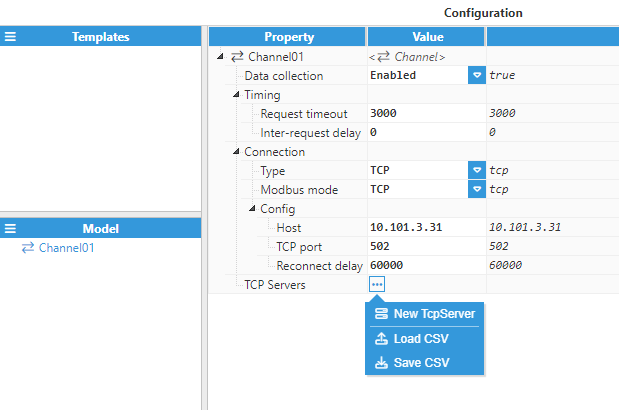 Figure 2. TCP Servers creation
Figure 2. TCP Servers creation
Available configuration options for TCP Servers include:
- TCP Port: Specifies the port number for incoming connections. The valid range 1 to 65535, the default value is 3005.
- Network Interface: Specifies the interface via which the TCP Server will be accessible. If set to 0.0.0.0, the TCP Server will listen to connections on all interfaces. If set to 127.0.0.1 or localhost, the TCP Server will only listen to local applications. In addition to the above options, the IP address for a specific network interface can also be set to only allow connections from that interface.
- Modbus Mode: Defines the connection mode. The available options are:
- TCP
- RTU encapsulated
- Priority: The priority of this TCP Server over the rest of TCP Servers on this channel. The valid range is 1 (highest priority) to 10 (lowest priority). The priority must be different for each gateway sharing the same channel. The default value is 1.
- Max. connections: The maximum number of TCP clients supported by this server. Set to 0 to disable the limit.
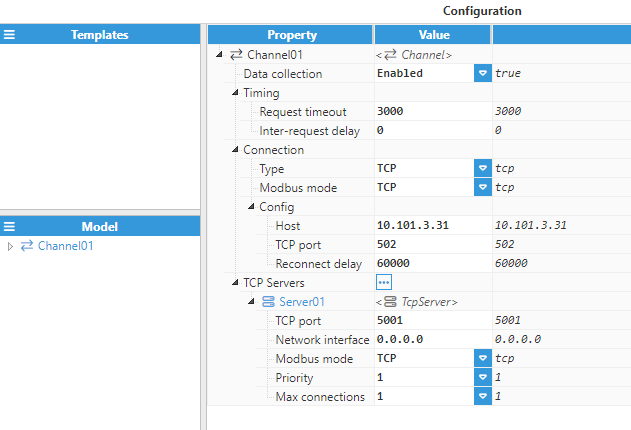 Figure 3. TCP connection configuration
Figure 3. TCP connection configuration
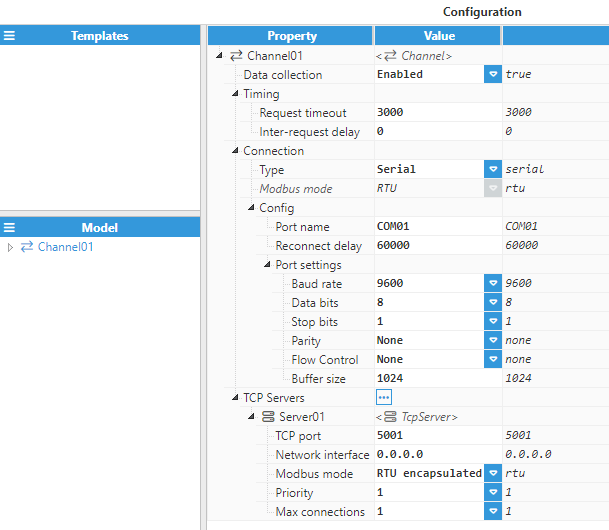 Figure 4. Serial connection configuration
Figure 4. Serial connection configuration