Note:
Before starting configuration, a new module instance must be created. Click here for more information about creating Module instances.
Module Configuration
Client configuration defines the settings for connections to OPC DA Servers.

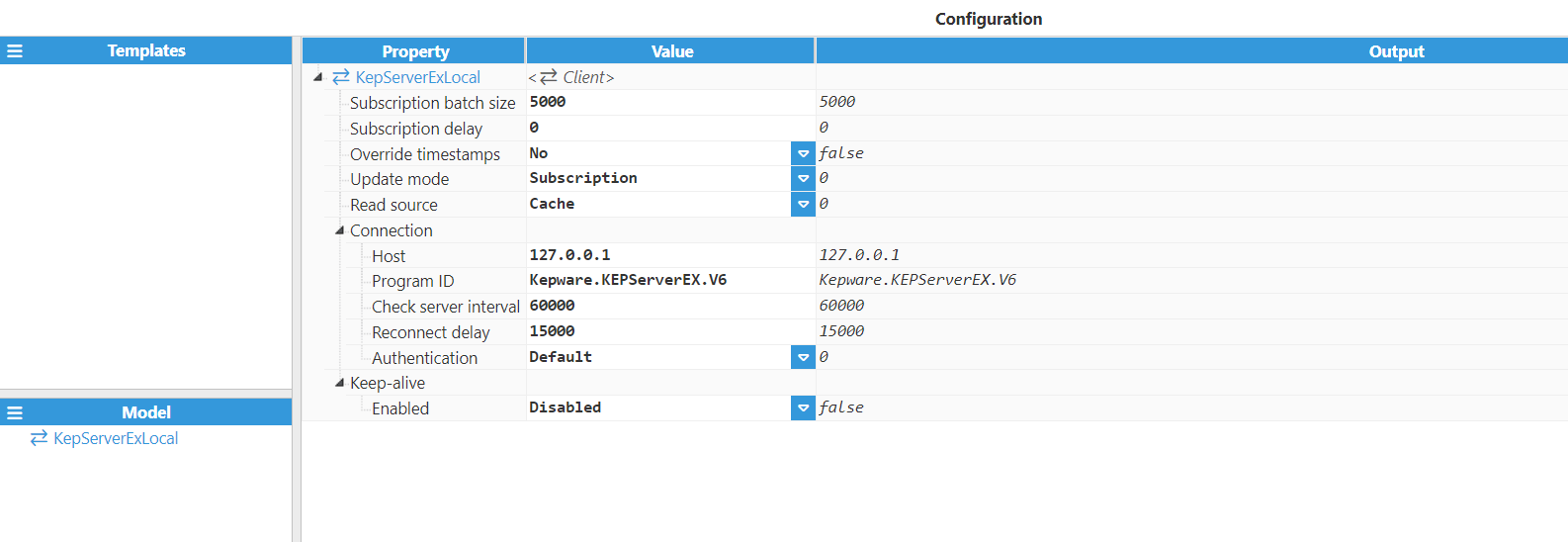
Each client requires the following parameters to be configured:
- Subscription batch size: Specifies the size of the subscription batch requested to the OPC server. The minimum value is 1 (tags subscribed one by one) and the maximum is 10000 (tags subscribed in batches of 10000 tags). The default value is 5000 tags per batch.
- Subscription delay: Sets the time to wait between subscription batches, in milliseconds. The default value is 0.
- Override timestamps: Override timestamps received from the server. The default value is No.
- Update mode: Defines the mode used to read data from the OPC server, SUBSCRIPTION or POLLING. Subscription mode, also known as Report-by-exception or Asynchronous, is usually recommended for better performance. Polling mode, also known as Synchronous, can help in scenarios where the OPC server user does not have the required permissions to send callbacks to the client driver. The default value is set to SUBSCRIPTION.
- Read source: Defines the source used when reading data synchronously from the OPC server, CACHE or DEVICE. This parameter can be helpful in scenarios where the OPC server does not comply100% with the OPC specifications. The default value is CACHE.
- Connection:
- Host: Hostname/IP address of the target OPC server. Empty means local
- Program ID: Program ID or CLSID of the target OPC server. If the name is provided, the CLSID will be extracted from the Windows Registry. Enter the CLSID manually if automatic resolution fails.
- Example: a1a1a1a1-b2b2-c3c3-d4d4-c5c5c5c5c5
- Check server interval: When set to a value > 0, the driver will check the server status code at the specified rate (in milliseconds). The default value is 60,000ms.
- 1 (RUNNING)
- 2 (FAILED)
- 3 (NOCONFIG)
- 4 (SUSPENDED)
- 5 (TEST)
- 6 (COMM_FAULT)
- Reconnect delay: Specifies the delay before reattempting to open the connection after a failed attempt, displayed in milliseconds. The default value is 15,000ms.
- Authentication: Defines the authentication mode to use, DEFAULT or ANONYMOUS. This parameter can be helpful in scenarios where users running the OPC client do not have the necessary permissions on the target server. The default value is DEFAULT.
- Keep-alive:
- Enabled: Enable or disable keep-alive check on this client.
- OPC Item ID: OPC item path to use as a keep-alive probe, or empty to disable the keep-alive check. We recommended using the server timestamp or any other system tag that is known to change continuously.
- OPC scan rate: Update rate for the keep-alive tag, displayed in milliseconds. The minimum value is 1,000ms. The default is 5,000ms.
- Maximum count: Maximum count of keep-alive events lost before marking the connection as failed and attempting to re-establish it. The minimum value is 2. The default is 6.
Tag Configuration
After configuring the Client, users will be able to create and configure any Tags associated with the data exchanged with the OPC DA Server via the OPC DA Client module, as seen in the following example:
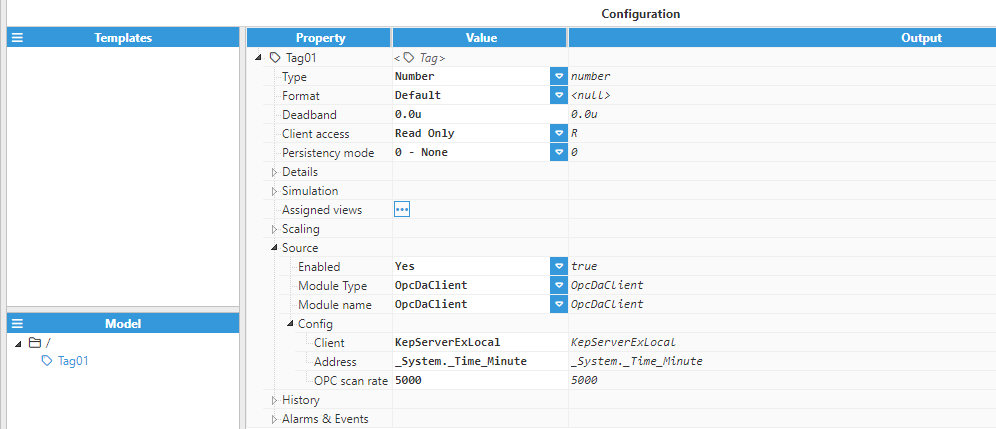
Source configuration settings contain the following parameters:
- Enabled: When disabled, tags won’t be updated with the values received from the device. Instead, they will essentially act as memory tags. When set to Enabled, the tag value will be continuously updated with the values received from the field device, or in this case, the database. The default value is set to Disabled.
- Module type: Defines the driver type used to retrieve values from the field. In this example, OpcDaClient must be selected from the drop-down menu. If OpcDaClient does not appear in the drop-down menu it means that this driver has not been installed on this machine yet and must be installed.
- Module name: Select which instance of the OPC DA Client module will provide data for this tag.
- Config:
- Client: The previously configured Client acting as the data source.
- Address: OPC item path.
- OPC scan rate: Update rate for this tag, displayed in milliseconds. The minimum value is 100ms. The default is 5,000ms.