Note:
Before starting configuration, a new module instance must be created. Click here for more information about creating Module instances.
Connection Setup
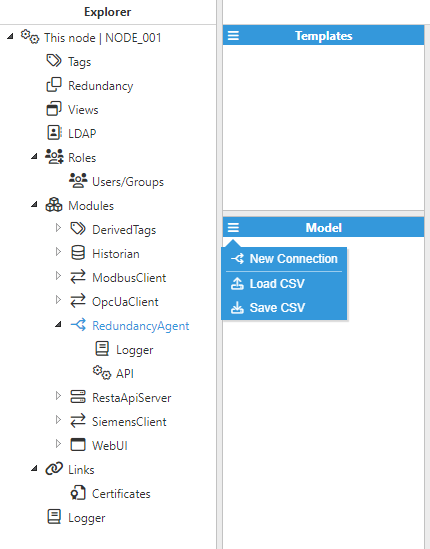 Figure 1. Connection creation
Figure 1. Connection creation
The Redundancy Agent module allows for unlimited redundant connections. As shown in the above image, new connections can be created by clicking on the burger menu icon. Each couple of redundant connections to the corresponding pair of Hosts/Devices is named Connection. See below for the steps required when connecting N3uron to a primary and backup pair.
- Enabled: Enables or disables communication to redundant Hosts.
- Incoming connections
- TCP Port: Specifies the TCP port to listen to. The valid range is 1 to 65535.
Note:
Make sure the port is not used by any other applications on the same machine.
- TCP Port: Specifies the TCP port to listen to. The valid range is 1 to 65535.
- Network interface: Specifies the network interface to be used.
- All interfaces: The server listens to all the network interfaces available on the host machine.
- Only localhost: The server only listens to local connections.Note:
It is also possible to use a custom IP address corresponding to a specific network interface.
- Primary connection
- Auto-reconnect: If Enabled, the Redundancy Agent will automatically promote communications back to the primary host when available. Otherwise, the Redundancy Agent will maintain the connection to the backup host and only switch to the primary one when the backup host fails.
- Host: Specifies the IP address of the primary host.
- TCP Port: Specifies the port to connect to for the primary host. The valid range is 1 to 65535.
- Backup Connection
- Host : Specifies the IP address of the backup host.
- TCP Port: Specifies the port to connect to for the backup host. The valid range is 1 to 65535.
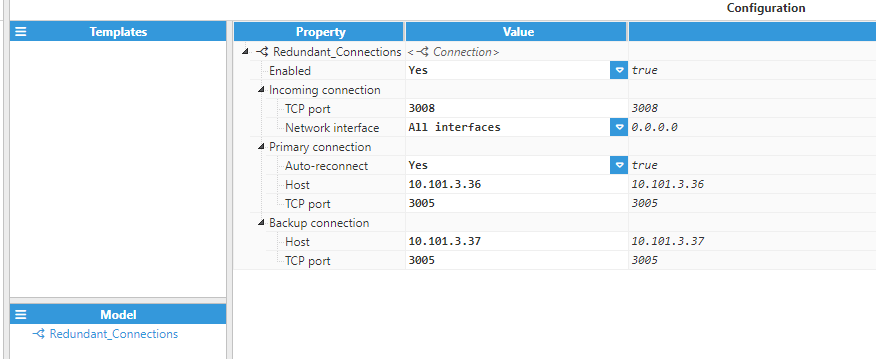 Figure 2. Module configuration
Figure 2. Module configuration