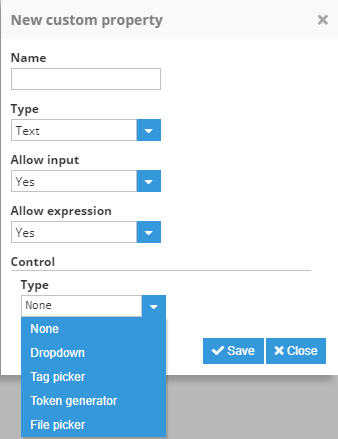DataSets are elements used to gather and present data using multiple data sources. The DataSets project folder contains the templates for DataSets that are ready to be instantiated inside each component. For performance reasons, the data from a dataset is not loaded until an instance from the same dataset exists and is referenced by another element.
Historical Datasets
Historical DataSets present data organized into [date, value] pairs, where the date is a timestamp and value is the value associated with that given date. Data from Historical DataSets is retrieved from N3uron historian. Historical DataSets include the following options:
- Tag: Path of the tag to be loaded.
- Node: Remote node to request the tags from. Leave empty to select <This node>.
- Date mode: Allows users to select different ways of displaying the data start and end dates.
- Relative: Allows users to select the start and end date relatives to the current date.
- Absolute: Allows users to select a start and end date as absolute dates.
- Current: Allows users to select an interval between the current moment and a previous moment defined by the offset.
- Mode: Configuration of data representations.
- Aggregated: Allows users to aggregate data using different methods.
- Raw: Presents data exactly as it is stored in the historical database.
- Delta: Only presents values when they have changed beyond the deadband value. Includes all values after the change.
- Filter: Only presents values when they have changed beyond the deadband value. Includes all values before and after the change.
- Autoreload: Configuration of data autoreload.
- Enabled: Activate/deactivate data autoreloading.
- Interval: Autoreload interval in seconds.
- Date: Configuration for different Date modes:
- Relative: When Date mode is selected to relative, Start and End dates are configured using an offset displayed in days or weeks and a time offset in milliseconds
- Offset: Offset relative to the current moment.
- Time: Absolute offset over the relative offset.
- Absolute: When Date mode is selected to absolute, allows dates to be specified as absolute values.
- Start: Absolute start date.
- End: Absolute end date.
- Current: When Date mode is selected to current, allows users to specify the date between a selected negative offset and the current moment.
- Offset: Negative offset from the current date.
- Units: Offset units (seconds, minutes or hours).
- Relative: When Date mode is selected to relative, Start and End dates are configured using an offset displayed in days or weeks and a time offset in milliseconds
- Mode configuration: Configuration properties for different modes.
- Aggregated:
- Aggregation method: Type of aggregation applied to data. Choose between:
- Tag configuration: Value configured within the tag.
- Average: Returns the weighted time average during the aggregation period.
- Minimum: Returns the minimum value in the aggregation period.
- Maximum: Returns the maximum value in the aggregation period.
- First: Returns the first value in the aggregation period.
- Last: Returns the last value in the aggregation period.
- Delta: Returns the difference between the first and last sample during the aggregation period.
- Standard deviation: Returns the Standard deviation during the aggregation period.Note:Delta and Standard deviation aggregation modes are available from N3uron version 1.21.10.
- Aggregation interval: Interval for the aggregated data:
- Value: Interval value.
- Units: Value units.
- Aggregation method: Type of aggregation applied to data. Choose between:
- Raw: No special configuration, raw values only.
- Delta and Filter:
- Deadband: Defines the data change threshold.
- Aggregated:

Derived Datasets
Derived DataSets, are essentially arrays of tuples, that primarily serve to enable modifications to data returned by another dataset. For instance, they facilitate operations such as multiplying all values by two, adding values from two different datasets, calculating average values, determining minimum or maximum values, and more. DerivedDataSets offer the following properties.
- DataSet: Field containing the dataset. Users can reference DataSets, introduce DataSets manually and create expressions using mathematical operations.
- DataSets: List of available datasets for use within the Dataset field.
In the animated image below, we demonstrate the integration of a historical dataset into the Datasets field, enabling the DerivedDataSet to access this specific dataset. Subsequently, utilizing the Expression editor, we showcase a process wherein a manually created dataset is multiplied by a factor of 2, and then further multiplied by the testHistoricalDataSet obtained from the list of available datasets.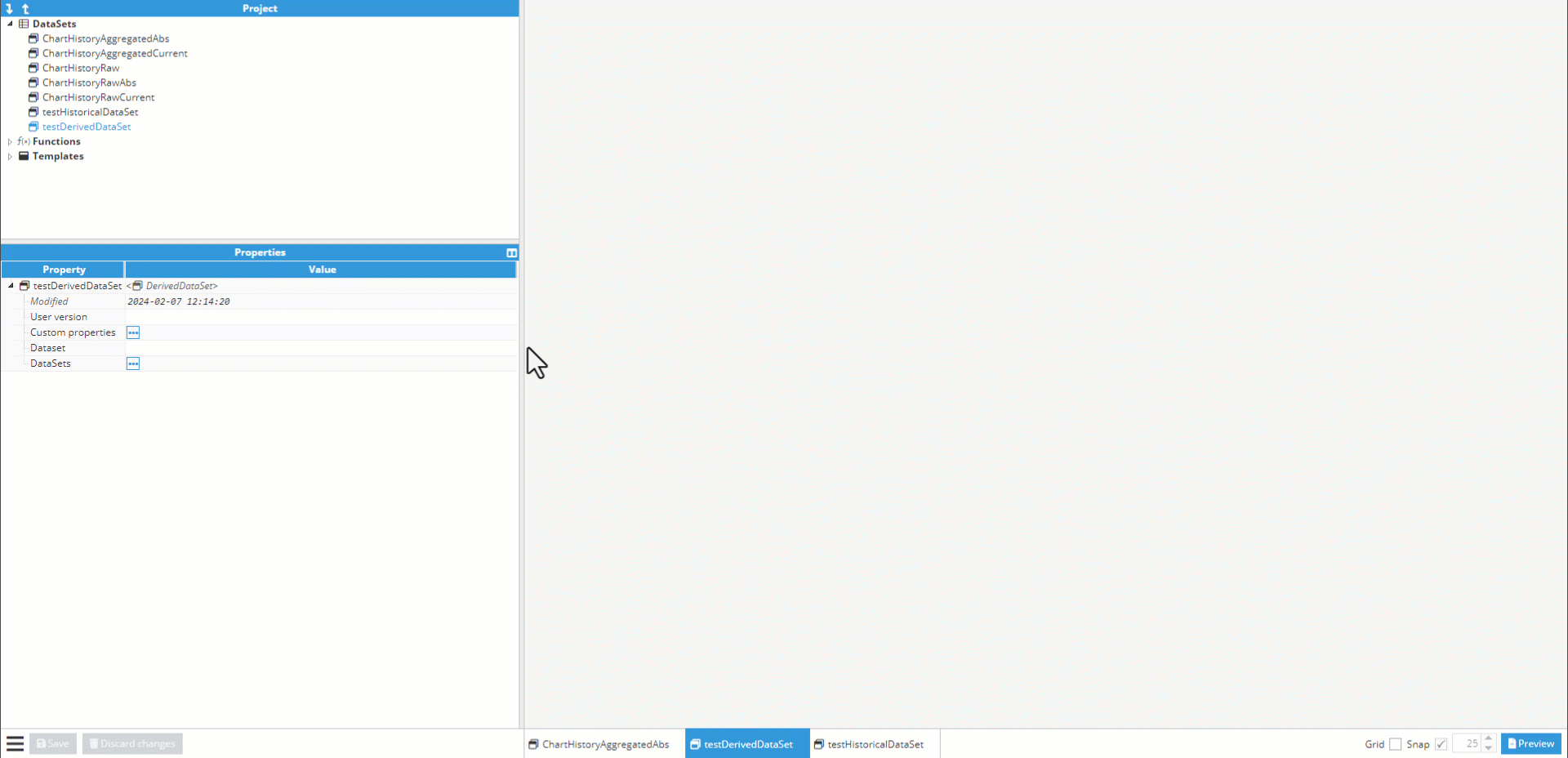
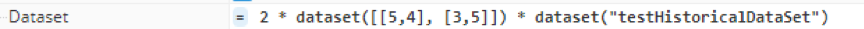
- Custom properties: Custom properties can be easily created to suit your specific needs.
- Name: Custom property name.
- Type:
- Text
- Number
- Boolean
- Allow input: Selects whether inputs are allowed or not.
- Allow expression: Selects whether expressions are allowed or not.
- Control:
- Type:
- None. Default value, has no effect.
- Dropdown:
- Tag picker:
- Token generator:
- File picker:
- Type: