The first step when using WebVision after N3uron installation is to instantiate a WebVision module:
- Open N3uron and navigate to the “Config” menu.
- Click on “Modules” and then create a new module. This instance can be given any name (except names with special characters like ‘.’, ‘/’, etc.), although users are recommended to name instances in a similar way to the name of the module being instantiated for easy identification. In this example, it has been named WebVision.
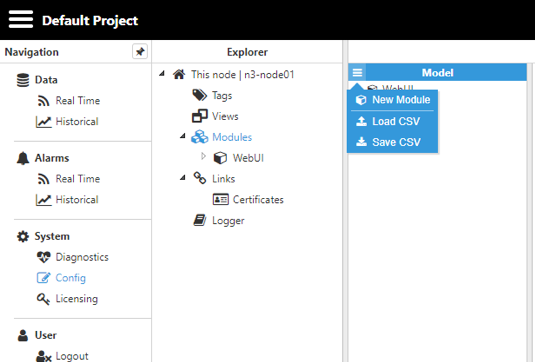 Figure 1: Creating new module instances
Figure 1: Creating new module instances
By setting the module type to WebVision, the created instance will automatically become a WebVision instance. Once saved, WebVision should appear in the module list in bold because there are unsaved changes.
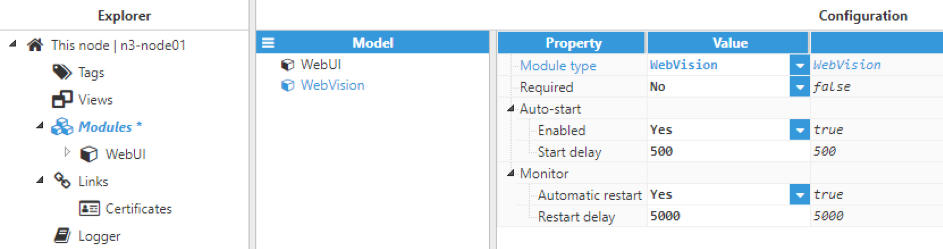 Figure 2: Setting the instance type
Figure 2: Setting the instance type
Additionally, each instance can be configured with the following options:
- Required: When set to enabled and when this module is receiving data from other N3uron nodes, all links will be paused whilst the module is offline to avoid data loss. If not enabled, this module will have no effect on links when offline (recommended for WebVision).
- Start: This section controls how the module behaves when the N3uron service is started (which also includes service restarts).
- Enabled: If true, the module will automatically start when the N3uron services starts. Otherwise, the module must be started manually.
- Start delay: When automatic start is enabled, this setting is used to control how much delay there should be between starting the N3uron service and starting the module. This value is displayed in milliseconds.
- Monitor: This section is used to monitor the status of each module, as well as to enable automatic restart if it goes offline.
- Automatic restart: If true, whenever the module goes offline (except when manually stopped by the user), the module will automatically restart.
- Restart delay: Determines the delay before restarting the module after it has gone offline.
Note:
In addition to configuring this instance, each module has a Logger and API which needs to be configured separately. The default settings will be sufficient for this, but users will need to actively open the Logger and API configuration settings and save the default values to fully apply the settings.