The Viewer will initially load the template marked as “Startup template” on the designer. The selected template will be marked with an asterisk (*). If no startup template is selected, an error message will be displayed when opening the Viewer:
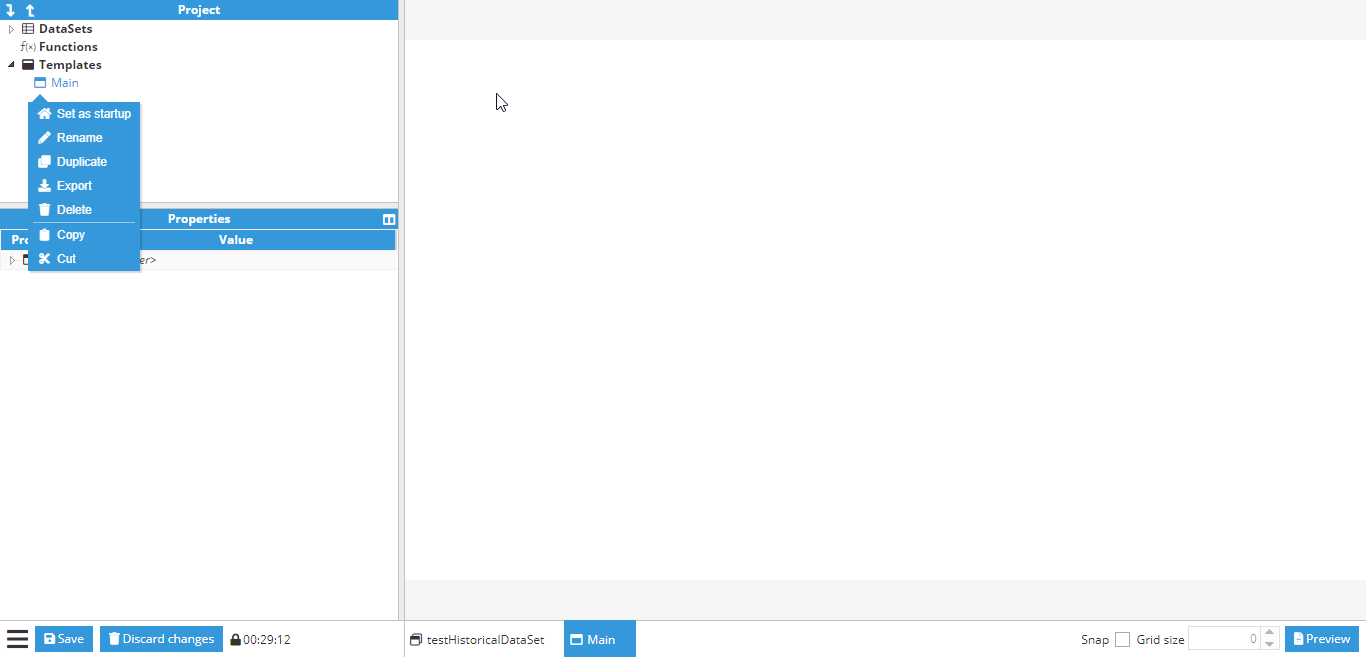 Figure 18: Set startup template
Figure 18: Set startup template
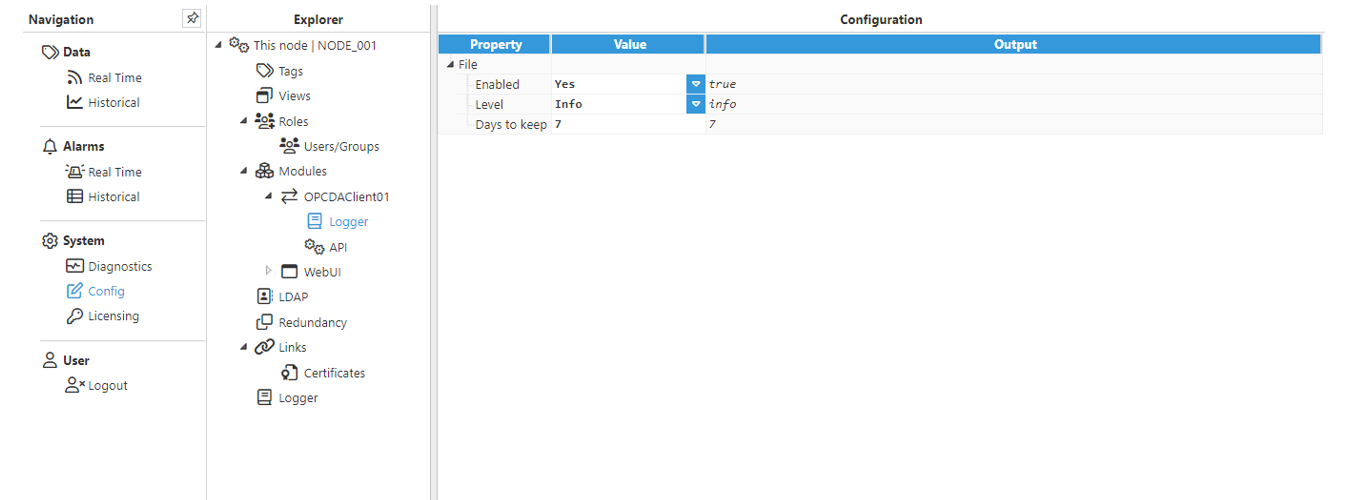 Figure 19: Unset startup template
Figure 19: Unset startup template
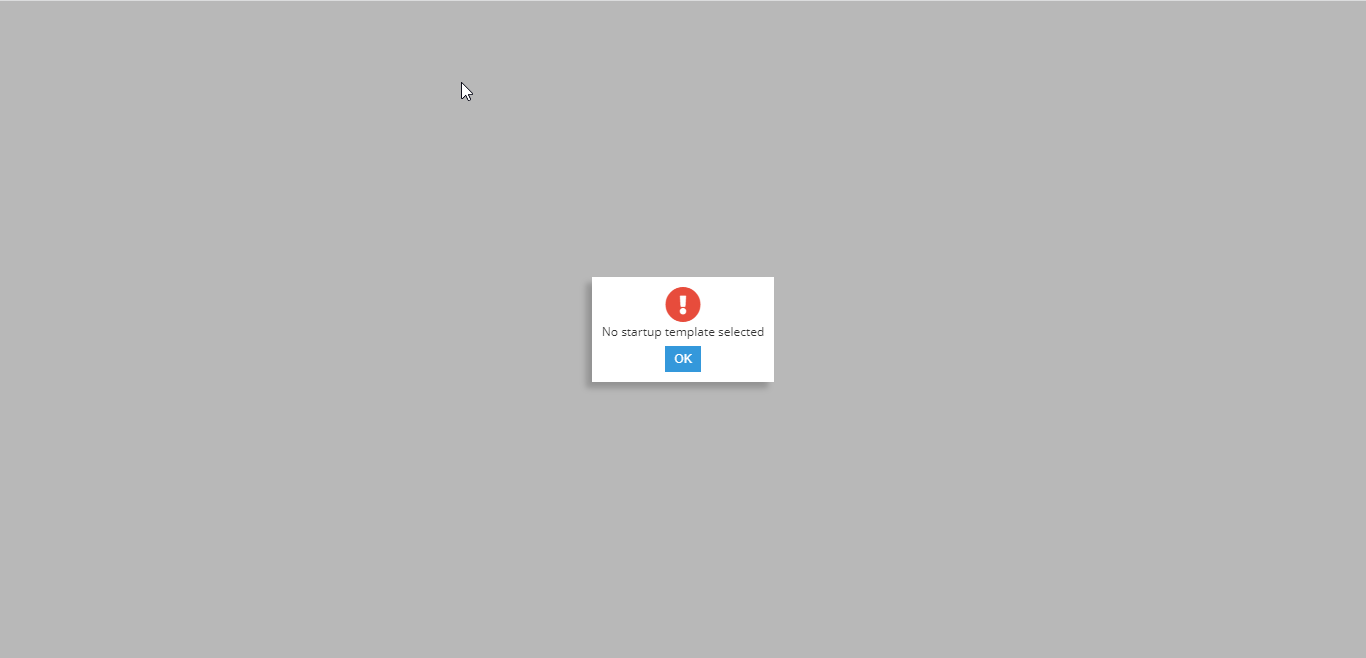 Figure 20: No startup template error popup.
Figure 20: No startup template error popup.
The Viewer mode is intended for end users such as operators who are not going to design the interface, but instead, just use it. The key differences from the designer are:
- No Designer UI. Only contains a visual area that is created using the preselected startup template.
- Startup template will match web browser size, regardless of the template’s original size.
- Only the startup template will be loaded, resulting in quicker loading.
- No selection, pan, or zoom interactions are permitted (however, the internal container zoom can be purposefully activated in the “Zoom & Pan” section).
- Holding the control key is not needed for launch events (click, mouse enter, etc.)
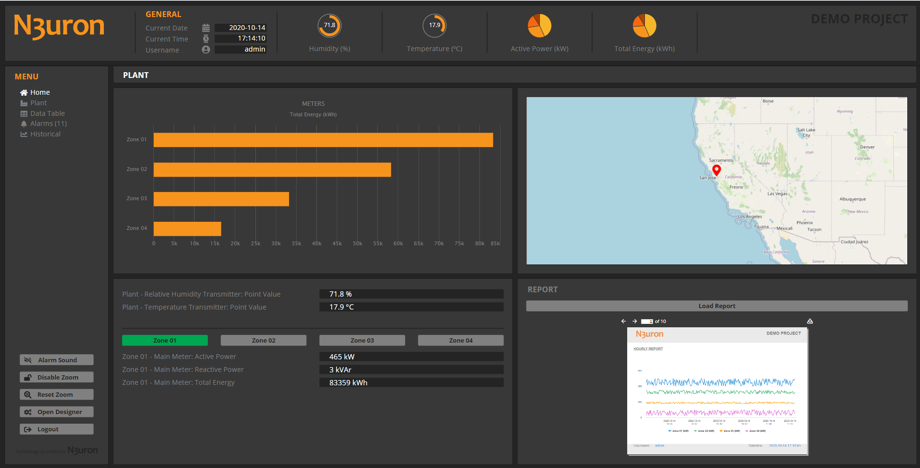 Figure 21: Viewer overview
Figure 21: Viewer overview
The Viewer can be launched from the WebVision configuration page in the WebUI, as shown in the below image:
.png) Figure 22: Buttons in the bottom-right corner for launching the Designer and Viewer
Figure 22: Buttons in the bottom-right corner for launching the Designer and Viewer
Alternatively, the Viewer can also be accessed by adding /ui to the url used to connect to the system.