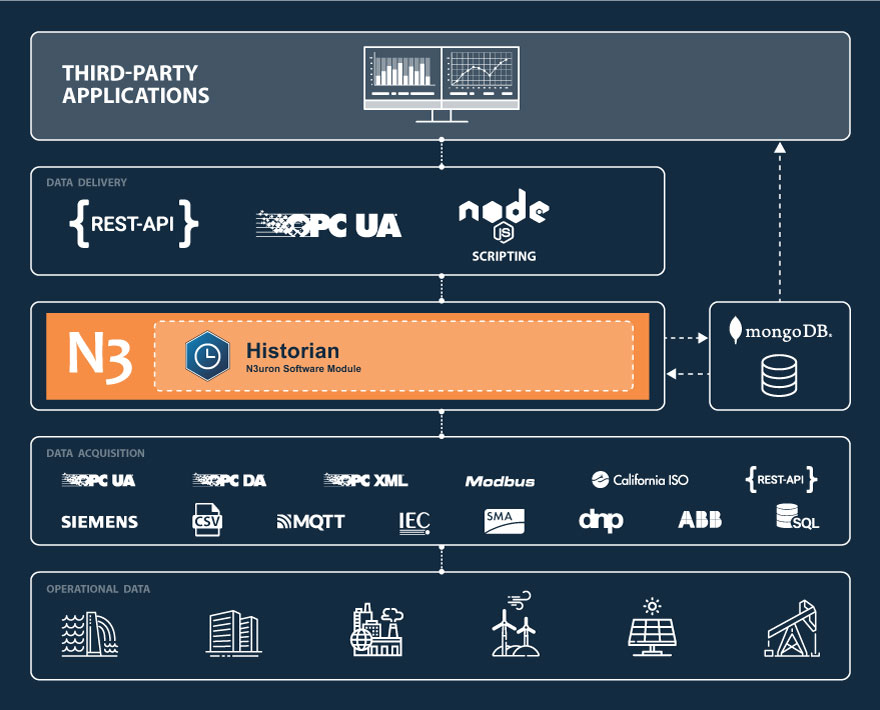N3uron Historian is a high-performance and cost-efficient time-series data historian built on top of MongoDB.
The N3uron Historian module can store any tag values collected locally in the same node, or those collected remotely by other nodes and received in the Historian node through N3uron Links. It also provides a built-in Store & Forward mechanism that stores data locally in case of communication loss between N3uron and the database.
Note:
The Store & Forward mechanism is supported as long as the data collection nodes are connected to the node running Historian via N3uron Links.
Note:
The N3uron Historian has been tested and is compatible with MongoDB versions 3.6 through 8.0.
For x64: A MongoDB instance is embedded within the N3uron installation. For backward compatibility, an older version of MongoDB is used as the embedded database. However, this version is not supported in recent OS releases (Debian 12 and later, Ubuntu 22 and later). In such cases, users should install an external MongoDB instance
For x32 and ARM: Users must install and use an external MongoDB.
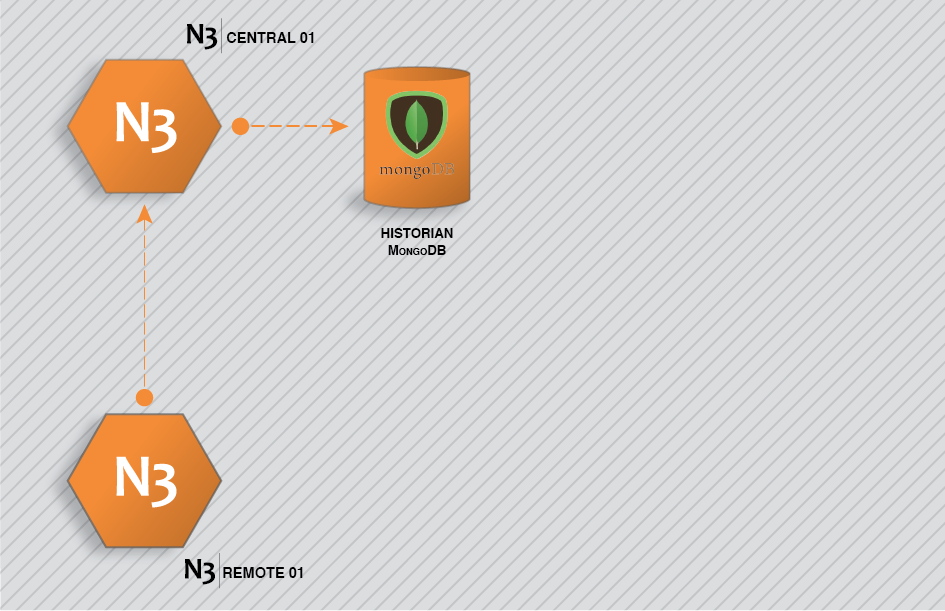
Historian offers efficient data compression and partitioning mechanisms, enabling the storage of massive volumes of time-series data in a cost-effective way, all while maintaining consistent performance over time. N3uron's Historian achieves an impressive throughput of more than 100,000 inserts per second. As a reference for disk usage estimation, 1GB of hard drive stores approximately 150 million events (value changes).
Data stored in Historian can be retrieved using the following methods:
WebUI: Includes a rich HTML5 interface to retrieve and visualize data in charts and data tables (raw and aggregated data). Data can also be exported to CSV files. The historical data retrieved can be located in the same N3uron node as the WebUI or in a different N3uron node, providing that the nodes are connected through a N3uron Link.
REST API Server: Using the optional REST API Server module, historical data can be retrieved in JSON format using REST API calls (raw and aggregated data). The historical data retrieved can be located in the same N3uron node as the REST API server or in a different N3uron node, providing the nodes are connected through a N3uron Link. Several examples of historical data retrieval can be found in the Rest Api Server Manual.
OPC UA Server: The OPC UA Server module supports Historical Data Access, thus allowing an OPC UA Client to fully access historical data.
WebVision: Includes a component to retrieve and visualize data in charts and data tables similar to the interface provided by WebUI. Data can be also exported to CSV files. The historical data retrieved can be located in the same N3uron node as the WebUI or in a different N3uron node, providing that the nodes are connected through a N3uron Link.
Scripting module: The API of the Scripting module allows for the retrieval of historical data, which can then be inserted into any database, exported as Excel, XML, or CSV files, transferred to an SFTP/FTP server, and more.