Introduction
In N3uron, each module instance has its own Logger, which can be configured independently from the rest of the modules. This prevents logs for one module from being affected by the behaviour of the other modules running in the same node. Each log provides real-time module information about possible errors or misconfigurations, as well as additional useful information for improving the performance of the module instance.
Configuration
In order to demonstrate the Logger configuration options we are going to use a module that has already been created. To do this, we should navigate to the Explorer Panel and click on the expand button for the module with the logger you are going to configure. In this example, we are going to use a ModbusClient instance. Select the Logger configuration section to display the following configuration parameters:
- Enabled: When enabled, the module will send logs to a text file located at <installation_folder>/N3uron/log/<module_name>. The default value is set to Enabled.
- Level: Level of detail shown in the information sent to the log file.
- Error: Only logs errors.
- Warning: Logs errors and warnings.
- Info (default): Logs errors, warnings, and general information messages.
- Debug: Logs most module activity for debugging and troubleshooting purposes.
- Trace: Logs all module activity.
Both the debug and trace modes may log large amounts of data, so they are not recommended for production environments.
- Days to keep: Log files are automatically deleted whenever they become older than the number of days indicated in this field. The default value is 7 days.
It's important to note that a new log file will be generated every day. The following image shows the logger configuration window.
.png) Figure 5. Logger configuration
Figure 5. Logger configuration
Logs Export
N3uron allows log files to be visualized and exported directly from the WebUI interface. To do so, go to File Logs.
Log Location
Logs are stored in a folder named 'log', which is located within the main folder where N3uron is installed. The data within each log folder is broken down into as many additional folders as module instances running in the node. Within each instance folder you will typically find several files, each with data corresponding to a whole day.
An example of log file content is shown below:
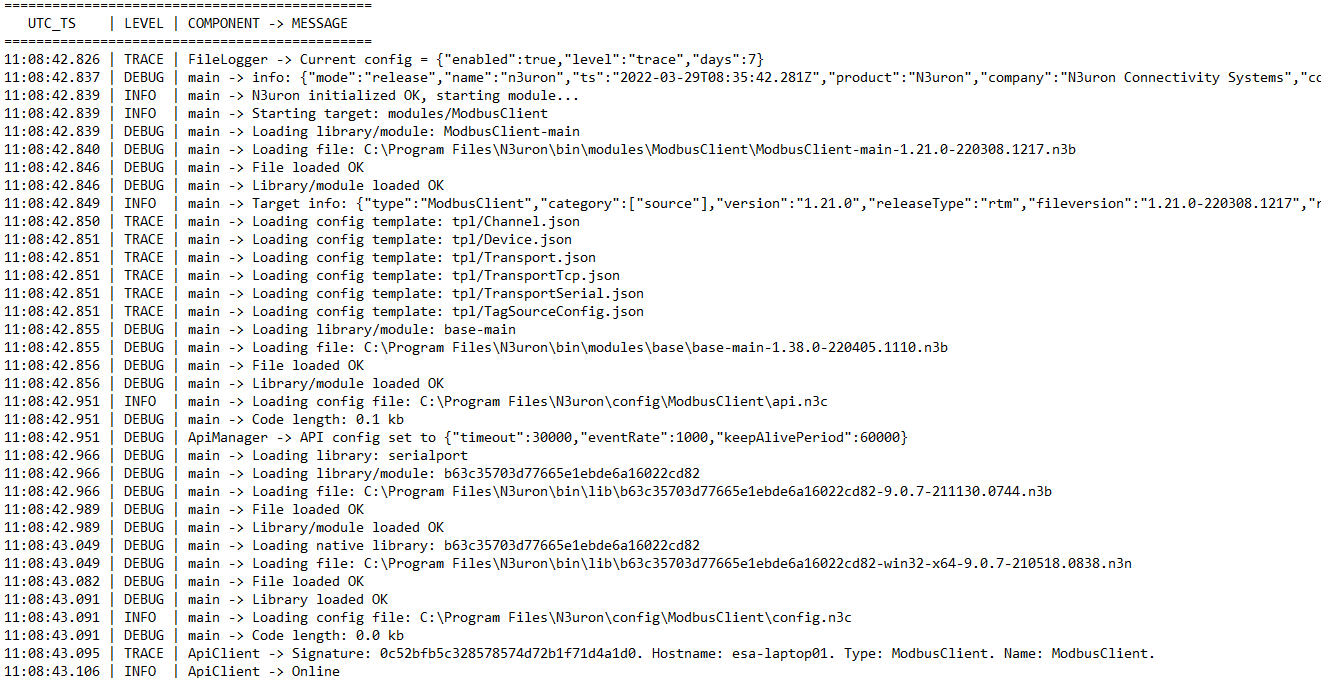 Figure 6. Log Example
Figure 6. Log Example