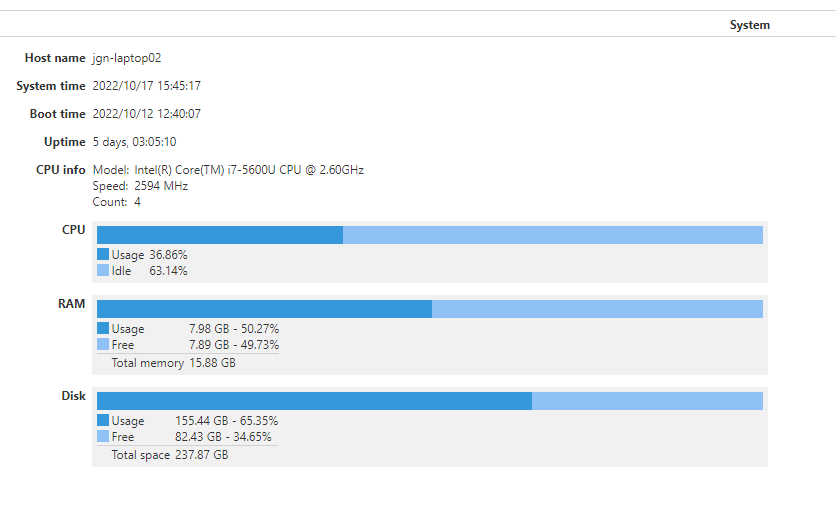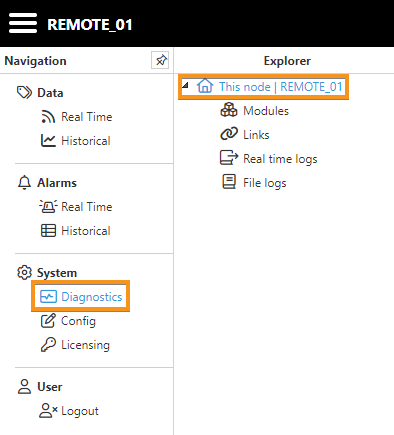The first page you see when navigating to the Diagnostics tab under System provides an overview of both N3uron and the server on which N3uron is running.
N3uron
The N3uron section provides a view of your node. Here you can see your N3uron and bootstrap versions and how many local and remote tags are available in your node, along with a handful of other information.
This section also provides a button for restarting the N3uron service from WebUI.
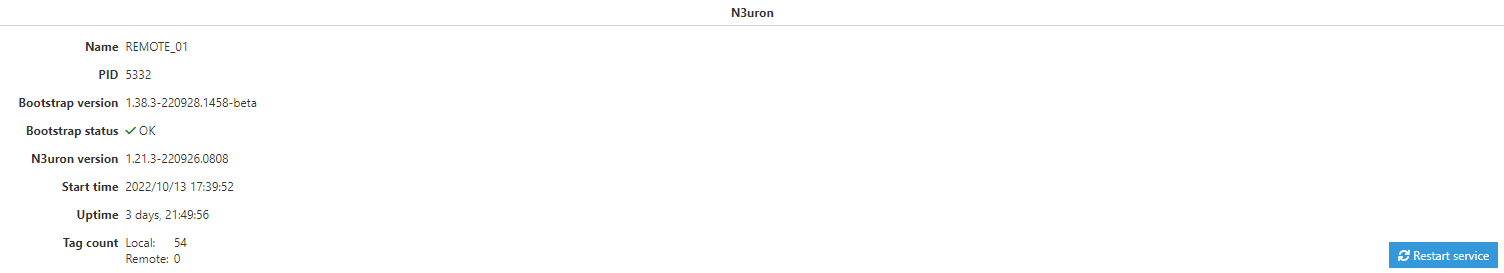
System
Besides providing some basic information about your server, such as the Host name and CPU info, this section displays information on the node's resource usage, enabling you to quickly assess your node's overall health and determine if the node is overloading the server it's running on. You can see the current CPU usage, the current memory usage, and the current disk usage.