- 18 Jan 2022
- 1 Minute to read
- Print
- PDF
Examples
- Updated on 18 Jan 2022
- 1 Minute to read
- Print
- PDF
Linking a Modbus tag on an OPC UA tag
This example shows how to link a Modbus tag to an OPC-UA tag. For example, when reading commands from an OPC-UA and writing them to a Modbus device. In this example, the source tag is the OPC-UA tag and the output is the Modbus tag. The tags will be named \Modbus\Command and \Opc-ua\Command (the former has R/W permissions).
These tags can be seen in the following RealTime screenshot:
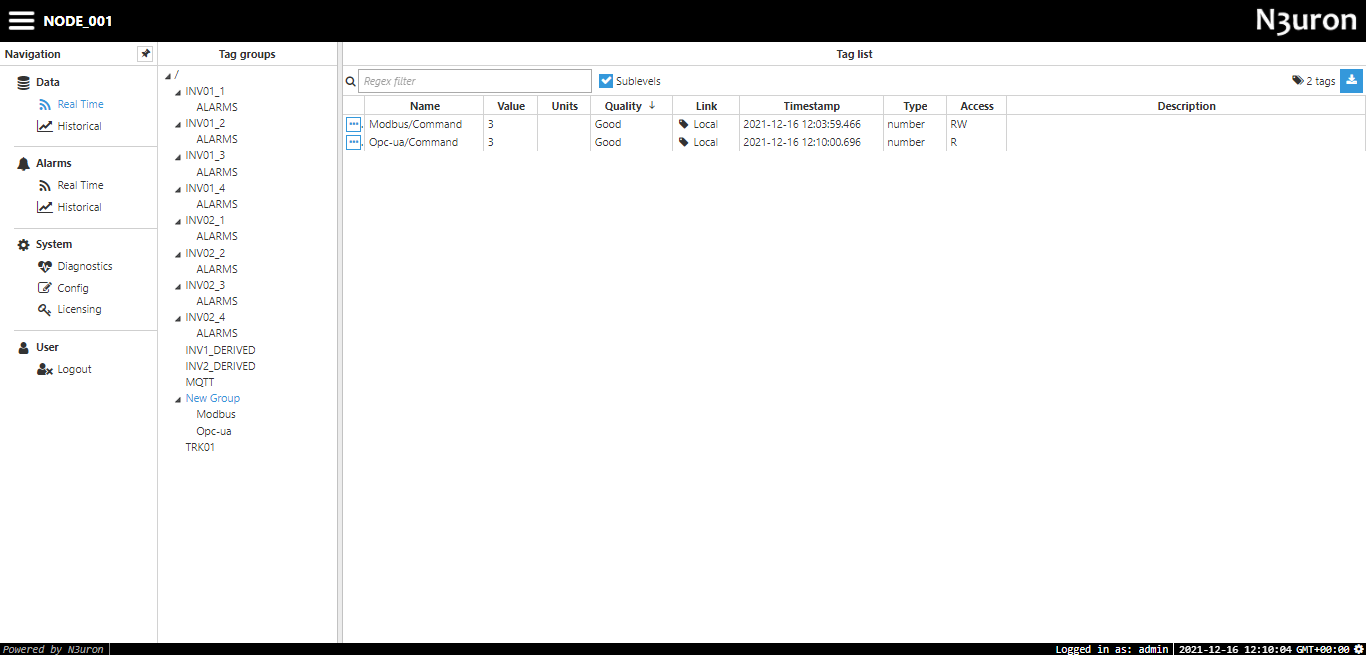 Figure 5: Example of tags
Figure 5: Example of tags
The next step is to configure the Linked Tags modules in order to establish a link between the two tags. The following configuration is used:
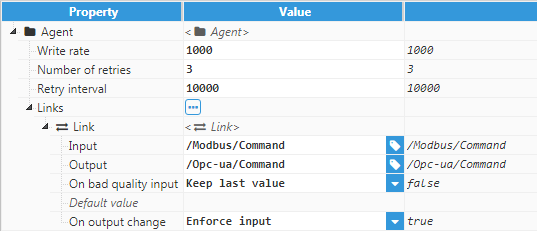 Figure 6: Example of link configuration
Figure 6: Example of link configuration
In this way, if the Modbus tag changes, this change will be propagated to the OPC-UA tag.

