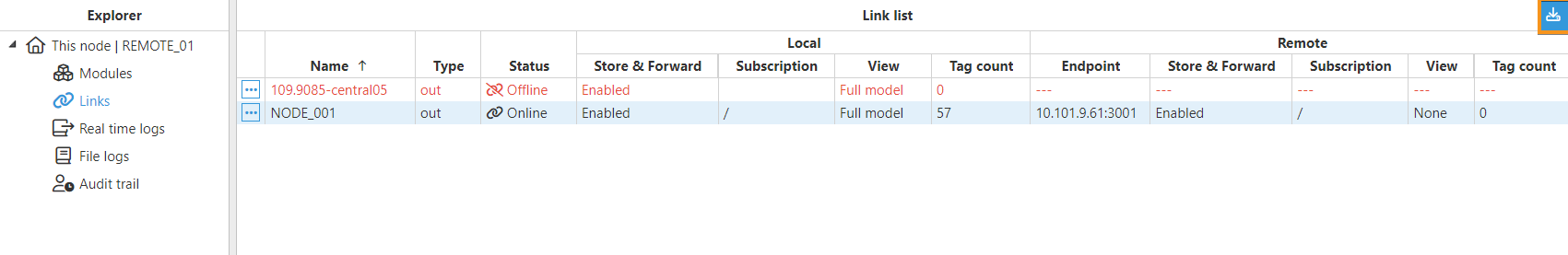The Links page gives you a comprehensive view of all the links configured in the node. To access the interface, go to System-->Diagnostics and select Links in the Explorer panel.
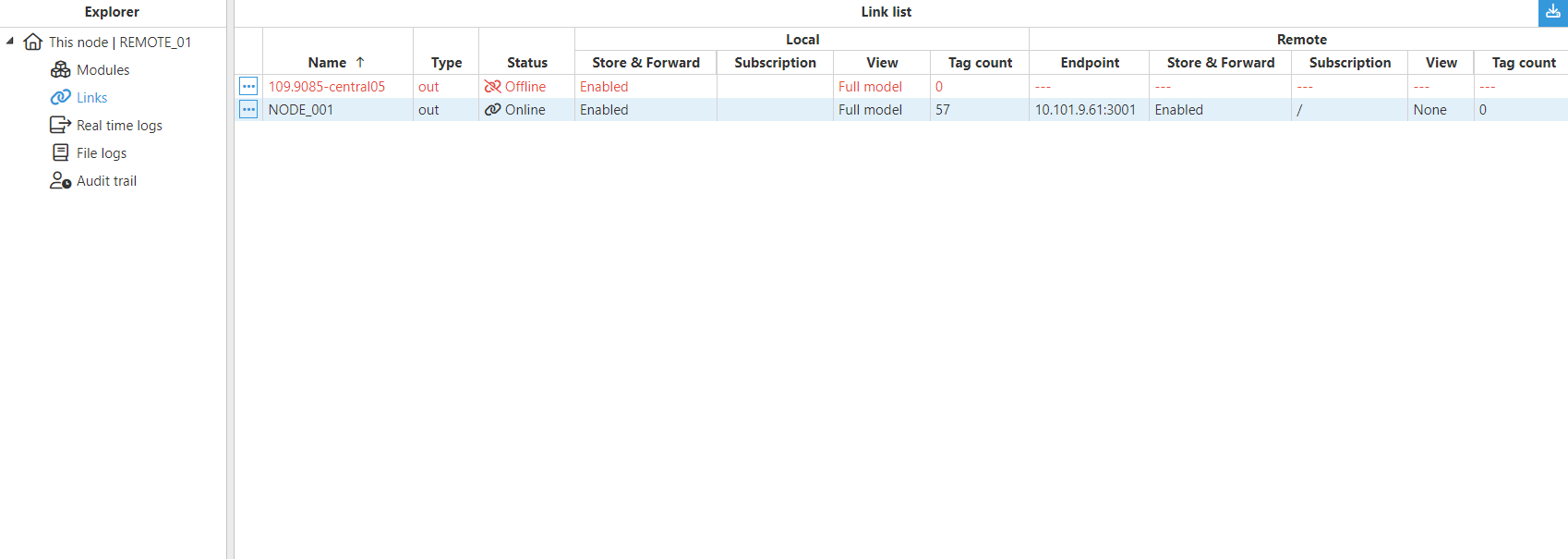
The columns in the Link List are as follows:
- Name: The name of the link.
- Type: The type of connection, inbound or outbound.
- Status: Indicates whether the link is online or not.
- Local:
- Store & Forward: Indicates whether the storage of events when the remote node goes offline is enabled or not.
- Subscription: This field shows the remote tag groups this node is subscribed to.
- View: Indicates if the node is publishing the Full Model or otherwise, the data exchanged is restricted to tags associated with a given view.
- Tag count: Total amount of tags published from the local node through the link.
- Remote:
- Endpoint: Host or IP address of the remote node.
- Store & Forward: Indicates whether the remote node will store events whenever the connection goes offline or not.
- Subscription: This field shows the local tag groups the remote node is subscribed to.
- View: Indicates if the remote node is publishing the Full Model or otherwise, the data exchanged is restricted to tags associated with a given view.
- Tag count: Total amount of tags published from the remote node through the link.
Users can copy the Endpoint by clicking on the ellipsis button located on the left-hand side of every link.
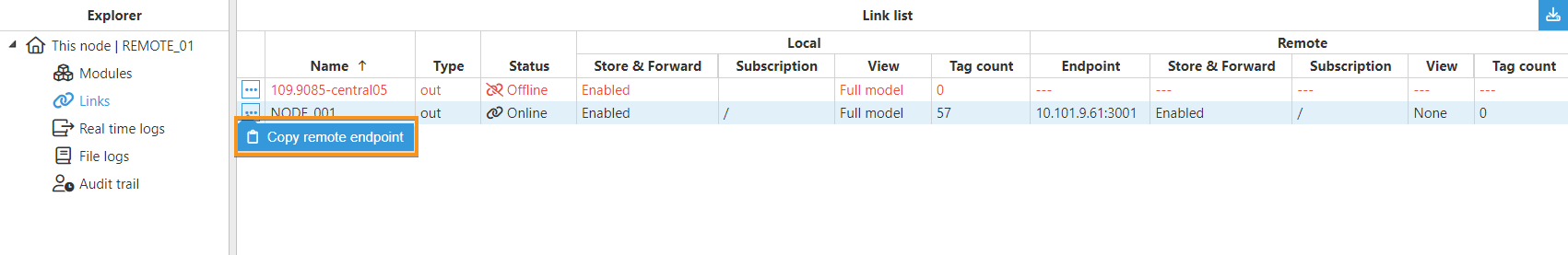
Finally, N3uron allows you to export everything that is being displayed in the Link List to a CSV file by simply clicking on the button located in the top-right corner.